Servicios al cliente
Sobre nosotros
Copyright © 2025 Desertcart Holdings Limited





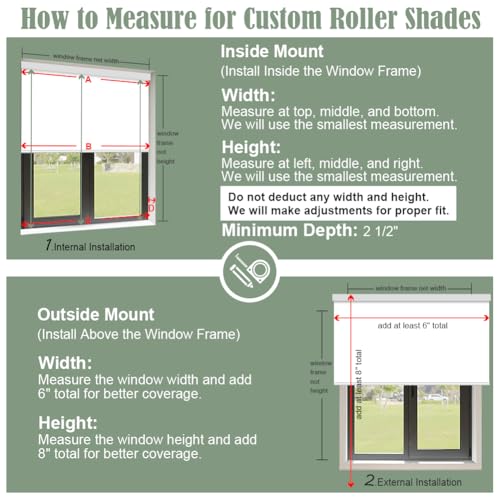

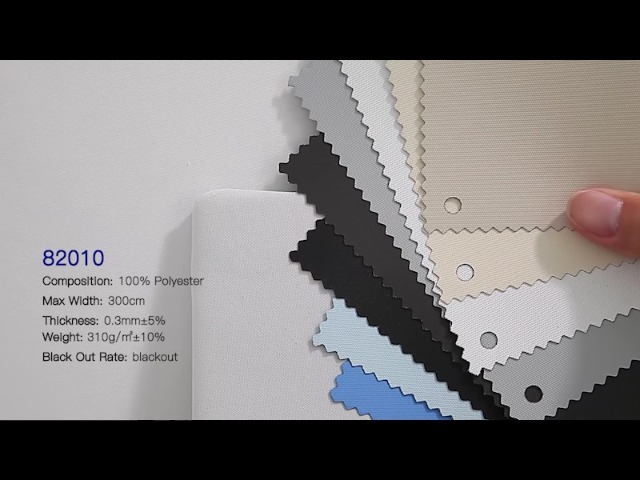


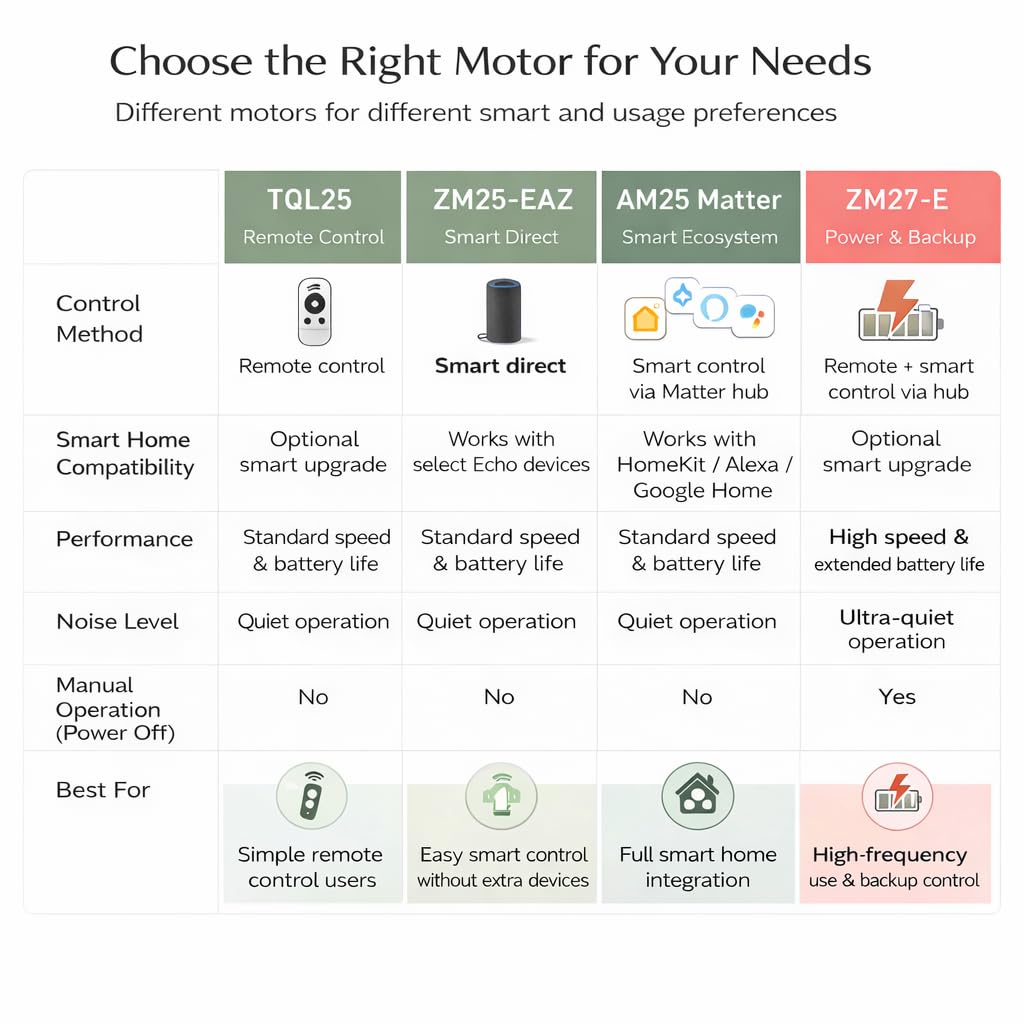
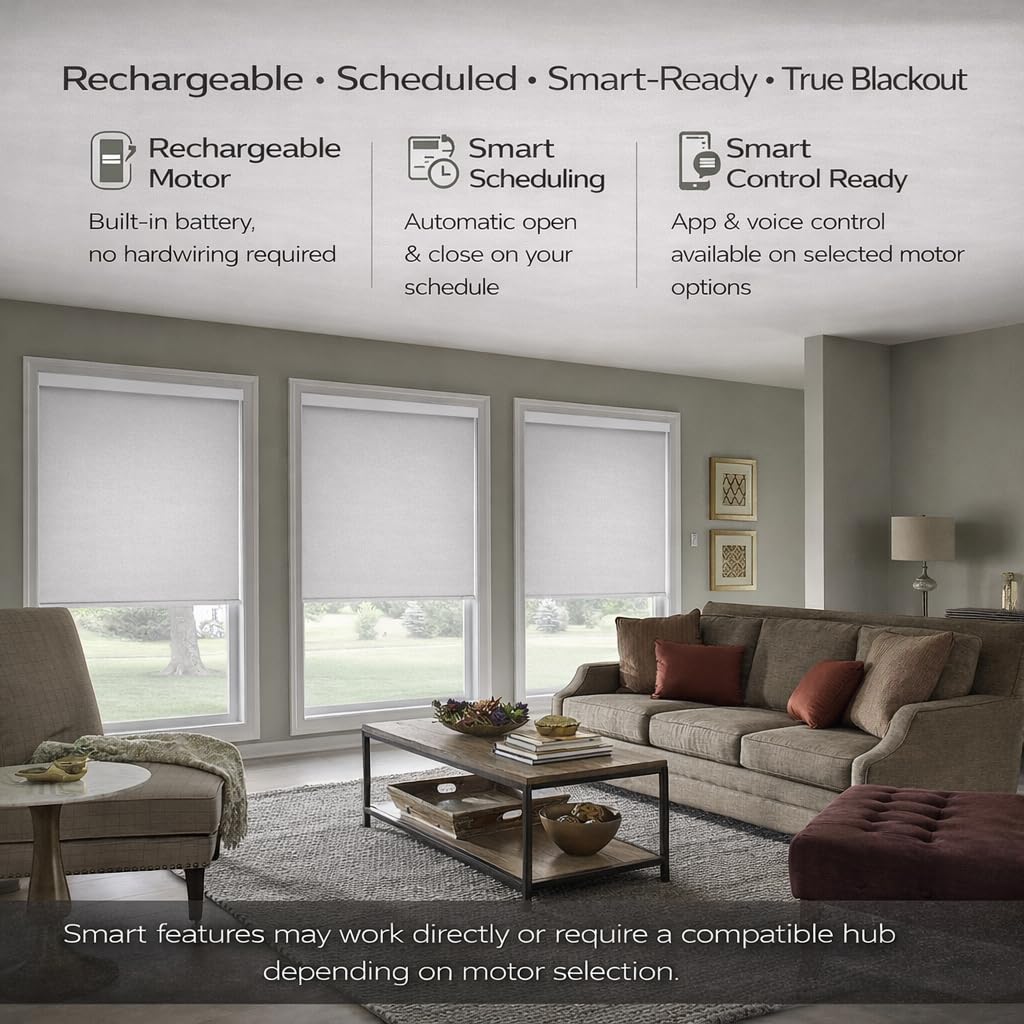
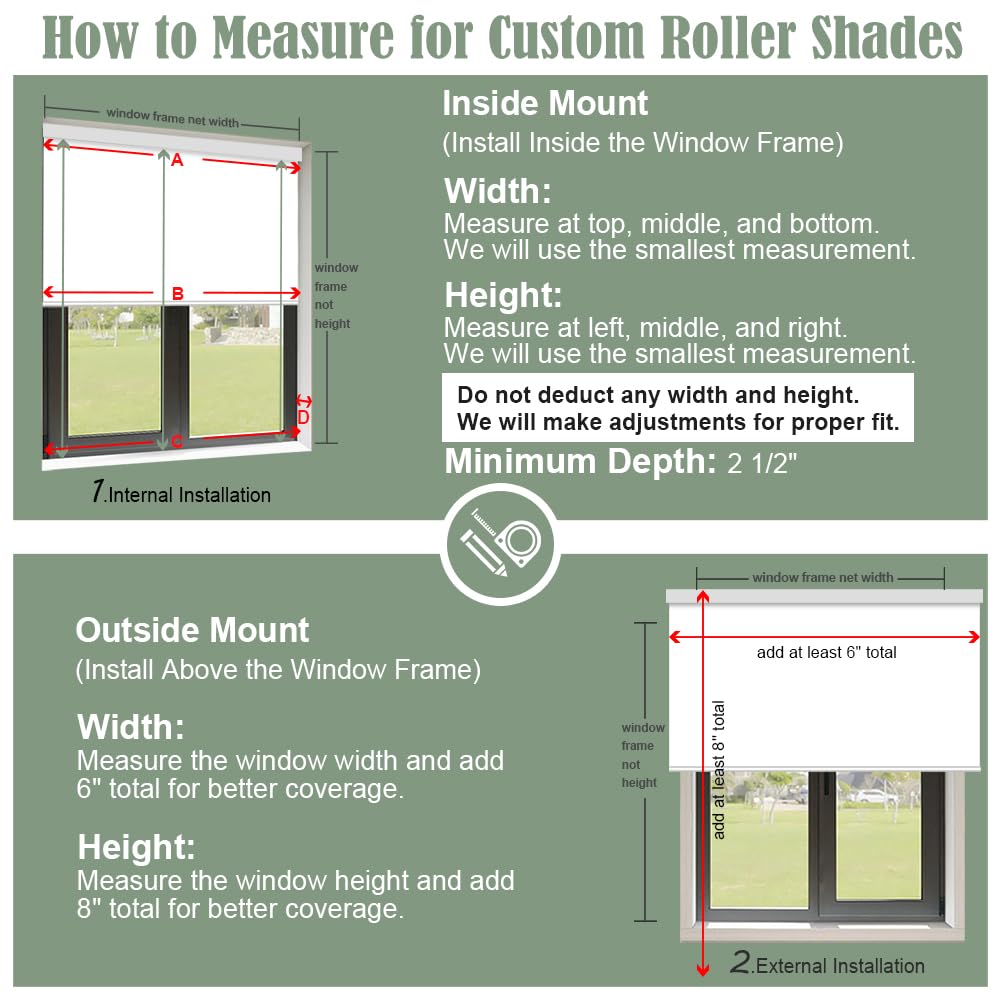


🖤 Elevate your space with blackout brilliance and smart luxury.
The ZSHINE Motorized Blackout Window Blinds offer a customizable width range (23-95 inches) with a rechargeable, cordless motor for clean installation and flexible placement. Featuring smart control options via app or voice assistant, these blinds provide true blackout capabilities with optional light-blocking accessories. Designed for seamless integration into homes, offices, and hospitality venues, they combine style, convenience, and energy-efficient automation to enhance any room.



















| ASIN | B08L1N78KD |
| Best Sellers Rank | #259,011 in Home & Kitchen ( See Top 100 in Home & Kitchen ) #219 in Roller Window Shades |
| Brand | zshine |
| Closure Type | Motorized |
| Color | Pure White |
| Compatible Devices | Smartphone |
| Control Type | Remote Control / APP Control via Hub (broadlink) |
| Customer Reviews | 4.2 4.2 out of 5 stars (655) |
| Date First Available | May 23, 2020 |
| Fabric Type | Polyester |
| Included Components | Mounting Hardware |
| Item Weight | 4.5 pounds |
| Item model number | ZM25-EAZ |
| Length Range | 47-118 inches |
| Lining Description | Polyester |
| Manufacturer | HUOGEN |
| Material | Polyester |
| Mounting Type | inside mount or outside mount |
| Number Of Panels | 1 |
| Number of Items | 1 |
| Opacity | Blackout Inches |
| Operation Mode | Automatic |
| Pattern | Solid |
| Product Care Instructions | Spot Clean Only |
| Product Dimensions | 118"L x 95"W |
| Recommended Uses For Product | Indoor |
| Room Type | Bedroom, Living Room, Nursery |
| Shape | Square |
| Size | 95"W x 118"H |
| Special Feature | Blackout, Cordless, Window Treatments |
| Specific Uses For Product | Window |
| UPC | 727277536970 |
| Water Resistance Level | Waterproof |
| Width Range | 23-95 inches |
A**T
Excellent Quality Blinds with Outstanding Customer Service
I purchased 5 Motorized Blackout Roller Blinds in March, and overall I am very impressed. The material and the color are outstanding—excellent quality and they look beautiful in my home. About a month ago, one of the blinds stopped working. We contacted customer service, and they were extremely kind, professional, and quick to help. They resolved the issue promptly by replacing the motor with a brand-new one, which worked perfectly. I highly recommend this store for motorized blinds. The product quality and customer service are excellent, and we will definitely continue buying from this seller for our home.
K**S
AMAZING!!
We have ordered these blinds for the entire house. We started with one room and have worked our way around the whole house ordering as we go. Anyone complaining about the programming and the blinds not functioning together on the same channel and stuff, is a skill issue and not the blinds themselves. We have all our blinds programmed for each room and on multiple 8 channel remotes. Everything works as it should. We even installed the 8 channel remotes on the walls too. Beautiful product. Solid, great quality. The solar panels are easy to install. We never charge ours manually now that every one of them is connected to solar. 10/10 I recommend these to anyone looking to buy blackout motorized curtains. Seller is always willing to assist with any issues. (One curtain had been damaged during shipping. Seller took care of it immediately.) The customer service is great.
P**E
Excellent blinds, even better customer service
I installed these blinds in our sunroom. Installation was very easy with the drilling template. The convenience of being able to open all three blinds with one remote is a game-changer. The blinds have excellent light control and privacy, and helps regulate the temperature in the sunroom. The quality is excellent and the price is very fair. The blinds took a bit longer to deliver due to the tariff nonsense, but the seller was very prompt with updates and answered all of my questions quickly.
S**H
Does NOT offer full coverage on an INSIDE mounting - otherwise GREAT product! 👍
I obviously did NOT like that I bought "black out" blindes that doesn't offer black outs / full coverage on INSIDE mounts -& that was never disclosed @ the time of purchase. I DO however ❤️ love the product / good quality & how I was able to install it myself !! I am NOT techy or particularly handy by nature ,) I even got the remote controls programmed by myself - one thing I couldn't do with the remotes is to ONE click to OPEN/CLOSE the blinds - I hv to hold the button down Until I reach the desired length of the blinds - idk if that's the limitation of the remote or if it's something Idk how to do yet --- I will UPDATE u on that after reaching out to Customer Service n inquire about this issue. I think it might offer those different features cuz there are pictures on the remotes that suggest it... & when I complained to the company about the light shining thru on top & edges - I was VERY impressed with the fast & accommodating responses --- they even texted me back & forth via WhatsApp 5 stars for CUSTOMER SERVICE! & willingness to accept a return & refund & or REPLACE the blinds for OUTSIDE mounting 4 desired FULL COVERAGE/ BLACK OUT room (*I decided to keep the blinds the way they are but I might buy 2 valances to cover the gaps on top at least. The company mentioned "side valances" but idk what that is or how "clean" that would look on an otherwise very neat looking window, so I don't think I will be worrying about the sides for now anyway. Overall I'm very happy & IF I decide that I'm not GUNG HO on INSIDE mountings ...I would order 11 more of these blinds to cover the rest of my house windows with OUTSIDE mounting In a HEARTBEAT💓 Update: One remote stopped working & left my blind fully down- I changed the batteries in the remote - that wasn't the issue - I tried to charge the 'roller' & learned the hard way that there TWO different sizes usb outlets on the rollers ...one that I could see - & another one BEHIND the one I cud see - I texted CUSTOMER SERVICE who again ACCOMODATED me & SENT me a long USB cord (I wish they would've told me there were two different holes & that I was focusing on the wrong one - they cudve saved themselves the trouble) Once I took down the blind - I cud not only SEE the 2nd outlet but I also cud pull out the insert & roll the outlet to face outward where it will allow me to charge it without having to take it DOWN everytime it needs a recharge going forward! Thanx 4 taking good care of your customers! Five stars! 🌟
M**E
Don’t bother if you have more than one blind
We ordered two blinds for the living room and three for the dining room. The blinds did not come with instructions. I contacted the seller for the instructions, which were in incredibly small font (and I am under 50 years old). After about two hours of trying, the written instructions and video did not work for programming the blinds. The product description says you can program multiple blinds one change on the (six) channel remote. Nope, that did not work. As we programmed one blind in the living room, two blinds in the dining room responded and the living room one would not respond. One blind will not respond at all to the programming. In the end, we have one blind that is programmed and works as we would like out of five blinds. Also, the video and instructions show a slightly different remote. I have the Alexa Studio and it does not recognize the blinds. And the kicker, the seller will not accept returns. Bottom line, be leery of the product. The idea is good. The price is good, but the product does not work as intended. The product claims are more than the actual results. The customer service is lacking. Update: Since the review went live, the seller is contacting my husband on WhatsApp to offer technical assistance. I am not sure how they found him in WhatsApp. The problem is the time difference (contacting me at 2:30am) and there is a language barrier.
Trustpilot
Hace 2 meses
Hace 2 semanas