Entregar a Bolivia
IPara la mejor experiencia Obtener la aplicación
Servicios al cliente
Sobre nosotros
Copyright © 2024 Desertcart Holdings Limited






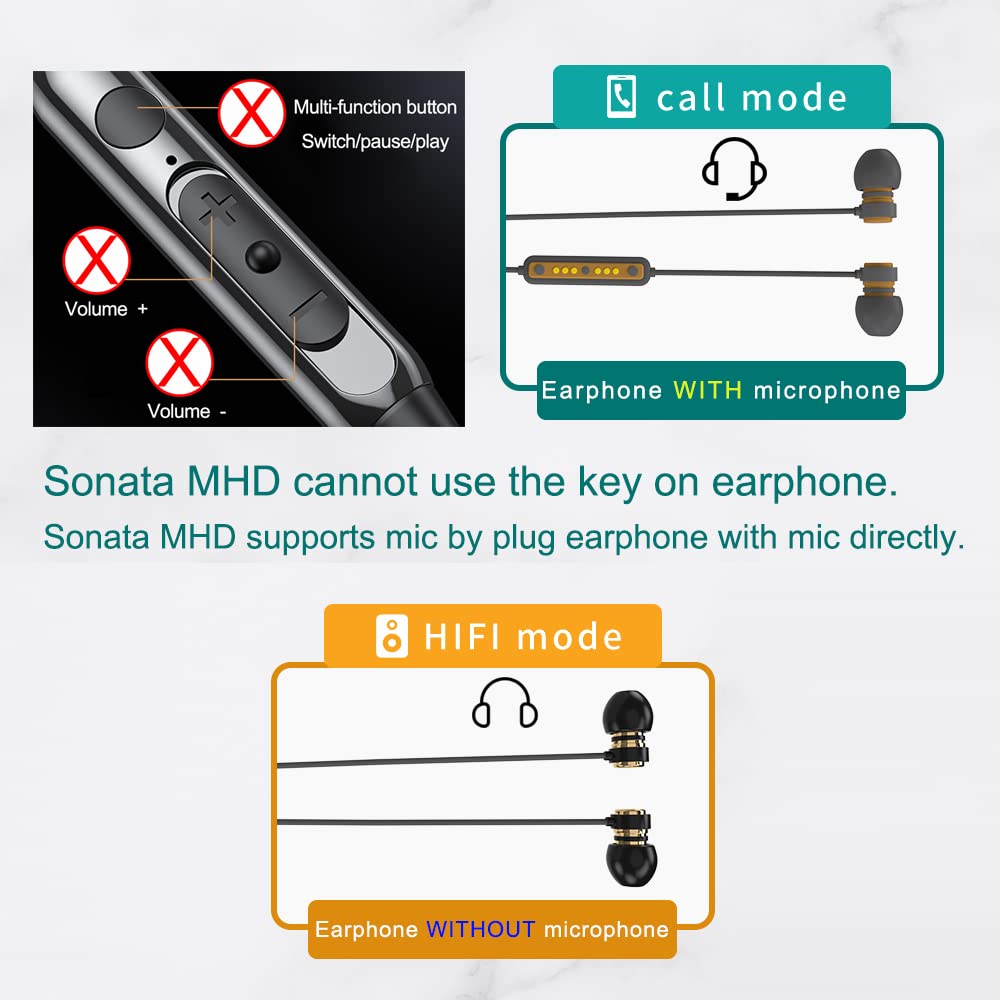



Full description not available
K**N
Works well for Tidal
I bought this to use with MQA tracks from Tidal. It works well on a Windows 11 PC when using the downloaded Tidal application. I like that the status light has a dedicated MQA color so you can be sure you have it set up correctly. This came in useful because simply plugging and playing does NOT work for decoding MQA.In Tidal, you have to click the speaker icon and choose the TT USB AUDIO device explicitly. You can then click the More Settings and set the necessary options: Exclusive mode, and surprisingly NOT the MQA passthrough option. The chip in this dongle apparently requires the first software unfold in order to do the second hardware unfold. After tweaking these settings, the light went purple on the Master quality tracks and all was well.My one complaint is that the plastic sheath on the USB-C connector isn't attached very well. It slid off the second time of disconnecting it. Not a big deal since you can just slide it back on, but something to keep in mind if you think you'll be connecting and disconnecting this dongle often.
Z**Y
A bit buggy but works
MQA works on desktop and Android. On pc, you have to use the app in exclusive mode for mqa to work. It's a bit buggy on the android app, since sometimes the song buffers (even on offline mode). For reference I have a Galaxy S20.I use mine on my pc for the most part, where it works flawlessly. Volume control doesn't totally work on pc but that makes sense.Overall it's fine for desktop use. For mobile, using usb audio player would be the way to go since it is buggy with the default Tidal app.
D**N
Amazingly good for the price: Excellent sounding portable headphone amplifier
A headphone amplifier is something I avoided for a long time because I didn't want to carry around a big clunky piece of hardware. It wasn't until good quality micro headphone amps started to appear that my opinion on that changed. What we have here is a high-quality, small and light headphone amp. It will decode various high-end music codecs, such as MQA, DSD, and DXD. But, honestly, what I want it for is so that I can use my superb Sennheiser HD650 headphones with my phone or computer. These high-end Sennheiser headphones are fairly inefficient, and so are underpowered if run directly out of the PC or phone.I connected the amp to my Samsung S21 phone via the USB-C port (the phone has no headphone jack, like most recent phones). It was immediately recognized, and I plugged my Sennheiser headphones into the minijack (1/8") on the other end of the dongle. Voila! My Sennheiser HD650 headphones were up and running.The sound quality is excellent, and the volume is sufficiently loud to satisfy most anymore. This is quite an accomplishment with a dongle like this because the Sennheisers are fairly inefficient. I got the volume bump I'd hoped for but didn't think I'd get.I listened for quite a while through the amp (it was fun and satisfying). As part of my test, I listened to Run by Leona Lewis. This is one of my favorite demo tracks, but it builds to an incredibly energetic and complex crescendo that, if the equipment isn't up to it, turns into a flat mess. Even at full volume, everything was properly articulated. I know what the Sennheisers sound like directly off a high power output from an analog receiver, and I didn't notice any obvious coloration using this amp on pieces I am familiar with.Noise with the amp on (and no music) was below my ability to hear.There are only two controls on the amp: Volume up and down. Using these controls the volume on the phone (same as you could accomplish with the volume controls on your phone).In the package, you get the amp, plus a USB-A to USB-C adapter.Given the very attractive price, the performance of this amp is fantastic, and I'd highly recommend it.
J**E
All Sonatas not made equal
I bought the Sonata BHD with my own money with the thought that it would be nice to have a true balanced DAC/AMP in my collection. I already had a few USB DAC/AMPs that have 3.5mm headphone jacks, but I use my balanced cable with my bluetooth DACs and I wanted to be able to use the same cable for USB when listening to my computer. I remember the first time I listened to it; I was stunned at how much it underperformed vs my expectations. I actually switched to my EarStudio and was surprised that it sounded better but at the time, I didn't think anything of it because I was on a specific mission at that time. Later on, I revisited this comparison, and I was still disappointed in the BHD. So, when the opportunity to review the MHD came, I jumped at it.First of all, I do own a couple of MQA albums. I was curious to know if I could tell the difference between a fully unfolded MQA track vs. the same track in lossless FLAC. I really couldn't, but I had all kinds of excuses at the time for why this might be the case - quality of the recording, the hardware I was using to do the unfolding only went to 2X, etc. I have other USB DACs that claim to unfold MQA, but I didn't really buy them specifically for MQA. The shine had worn off and I haven't bought any new MQA tracks now in a few years. But this dongle claims to do 8X unfolding. Maybe finally I'd be able to hear the difference.I wish I could answer this question but unfortunately, I've not been able to get the holy grail purple light to shine on this device. Whether using it on my computer or on my Android phone (using USB Audio player and Tidal Masters on Hifi, both of which support MQA), all I've been able to see is blue and green. It's probably user error, but I tried with multiple devices and no luck. Perhaps it's my tracks or the player, but I can't currently report on MQA unfolding with this device. For context, when using my Zorloo Ztella USB DAC that also supports MQA in the same scenarios, I don't have any issues; the device lights up magenta/purple as expected. The Ztella also supports using headphones with built-in microphones and most USB DACs don't support this.But I can say that the MHD sounds better than the BHD to me. It has a richer and warmer overall sound. I'm left with the conclusion that I prefer ESS DACs over Cirrus Logic, probably because most of my DACs have ESS chips in them. So my preference for the MHD over the BHD may be because I'm used to ESS DACs or it may be that they are in fact superior. Regardless, I will reach for this MHD DAC over the BHD not because of the MQA unfolding, but because it sounds better to me. And I'll have to be sure to continue to keep the 3.5mm adapter close.In terms of other features, both Sonata DACs are very similar. I prefer the buttons on the BHD because they are clearly marked and easy to see, but because the MHD puts that judgy light front and center, the buttons are relegated to the side, and you just have to know which is which because they aren't labeled. The MHD has wires coming out of both ends whereas the BHD has only one wire and the 2.5mm jack built into the other side of the body. I think I prefer the BHD approach to hardware overall, but it's not a deal breaker. The sound is really the focus here and you already know I feel about that. BTW - the Ztella doesn't have any buttons on it at all, so you have to use volume controls on your phone, PC, or DAP.Both DACS are about the same price, so unless you are a fan of the Cirrus Logic sound or you're determined to have 2.5mm, I'd say go for the MHD. But if you're buying the MHD sorely for MQA unfolding, be prepared to work at it or consider paying more for the Zorloo Ztella (I find their sound is comparable as they both run on similar ESS chips) or THX Onyx (which I do not own). Sometimes paying more gets you more.
Trustpilot
Hace 5 días
Hace 3 días