Sobre nosotros
Servicios al cliente
Atención al cliente
Acceso Regional
Legales y políticas
Obtén la aplicación

Apunta tu cámara para descargar la aplicación
Copyright © 2024 Desertcart Holdings Limited
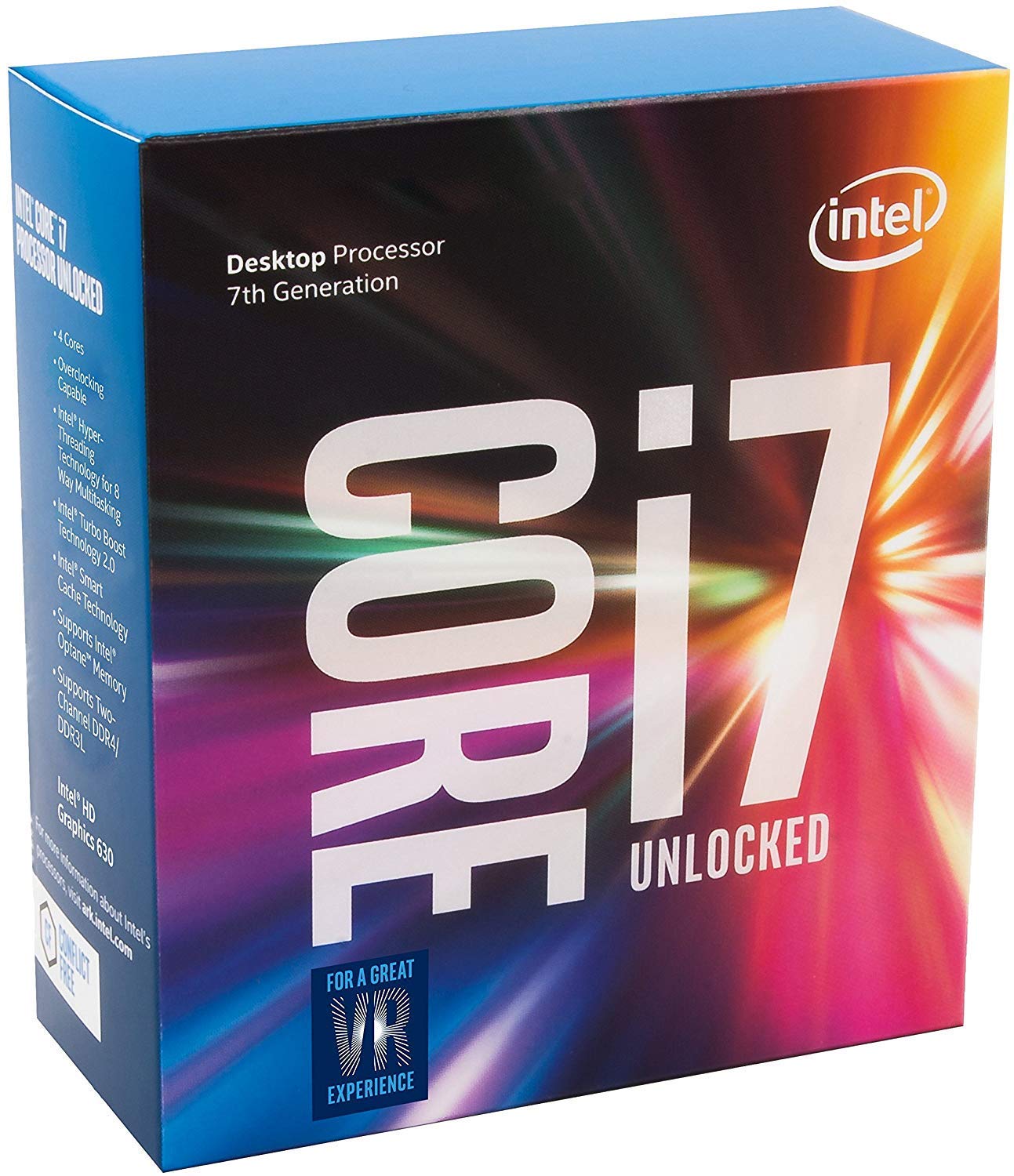
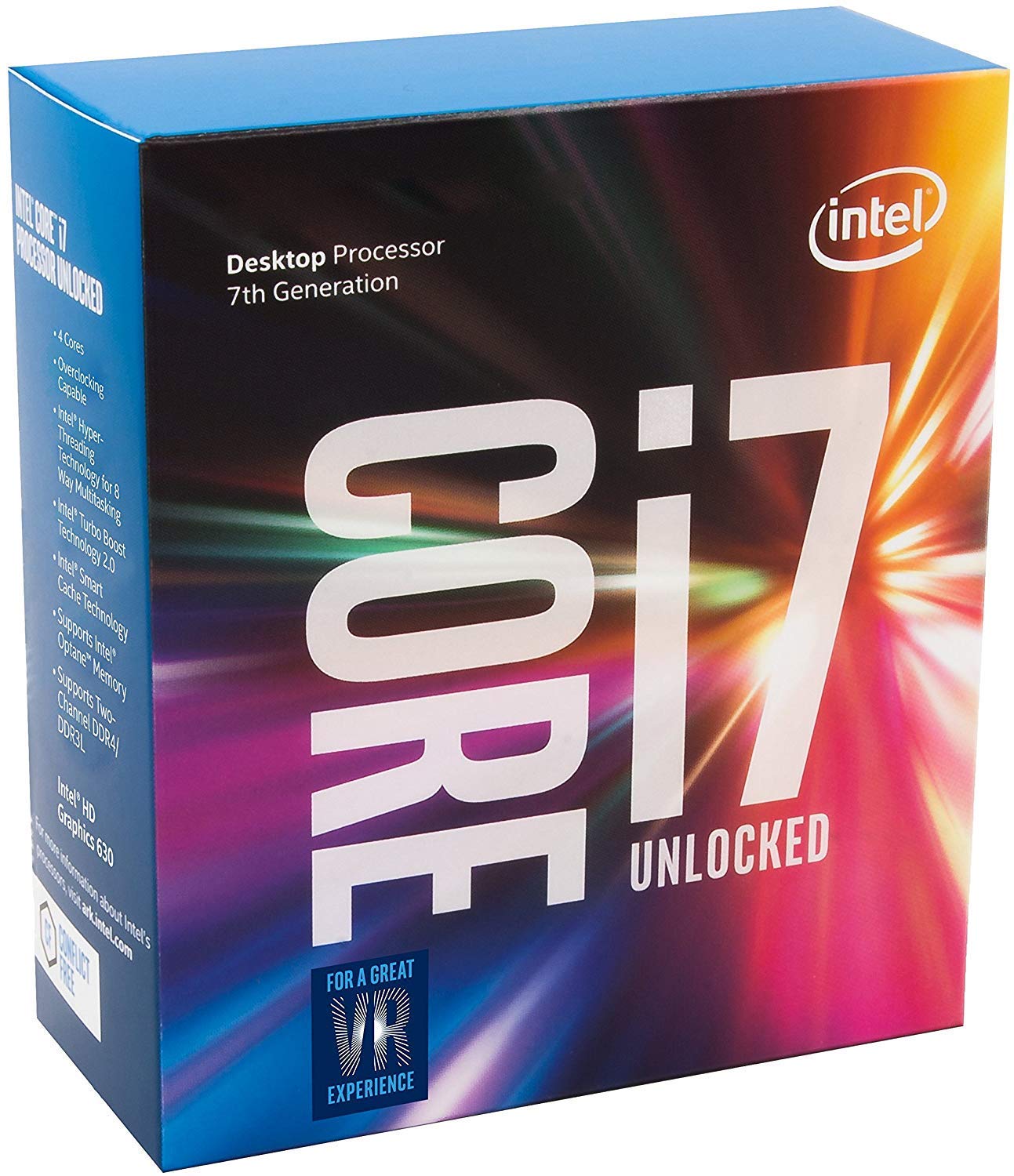

🚀 Elevate Your Performance with Intel's Powerhouse!
The Intel Core i7-7700K Desktop Processor is a high-performance CPU featuring 4 cores and a boost speed of up to 4.5 GHz. Designed for gamers and professionals alike, it supports DDR4 SDRAM and offers integrated 802.11ac wireless connectivity, making it a versatile choice for any modern computing setup.
| Processor | 4.2 GHz core_i7 |
| Memory Speed | 4200 MHz |
| Wireless Type | 802.11b/n/ac |
| Brand | Intel |
| Item model number | BX80677I77700K |
| Item Weight | 1.41 ounces |
| Product Dimensions | 9.52 x 5 x 4.88 inches |
| Item Dimensions LxWxH | 9.52 x 5 x 4.88 inches |
| Processor Brand | Intel |
| Number of Processors | 4 |
| Computer Memory Type | DDR4 SDRAM |
| Batteries | 1 Lithium Ion batteries required. |
| Manufacturer | INTEL |
| Language | English, English, English, English, English |
| ASIN | B01MXSI216 |
| Is Discontinued By Manufacturer | No |
| Date First Available | January 5, 2017 |
L**D
I wasn't sure if this was going to perform better than the i7-6700k but I really think it was ...
I upgraded from an FX-8320 to this CPU and it SCREAMS. For the cost, I wasn't sure if this was going to perform better than the i7-6700k but I really think it was worth it based on the increase in gaming quality I've seen. But even with the huge increase in performance, there have been some drawbacks, though somewhat minor in my opinion.I'm going to go ahead and mirror what about half the reviews I've seen here and on Newegg have said; it gets hot. Hotter than it really feels like it should. Some people haven't had issues and I think they've won the Silicon Lottery and I am very jealous of them. I, however, am a huge loser in the lottery I feel. With a Corsair H105 I'm seeing around 36-40C idle temps and at 100% load... Well I can't really tell how high up it can really go because when I fire up Prime95 with small FFT's the temps go straight up to 100C and I have to cancel the test within seconds. When running in-place FFT's I see around 77-80C. Now granted I HAVE had my H105 for around 3 years now so it's possible it's not having fun working with my motherboard or the pump is going bad and I do plan on replacing it soon, but in the mean time I really don't think these temps are normal at all. Part of the problem could be the mobo (GIGABYTE AORUS GA-Z270X-Gaming K7 Gaming Motherboard LGA1151 Intel Z270 2-Way SLI ATX DDR4 Motherboard for reference) delivering too much power to the CPU, and some people have said that driver updates fix this problem and I really should have done that before this review so I will update later if that DOES fix it. Because of this issue I've been unable, out of fear, to overclock at all though I'm sure outside of stress tests I wouldn't have to worry about it overheating much while gaming or day to day use.The other issue I've had is also related to temperature. While idling I periodically would see vastly different temperatures on each core. And when I say vastly, I mean the difference between Core 0 being 35C and Core 1 being 65C. This would happen randomly when running programs OR idling and would lead to a huge annoyance; my case fans turning up to compensate for just a few seconds then winding down. Not the biggest annoyance but I've heard others talking about this and I believe I've found a solution. After disabling the onboard graphics, the mobo option to deliver power to it was still set on. Using the Gigabyte App Center utility Easy Tune I turned it down and am no longer seeing this issue, so yay for that.Overall I'm very pleased with this product, despite it's temp issues. These issues may seem huge but in all honesty I never see temps higher than 65C while doing anything other than stress tests and my problems could stem from mobo issues but none of these have caused me to regret my purchase. I struggle whether or not to rate this at 4 or 5 stars due to my issues, but mine aren't as extreme as I may have portrayed them and most others don't seem to be experiencing this level of temperature and that leads me to a solid 5 star review.
V**I
Great product, and I'm lucky to have one of the fastest cpu reported
CPU: Intel i7 7700k:l have mixed feeling about this processor, first lets start with the positive side:Pro: Great speed, i was able to overclock it to 5.53 ghz without a problem, and reached benchmark number one on CMU-Z with speed of 577 beating any similar processor around.with clock speed 4.2 - 4.5 ghz this CPU speed is more then capable to handle any application no matter what, i'm running Lightroom, Photoshop, Bridge, Time Lapse application, plus other application and yet able to play COD in the background at full fps on Eco mode :)Cons: processor can overheat and have spikes in temp, this is what many reported and i have noticed till I was able to fix it by resting bios, i was able to solve this issue buy bios reset, and i'm not sure if it was a bio, but now i'm no longer overclocking the CPU, i'm leaving it on Eco mode or performance up to 4.5ghz.Temp works idle 30c maximum while playing games <45cBenchmark is beyond great, since i received fastest single thread result in july 2017 @ 557Maybe when i'm going to receive my new liquid coolant i will give it another try, but it will be for benchmark purposes only, since there is no application which will require anything above 4.5ghz that i'm using.
J**S
Amazing Processor, Changed from AMD
I recently had a hard drive failure on my desktop. Naturally, replacing the failed disk turned into a full on upgrade of my entire computer. I spent a lot of time researching processors, motherboards, and other components as I had not made a true change to my desktop for a good 6+ years.Initially, I was leaning toward AMD, as I had always done in the past. However, I decided to swing Intels way for this upgrade, and I couldn’t be happier. Stepping it up from an old Phenom II processor and a 2gb Radeon R7, to this beast coupled with MSI’s z270 Gaming M6 AC motherboard and their GTX 1080ti 11 GB Gaming X GPU, it has been an amazing difference. I have yet to find a game (primary use of computer) that can slow it down, and as a “standard user” (ie I don’t really get into the specs in depth), I have seen zero issues.I’ve officially changed from AMD gear to Intel processors and nVidia GPUs and I don’t see going back at any point in the near future. This processor is worth the extra cost over an AMD chip, but make sure to couple it with components that will make the most of it rather than losing a lot of its power.Go big or go home! 😂
Trustpilot
Hace 3 semanas
Hace 1 semana