Servicios al cliente
Sobre nosotros
Copyright © 2024 Desertcart Holdings Limited










🔥 Elevate your binge game with Alexa-powered smart HD entertainment! 🎬
The INSIGNIA 32" Class F20 Series Smart HD Fire TV combines a crisp 720p display with Alexa voice control and built-in Fire TV, offering access to over a million streaming titles. Featuring Apple AirPlay and HDMI ARC support, it seamlessly integrates with your devices and sound systems for a premium, cable-free entertainment experience.



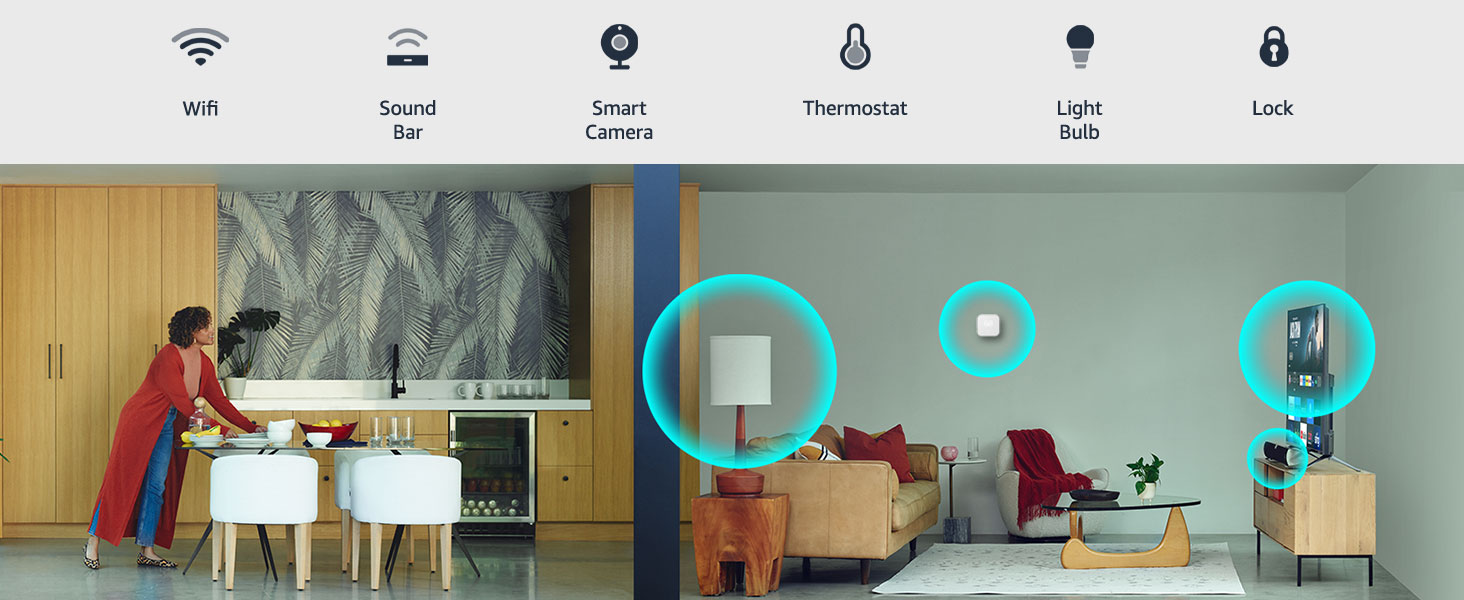


| Brand Name | INSIGNIA |
| Item Weight | 15.75 pounds |
| Product Dimensions | 8.3 x 28.9 x 19 inches |
| Item model number | NS-32F201NA23 |
| Color Name | Black |
| Special Features | Screen Mirroring |
| Speaker Type | Built-In |
| Standing screen display size | 32 Inches |
R**Y
Easy Setup, Color, Sound, Easy to Use
Arrived on time in a sturdy shipping pkg. Legs needed to be attached which is usual; required a #1 philips screw driver, #2 was too large and could have stripped the screw heads so be sure to use a #1 philips. Color and sound is better than I expected for a TV in this price range. Remote is typical for what is on the market currently, no arrow keys rather a ring around a select button. Remote has buttons for Prime Video, Netflix, Disney+ and Amazon Music. No buttons for Hulu, Sling or other major streaming services. I also needed to setup the TV so it was simple to use for my technically challenged wife to use as it is in her bedroom. I only wanted our streaming service on the main menu bar for her.Pros: Set up was pretty automatic, I was lead step-by-step through the setup process; just answer the questions on the screen. Linking to my wireless home network was easy. Removing unwanted apps was pretty straight forward; just select the app and press the right "mouse" ring button on the remote to bring up a menu that appears on the lower right of the screen where you can select one of several options (hide or delete), use the same process to move apps to the main menu bar by using the "front" option.Cons: Set comes with a ton of installed apps, most of which I had never heard of. Included a few of the major streaming apps: Amazon Prime, Halmark+, Disney+ and Amazon Music. However, other major apps such as Hulu, Sling were missing and difficult to download and install due to the lack of instructions; an online search lead to instructions for downloading/installing other streaming apps. I don't like the new remotes that do not have "arrow" keys but use a "ring" around the select button; very easy to push the select button when trying to push the ring. Configuring the main menu was annoying as I had to go through each installed app to hide, delete or move what I wanted to the main menu bar. I deleted every app I did not need except for those that Amazon will not allow to be deleted, had to hide those.After downloading and installing Hulu, our preferred streaming service, it suddenly disappeared and the only way I could get it back was to reset the TV to factory defaults and go through the entire setup process again. Then of course the process of hiding, deleting and moving apps to the main menu bar. After doing this the TV retained my setting.Overall, I highly recommend this TV especially for the price, color and sound. Once I got it setup it is easy to use even for my technically challenged wife.
J**X
Even Vudu...
My previous TV, a flat-screen gifted to me in 2011, already ready to go, died last week. All of my adult life I have made do with hand-me-down or used TVs/monitors.My dead TV was set up in my office so I could watch TV while working on the computer. I fed the TV with a laptop, via HDMI. I had previously poured a giant glass of ice-water on the laptop so the screen doesn't work very well, which made it perfect for feeding the TV.I have large VOD libraries on both Prime Video and Vudu, so when looking at the Smart TV options, access to Vudu is important to me. So I originally decided against this TV because it's an Amazon Fire TV, and my Fire Tablet, (that I use to watch TV/movies in bed), doesn't allow me to put Vudu on it.But when looking at all of the options, this one was the right size, and it does have HDMI inputs, so I could still feed it with my broken laptop, so it was the obvious choice, with the great sale price.I searched the apps and found that Vudu was an option. I also downloaded Peacock, Paramount+, Movies Anywhere, Tubi, Plex, Crackle, MSNBC, The CW, ABC, NBC, CBS, and YouTube. Signing into to each of them on my computer and using codes worked really well. So the only thing I had to actually type my password into using the remote was my Wifi. It all works great, and switching to the HDMI input is easy, if I ever want or need to do that. Like if I ever want to watch something I only have on DVD or Blu Ray.I will add Disney+, Hulu and Netflix when the WGA writer's strike is over and I resubscribe to them.I don't know if my previous TV was HD, but when I've visited my parents when they've played Star Wars, Lord of the Rings and other things in HD on their HD TV and it has all looked gross. The Battle of Helms Deep was a bunch of amorphous clay blobs, and the Death Star was a bunch of dudes in bad costumes hanging out. I don't know if that was the motion smoothing thing that Tom Cruise was mad about a few years back, Either way, I've seen none of that gross stuff.I've watch a little of the new Children of the Corn, several episodes of Stargate Atlantis, a little of Indiana Jones and the Crystal Skull and Jurassic Park, and it all looks good. If I look closely I can see what I'm guessing is filmgrain, but the picture is clear.I recently watched an episode of Snoops (1999) that was uploaded to YouTube from probably VHS. There's a brief scene that features Dick Miller. I posted a screenshot to Twitter, but anyone who looked at that pic has to more or less take my word for it that it is indeed Dick Miller. But on this TV I could make guesses about the shade of lipstick worn by Teyla Emmagan, if I knew anything about lipstick.This is all to let you know my level of knowledge so you can judge how my level of happiness would measure up to your level of happiness.My only other observation in the few hours I've had this, is that the TV stands are at the outer edges of the TV. My previous TV had a big center stand, when meant I could perch it fairly near the edge of the table next to my desk, at a 45 degree angle (ish). So with the stands at the edges, I've had to push the TV farther back, and put sturdy things under the stands to give the TV better purchase on the table. Which is to say, you really need enough table under the entire TV to support it.I saw a review that said their TV didn't come with the screws for the stands. Mine did. They were in a separate small bad, the same way the remote batteries were in a separate bag.So far the TV seems absolutely great.
T**G
I LOVE THIS FIRE TV!
I live in a tiny house and had a 28 inch wall space that perfectly accommodated this 24” inch Fire TV. In my opinion there is nothing better than a fire TV. The installation and set up was a breeze. The remote is a great size and so easy to use. The TV has a nice quality picture, nice and sharp. You don’t have to press a bunch of buttons if I don’t want to, you can speak all of your requests. Simply hold down the one aqua button and say “Netflix” and you’re there in an instant. You can say show me Matt Damon movies and all his movies pop up. For the price you absolutely cannot beat this Insignia Fire TV. I purchased a 55” after this for my bedroom. Same thing, I love it.
M**I
Great Little Tv for the Price ( hard to find1080 in small tv market)
I purchased this in Florida for a great price under $80 and in Canada they wanted $239. away fast forward 6 months it is in my office works great I have no issues with Tv Great picture @1080 which is hard to find in a smaller Tv. Sound could be better so I'm ordering a 16" soundbar for it with built in Sub. I read a ton of bad reviews but still bought it guess I caught a good one ?? Really pleased with Tv .Mind you it is a tad slow on boot up but once loaded it's fine, put it in Developer mode and installed a few extra apps and all is ROSEY!
Trustpilot
Hace 1 día
Hace 3 días