Servicios al cliente
Sobre nosotros
Copyright © 2025 Desertcart Holdings Limited


🚀 Power up your performance — because speed and reliability aren’t optional.
The WD 1TB Performance Hard Drive Black series is designed for gamers and creative professionals demanding high-speed 7200 RPM performance, advanced vibration and corruption protection technologies, and a robust 5-year warranty. Ideal for intensive tasks like photo editing, gaming, and design, it offers a perfect balance of speed, capacity, and reliability at a competitive price.








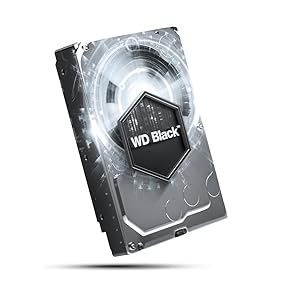


| ASIN | B00FJRS6FU |
| Best Sellers Rank | 191,562 in Computers & Accessories ( See Top 100 in Computers & Accessories ) 794 in Internal Hard Drives |
| Department | Default Category |
| Guaranteed software updates until | unknown |
| Item model number | WD1003FZEX-SPK3CA0 |
| Language | English |
| Manufacturer | Western Digital |
| Product Dimensions | 14.73 x 10.16 x 2.54 cm; 60 g |
M**N
High performance at a competitive price point
This is a very good drive indeed, and is the best performing of the regular WD drive line. The 'Blue' series drives are the standard good drives for everyday use. (These are the only ones that come in both SATA 6 Gb/s and the older PATA 100 MB/s connection styles; all others are only SATA). The max. capacity for these is 1 TB. The 'Green' drives are focused on low energy consumption and therefore have lowest spin ratings (making them slower) but keep very cool & quiet. These go all the way up to 6 TB. The 'Purple' are designed for low spin use with ATA streaming & AllFrame technology designed with surveillance video footage recording in mind. These go up to 4 TB. The 'Red' series drives are designed for RAID array systems. These go all the way up to 6 TB. The 'Black' series are designed for the best performance for gamers and graphic artists with fast spin-rates, Vibration Control Technology (VCT) and Corruption Protection Technology (CPT) to prevent data loss in the case of power failure to the unit. These go up to 4 TB. The only drive that WD make faster and better than the Black series is the VelociRapter series with the fastest spin cycles and it's own custom vibration and cooling bracket. These are more triple the price on a GB-by-GB cost ratio. See Western Digital Velociraptor - 1TB Desktop SATA Hard Drive - OEM These "Black" drives are really the best of the regular series for high performance computing. I have mine installed as a bootable Windows OS main HDD, and it outperforms the previous drive, even though it was only a 200 GB drive. You'd think for so little space, verses a 1 TB drive, that the 200 GB drive would be faster as there's so much less space to have to scan. But the WD Black is as good with five times the capacity. It's very quiet and performs quickly with no read/write errors upon diagnostic scan tests. The packaging was satisfactory (not an original fancy box). It was in an anti-static bag, with plastic spacers on each end, that was in turn in a cardboard box that was then placed in another cardboard box with filler. One little tip: If your are replacing an old HDD that was MBR format, and intend to clone it to this drive, then format this new drive to MBR as well, not GPT (even though the latter is a better system) to prevent problems in the cloning. The 5 year warranty is a real bonus as well. Just go to the WD website and register the drive. Such a long warranty (the longest WD offer for a product; others being 2 or 3 years only) shows that they've really put a lot into making these units in a high quality manner giving peace-of-mind for your data. I would recommend these drives to anyone looking for the best drive, that's affordable, for high performance computing.
R**S
Great gaming drive with Western Digital's usual reliability
These drives receive almost universally positive reviews, and my experience is no different. I'm using this as a games drive and it has given me many hours of happy gaming with zero issues. Installation is simple, using the standard 4 screw arrangement or whatever HDD mounting brackets may exist in your case. Plug in the SATA cable and it's ready to go. This replaced an old 5400rpm drive, and there is a noticeable performance improvement even though I have it connected to a SATA2 motherboard and can't experience the drive at full transfer speed (I'll upgrade eventually). Western Digital have a great reputation for reliability and a decent warranty so I'm expecting this drive to last for many years. I'll probably buy a couple more at some point, maybe for a RAID setup, or perhaps just to increase overall capacity.
V**V
I've had it for 2 months now and its a fantastic little bit of kit
Brought one of these to replace a Barracuda 1TB that failed. I've had it for 2 months now and its a fantastic little bit of kit. The Delivery was fast, arriving in 2 days. The product it self was well secured and protected in the boxing, An issue i've had ordering from other stores online. If you are debating if you want to Order a Blue or Black series, Id recommend paying that little bit extra for the Black. It comes with an extended warranty (5 years). Also from what i've read the black also has very slight performance gains, as well as better product testing, Making it more reliable. Making the Black a better all rounder for just about everything. I've lost 3 1TB harddrives just after they have went past the warranty in the last 2 years, So having this warranty will be a nice safety net !
G**E
A perfectly good hard drive.
I purchased this as a secondary storage drive where performance isn't such an important consideration (the best raw performance comes from Solid State drives). Installation is nice and simple - find an empty 3.5 bay (or use a 5.25 adapter), connect the SATA data and power cables, and the drive is ready to be set-up. All drive parameters were detected by a relatively old (8 years or so) motherboard / BIOS with no need to configure anything other than boot priority, should you wish to boot from this drive and have others also installed in tour computer. Any modern computer should have no trouble recognising and configuring itself to use this drive. Performance seems fine - I haven't run any benchmarking tests, but there are no issues or any noticeable slowdown with reading or writing everything from small (less than 1mb word processing documents) to large (uncompressed, high resolution audio 'master' tracks of several gigabytes). The increased data transfer rate and cache of the 'Black' series of drives will make a difference when dealing with large files, and is likely to be noticed here. This drive is pretty quiet - once the PC case is closed, I can't hear the drive operating above the noise of the various cooling fans in my system. I wanted a reasonably large capacity drive to store files, in order to leave space for software installation on an SSD. I wanted reasonable performance, while reliability was more important and keeping the cost down a little if possible. This drive provides all of this at a reasonable price.
H**6
Significantly faster sequential performance than the wd blue. Very satisfied with the build quality and performance.This drive is basically an older RE series drive from wd made for consumers, has extra features the blue lacks which i suggest u check on wd's website before purchase. Packaging is horrible from cloud tail. try to buy from some other seller if possible.
M**H
Well, my last WD Black drive only lasted 2 years, but that's the nice thing about the 5-year warranty. I got this one as a mirror. The old drive started chattering loudly at 100% utilization during virus scans and backups about halfway through its short 2-year lifespan. One day it finally failed - first disconnected itself, and then when I reconnected, it appeared as "EMPTY." I first tried scandisk, and it fixed errors, but the disk now showed as full. I ran the free WD Diagnostics and it failed the short test, then on the long test, confirmed it had "too many bad sectors to recover." I read online to run chkdsk and do the full surface scan. It took 2 days to chug through the drive, but I got almost everything back. I had a backup drive copy, too, but I had a couple of things from that day that weren't backed-up...like my TurboTax file, which was almost complete (Murphy's law). I got back the most important files, bought this newer version of the same drive (the free replacement is now its mirror), and restored everything else from backup. This drive (and the replacement for my F1002 model) are running perfectly well, and I can't hear them over the fans, which is a nice change. I have one piece of advice when buying drives: get the highest rated drive with the longest warranty possible that you can afford. I got this one on sale. I thought about the 2TB or even 3TB versions, but I already have a 240GB SSD boot drive, and another 1GB drive (a Seagate that was a replacement for one that lasted 2 weeks - this one is a lucky one...I can tell :). Not to mention, 5TB of external drives, and a 3TB NAS, so why risk a bigger drive? Bottom line: good drive - fast, and quiet, and I sleep better with a 5yr warranty and a good backup!
J**.
This hard drive will be used to replace my source drive on an older Windows 7 computer when the older drive fails. One of the best drives you can buy, I have used WD Black drives for over 8 years now and they still haven't failed. Very dependable.
A**O
Probabilmente il secondo disco rotazionale più veloce di sempre dopo il Velociraptor (che però vanta una velocità di 10000rpm, con conseguente maggior usura e minor affidabilità), questo disco WD Black da un tera, connesso a un controller SATA II o III riesce a gestire transfer rate massicci senza mai calare in prestazioni. Scelto per la possibilità di farlo lavorare anche 24 ore no-stop (ma non illudetevi, per server e NAS servono i WD della serie RED) questo WD Black è un must-have in campo editing, video e/o musicale. Testato con AJA e Blackmagic, il WD Black 1TB riesce a sfiorare addirittura i 195 mb/sec su singolo trasferimento da 1 gb in lettura e scrittura. Meno prestane sul random write/read rispetto a uno stato solido, riesce comunque a stracciare anche un SSD per quanto riguarda la consistenza della prestazione nel tempo. Con Blackmagic, un Samsung SSD da 250gb dopo cinque passaggi vede calare la sua performance da 400 mb/sec reali a 180-200 mb/sec reali, senza MAI recuperare il gap. Questo WD Black parte a 180 e resta a 180 per ore! Mostruosamente affidabile, non troppo rumoroso (si sente, ma non da fastidio), è la scelta obbligata per i professionisti che vogliono storage consistente e prestazioni eccellenti a costi contenuti e stabilità/affidabilità quasi da server. Metterne due in raid zero significa poter disporre (anche solo su controller SATA II) di quasi 400 MB/sec di velocità reale ininterrottamente per ore. Una manna per lunghe sessioni di video editing o sound design estremo. Amazon lo spedisce in un imballo che comprende due supporti laterali in plastica che isolano il disco da potenziali urti esterni. Altamente consigliato.
A**.
[Actualización] compre otro de estos discos esta vez de Amazon México (a inicion de diciembre) y debo decir que aunque es el mismo modelo y mi opinión sobre el producto en si no cambia si estoy decepcionado de Amazon México por la mala calidad con la que empacan productos tan delicados como un HDD pues venia únicamente con hule de burbujas dentro de una caja mucho mas grande que el HDD y muchas de las burbujas estaban rotas por lo que deduzco que no se le da un buen cuidado durante el viaje Aun asi funciono bien y durante este mes no ha fallado porque espero no ocupar garantía Compré este HDD en Amazon USA en Enero. 7 meses despues sigue funcionando solido como una roca y rapido como ningun otro disco mecanico que haya tenido ... y vaya que he usado decenas de ellos!! mi disco principal es un SSD samsung, y este WD Black es usado solo para la LIBRERIA DE STEAM y carga los juegos mas rapido que mi viejo Samsung Spinpoint F3 Pros: -VELOCIDAD!!! -Calidad de construccion -empaquetado a pesar de ser OEM venia en una caja rigida muy bien protegido -supuestamente tiene garantia de 5 años no estoy seguro si aplica en mexico pero habla bien de la empresa y la calidad de sus productos contras: -si eres tacaño el precio seria un impedimento pues por esta cantidad (o hasta menos) consigues uno de 2TB en la plaza de la computacion eso si, reconstruido, recordar que se esta comprando calidad no cantidad -Capacidad... quien diria que 1TB se llenaria tan rapido jeje mi proxima compra quiza sea el de 3TB
Trustpilot
Hace 2 meses
Hace 2 días