Servicios al cliente
Sobre nosotros
Copyright © 2025 Desertcart Holdings Limited
Desert Online General Trading LLC
Dubai, United Arab Emirates




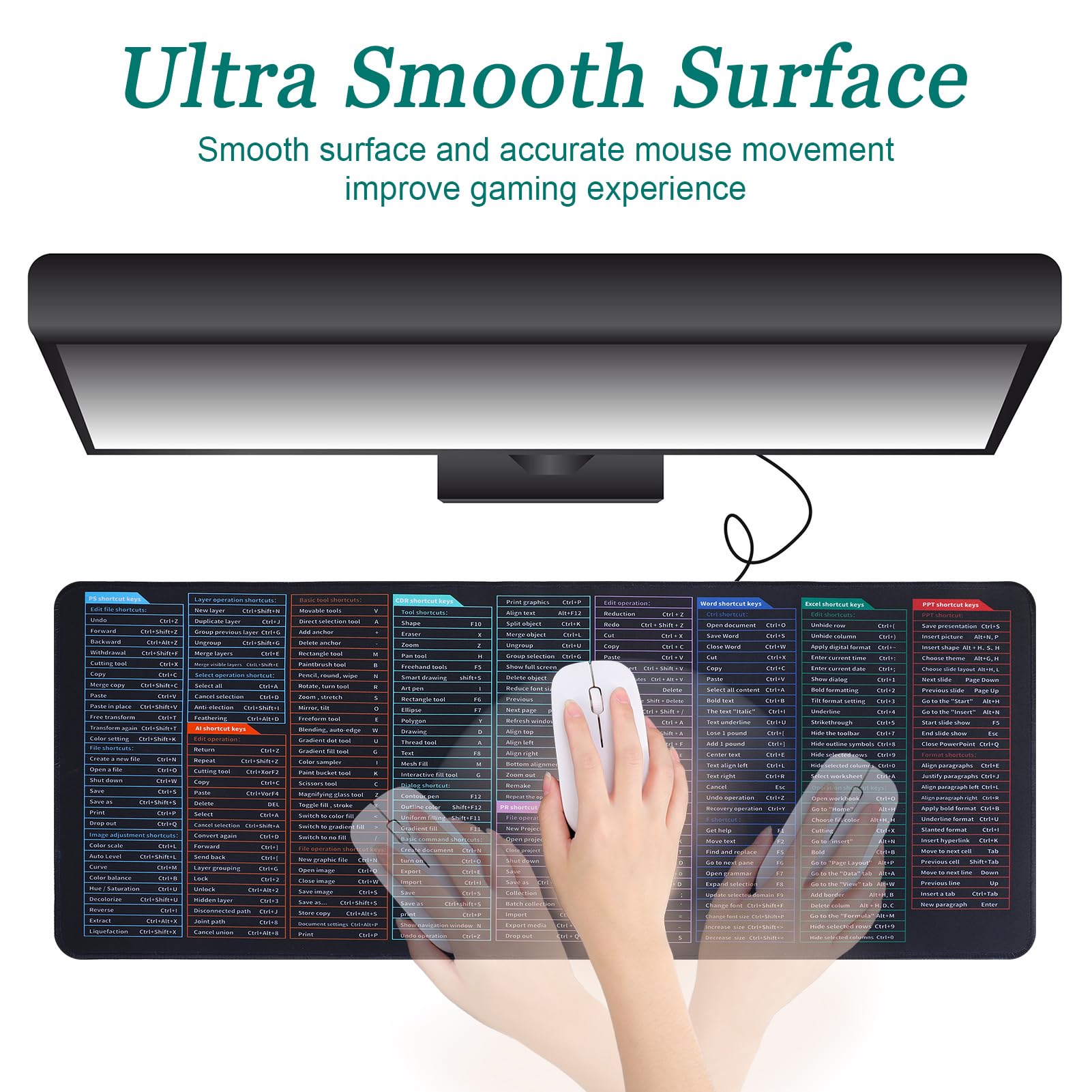
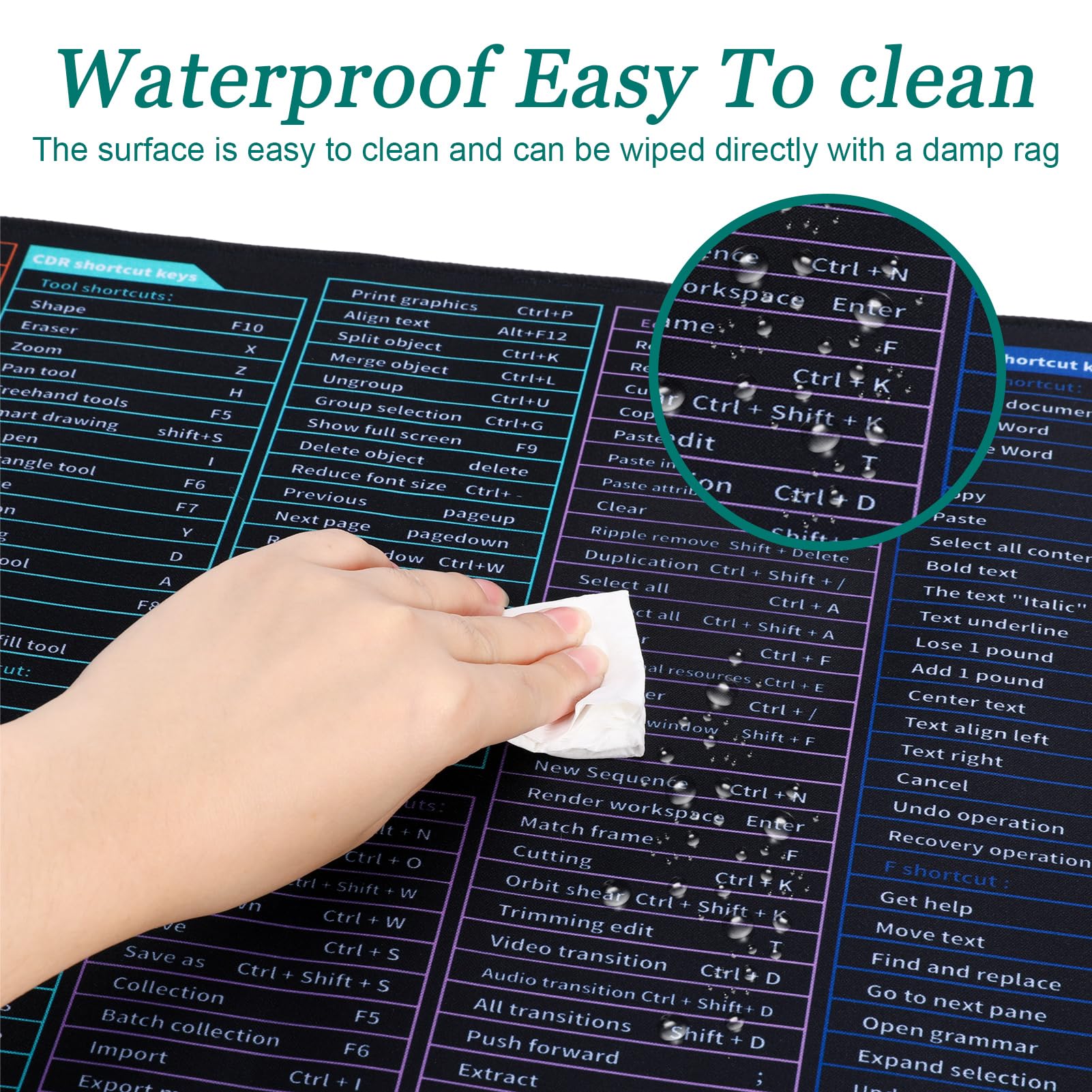
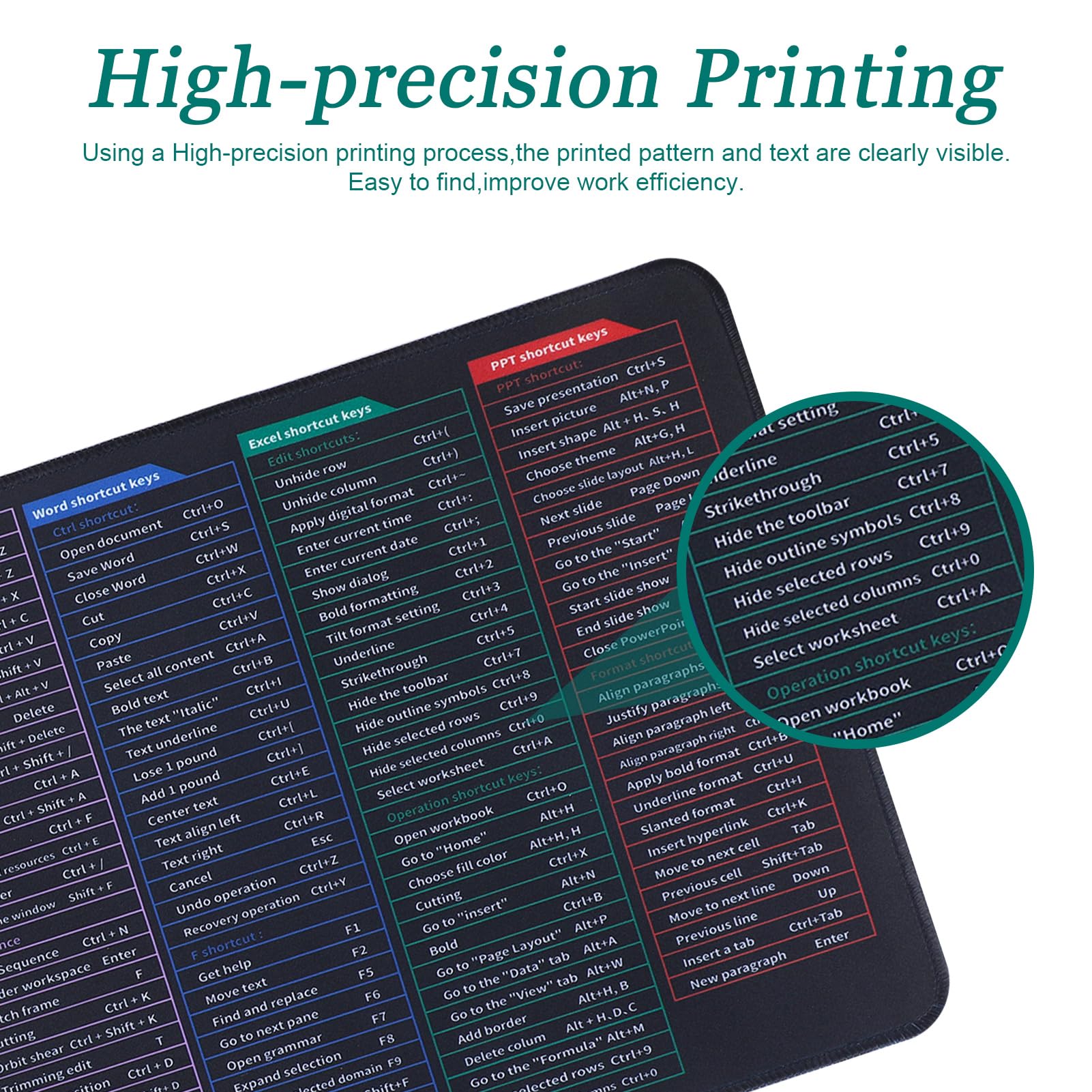

⌨️ Elevate your desk game with shortcuts that keep you ahead!
The RosewineC Keyboard Shortcuts Mouse Mat is an extra-large, durable, and anti-slip desk accessory designed for professionals and gamers alike. Featuring a natural rubber base, precision edge locking, and a smooth surface printed with essential shortcut keys for popular office and design software, it enhances both comfort and efficiency during extended computer use.
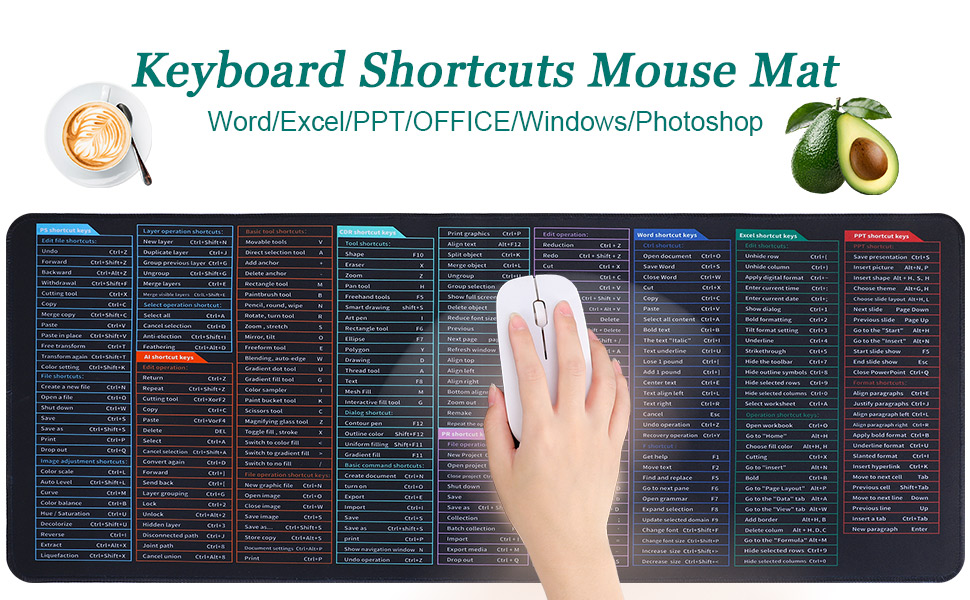







B**L
Keyboard Shortcuts Guide
This is an excellent mat that bears the keyboard shortcuts. Easily readable, solid and eye friendly.
L**I
Perfect
Nice mat for newbies in to computer, or even if you use some shortcuts onces in the while
F**A
Nice, does the job
I bought for my laptop table desk, and does the job, It good quality and the mouse slide very easily.
L**N
Only ok
Too big - too wide
M**K
Ruined by packaging
The mouse mat itself is actually fine, but unfortunately they've decided to fold them to post, rather than rolling it. This has resulted in the mat not laying flat, it has numerous ridges in it.
W**N
Product not great
Because you have folded and then srink wrapped the mat it doesn't lay flat.These mats need to be rolled not folded
A**M
Good if you have the space
RosewineC Keyboard Shortcuts Mouse MatI use a lot of applications on my PC and rely extensively on keyboard shortcuts to speed things up. This mouse mat is a handy reminder of some useful shortcuts for various PC applications aimed mainly at graphics and office productivity. It’s a fabric type mat, and my mouse moves and tracks well on the surface. It’s not the slickest surface I’ve used though; it’s fine for graphics and office, but I would choose a hard mat for gaming.My first impression was how large the mat actually is – it’s huge! This is good on the one hand as it makes it easy to list a lot of shortcuts, but also means you end up putting the keyboard on top of it, so you can’t see them! The mat also has a strong and unpleasant rubber smell when you first open the packaging, and this took quite a while to go – even after a couple of weeks it was still very strong.The keyboard short cuts are pretty good, covering Photoshop, Illustrator, Corel Draw, Word, Excel. PowerPoint and Project. There are few oddities in spelling and phrasing that are probably translation errors - changing font size for example, says “lose 1 pound” instead of “decrease by 1pt”, or “recover operation” rather than “redo”. But overall, the shortcuts are a useful reminder that a shortcut actually exists and can point you in the right direction if it’s not immediately clear what it means.This is a bit of an odd product, because of its size you need a large desk and you will probably end up with the keyboard covering the very short cuts you want to look up. But with careful positioning and manoeuvring it’s a good way of learning or having a reminder of some real time saving short cuts.
C**E
Bien mais sent un peu fort
Bien reçu et facilement installé, je sens quand même une odeur de plastique pas agréable, j'espère que cela ne durera. Sinon j'aime beaucoup le design et les fonctions qui sont inscrites
Trustpilot
Hace 2 semanas
Hace 2 semanas