Entregar a Bolivia
IPara la mejor experiencia Obtener la aplicación
Servicios al cliente
Sobre nosotros
Copyright © 2024 Desertcart Holdings Limited


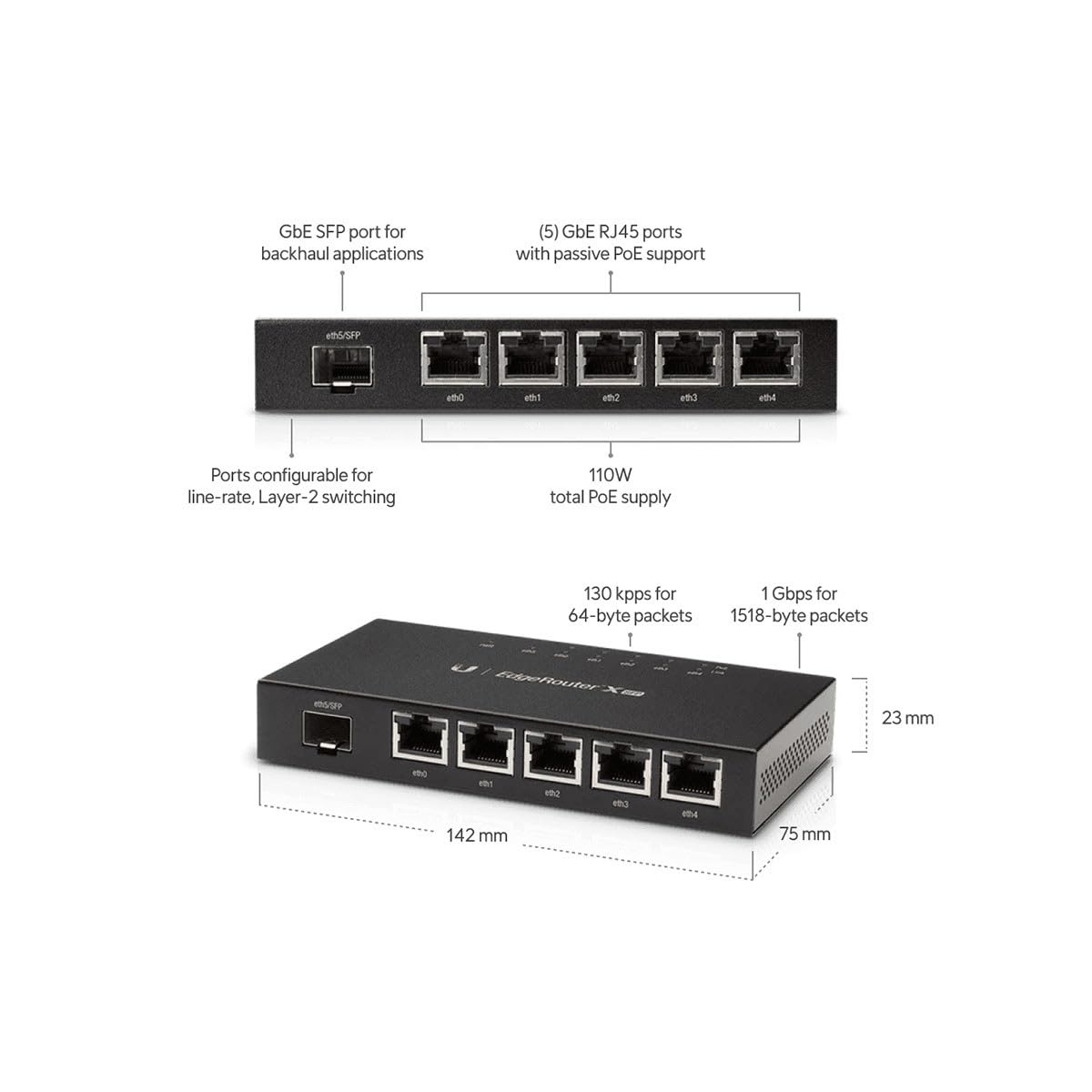
⚡ Power your network like a pro — speed, control, and future-ready tech in one sleek box!
The Ubiquiti EdgeRouter X SFP (ER-X-SFP) is a compact, high-performance router featuring 5 Gigabit Ethernet PoE ports and a dedicated Gigabit SFP port for fiber connectivity. Powered by an 880 MHz dual-core processor with 256 MB DDR3 RAM, it runs the intuitive Edge Operating System, delivering advanced routing capabilities in a sleek desktop design ideal for professional environments.
| Wireless Type | 802.11ac |
| Brand | Ubiquiti Networks |
| Series | EdgeRouter X ER-X-SFP |
| Item model number | ER-X-SFP |
| Operating System | Edge Operating System |
| Item Weight | 1.32 pounds |
| Product Dimensions | 5.59 x 2.95 x 0.91 inches |
| Item Dimensions LxWxH | 5.59 x 2.95 x 0.91 inches |
| Color | black |
| Voltage | 24 Volts |
| Manufacturer | Ubiquiti Networks |
| ASIN | B012X45WH6 |
| Is Discontinued By Manufacturer | No |
| Date First Available | August 29, 2015 |
Trustpilot
Hace 1 día
Hace 3 semanas