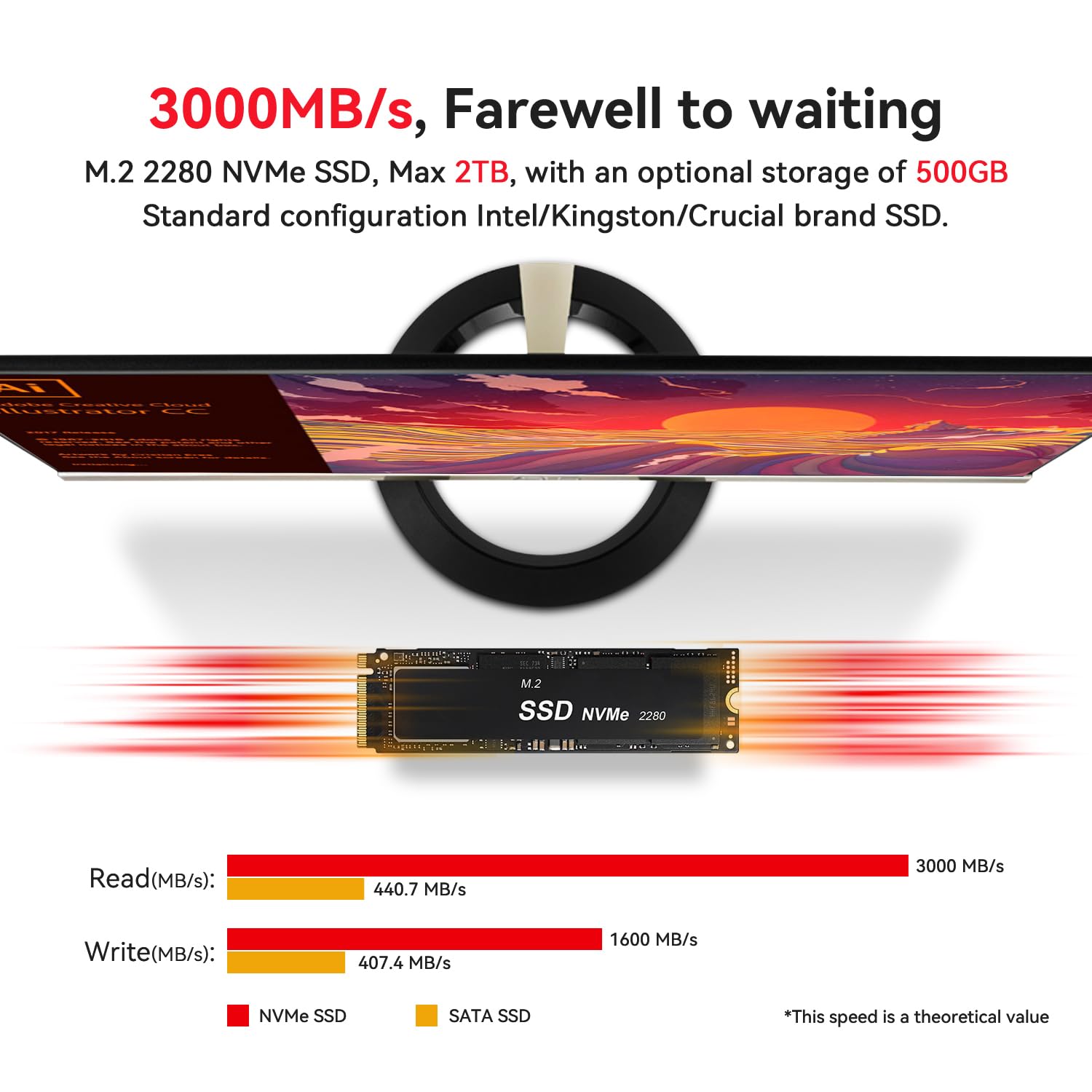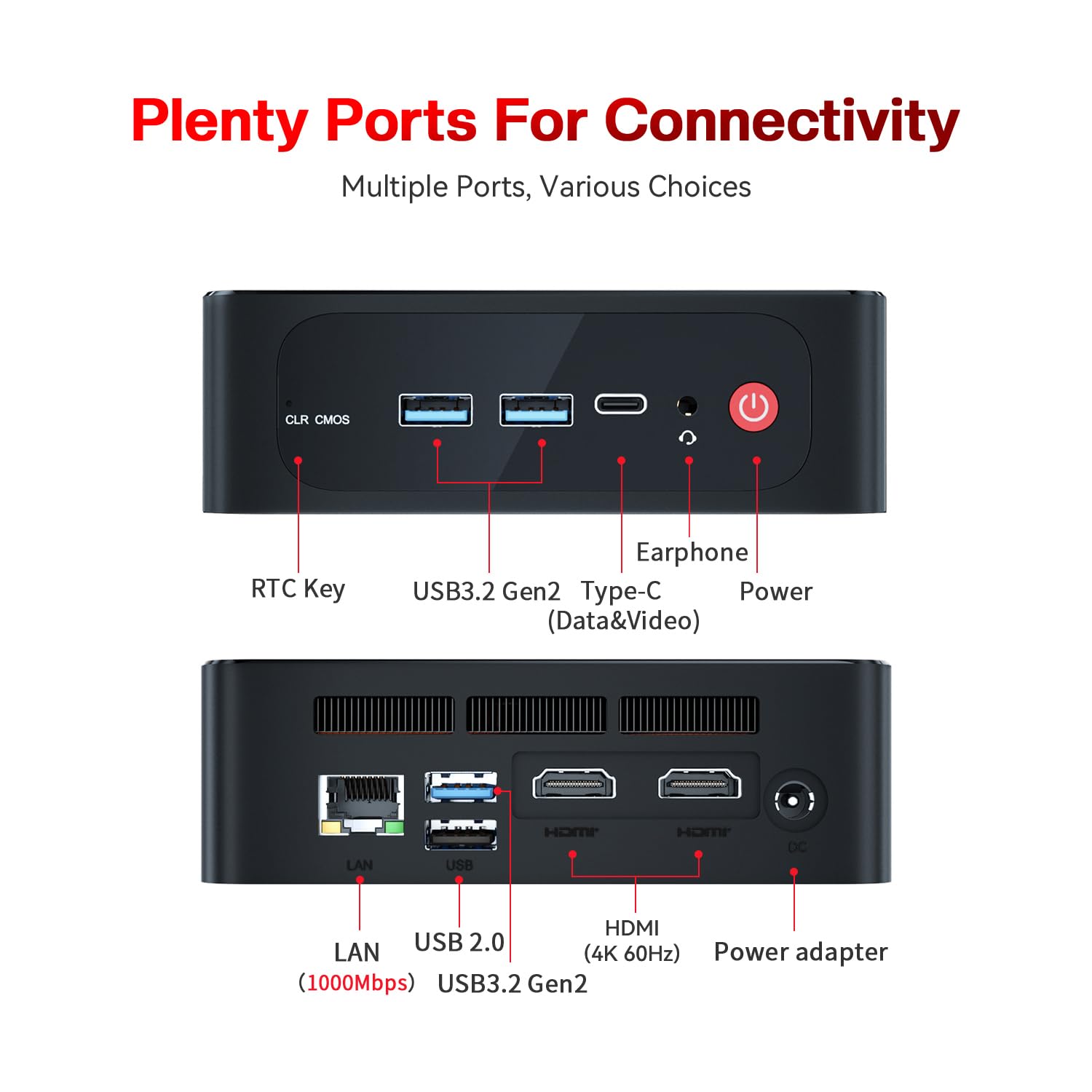Descripción
- ✅【 AMD Ryzen 7 5825U Processor】The SER5 Pro Mini Computer is the upgraded version of the SER 5650U mini PC, it's equipped with AMD Ryzen 7 5825U (8C/16T, L3 cache 8MB). The base frequency is 1.8GHz / the dynamic frequency can reach 4.5GHz. 45W TDP Provides more great performance and battery life. Multi-core processing performance is 23% increased compared to the Ser5 pro 5600U. It is widely used for Video, Gaming, image editing, office software, creative design, programming etc.
- ✅【AMD Vega 8 Graphics & 4K Triple Screen Display】This mini gaming pc equipped with 8core 2000MHz AMD Radeon Graphics delivers strong graphics processing and vibrant color. Triple screen display output via 4K@144Hz DP1.4+ 4K@60Hz HDMI 2.0 + 4K@120Hz Type-C, which enable you to multi-task easily, and enough to meet your various needs, such as Adobe application, 4K web surfing, and video playback. In addition, the FPS is up to 60FPS, and you can play GTA V, CS: GO, and other online games.
- ✅【16GB DDR4 RAM & 500GB PCIe3.0 SSD】The Beelink SER5 Pro 5825U micro pc 16GB DDR4 3200MHz RAM & 500GB M.2 2280 PCIe 3.0x4 SSD, reading speed up to 3000Mb/S. Dual channel memory slots is expandable up to 64GB (2x32GB), you can also replace the 1TB NVMe SSD up to 2TB, or add a 2.5-inch 7mm HDD (max 2TB, not included) to expand the storage. The micro computer redesigned the fan bracket, system fan and SSD cooler parts to improve the overall heat dissipation function.
- ✅【Wifi 6 & BT5.2 & USB3.2】The Beelink Ryzen 7 Mini PC Built-in latest-generation Wifi 6 wireless card, which is 3x faster than WIFI 5, The transmission speed is up to 2400Mbps, which is faster and more stable than WIFI 5. The main features of Bluetooth 5.2 are the enhanced ATT protocol, faster connection speed and better anti-interference. USB 3.2 Gen2(10Gbp) has increased the bandwidth rate from the original 5GB/S to 10GB/S. USB 3.2 Gen2 also supports direct output of video and audio.
- ✅【Small Form Factor & Meet Deeply Needs】The 4.9 x 4.4 x 1.6 inches Beelink SER5 Pro small computer is 1/10 the size of the desktop Tower, which is enough to save a huge space. The Mini computer is Equipped with 1*HDMI2.0 ports, 1*DP Port, 3*Type-A USB3.2 ports GEN2(10Gbps), 1*Type-A USB2.0 port, 1*Type-C(Data&Video) port, 1*DC Jack(25mm*20mm), 1*35mm Audio Jack,1*Gigabit Ethernet. The Ryzen mini PC supports W11 Pro, W10, Linux and Ubuntu operating systems.
Beelink Mini PC, AMD Ryzen 7 5825U(8C/16T, up to 4.5GHz), 16GB DDR4 500GB M.2 NVMe SSD, SER5 Pro Mini Desktop Computer Support 4K@60Hz Triple Display/DP1.4/HDMI/Type-C/WiFi 6/BT5.2/Gaming/Office/Home