Servicios al cliente
Sobre nosotros
Copyright © 2024 Desertcart Holdings Limited








🎨 Elevate Your Artistry with Every Stroke!
The XP-Pen Deco01 V2 is a high-performance digital graphics drawing tablet featuring a spacious 10 x 6.25-inch active area, 8192 levels of pressure sensitivity, and a battery-free stylus. Compatible with Windows, Mac, Linux, and Android, it comes with customizable shortcut keys and supports all major design software, making it perfect for artists, educators, and professionals alike.




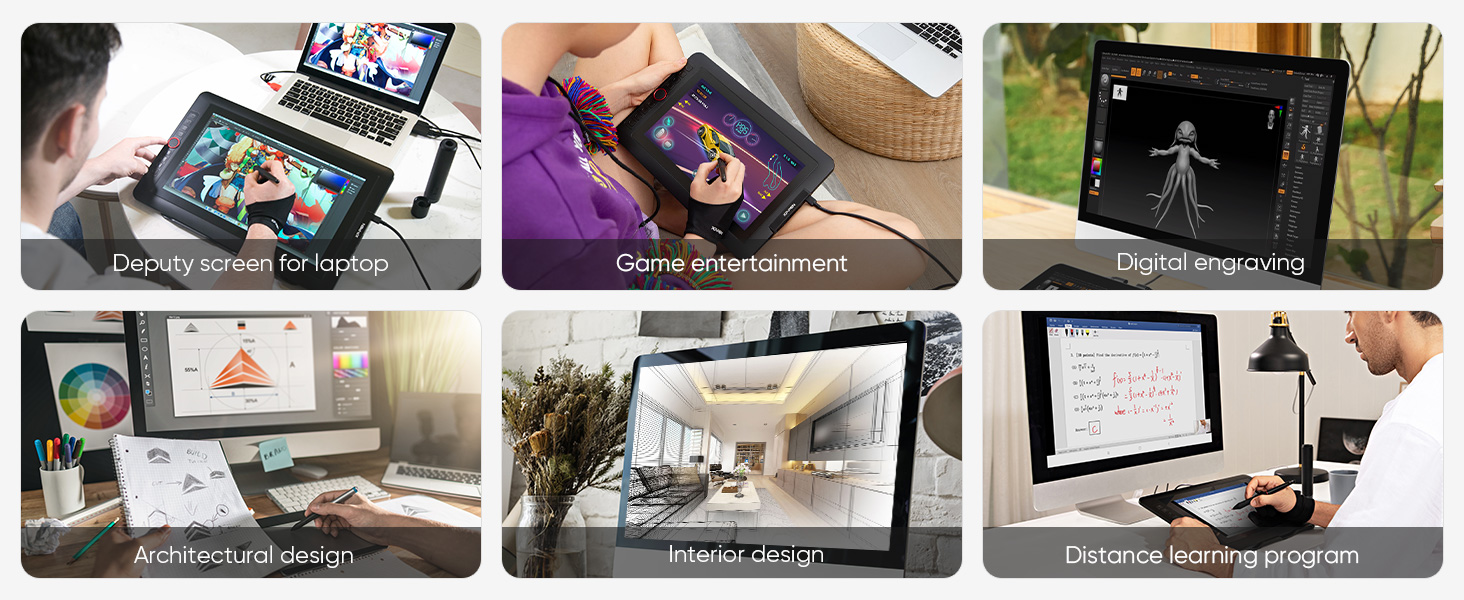




| Brand | XP-PEN |
| Manufacturer | XP-PEN, Hanvon Ugee Technology Co. Ltd. Address: No. 4 Building, Fulongte Industrial Park, Huaxing Road, Dalang Street, Longhua District, Shenzhen, China 518019 |
| Model | DECO 01 V2 |
| Model Name | Deco |
| Product Dimensions | 35.1 x 21.7 x 0.1 cm; 1 kg |
| Item model number | DECO 01 V2 |
| Operating System | Windows® 7/8/10, MAC OS X® 10.10 and above,Android 6.0 and above,Chrome OS. |
| Compatible Devices | Laptop, Tablet, Smartphone |
| Special Features | 8192 Levels Of Pressure Sensitivity, Customisable Shortcut Keys, Electromagnetic Resonance, 60° Tilt Support, Programmable Press Key, Android Support |
| Mounting Hardware | 1 x Pen Tablet, 1 x Passive Pen, 1 x Pen Stand, 1 x USB cable, 8 x Replacement Nibs, 1 x Protective Film, 1 x USB to USB-C adapter, 1 x USB to Micro USB adapter,` 1 x Anti-fouling drawing glove, 1 x Quick Guide |
| Number of items | 1 |
| Standing screen display size | 7 Inches |
| Screen Resolution | 1920 x 1080 pixels |
| Batteries Included | No |
| Batteries Required | No |
| Connector Type | USB |
| Manufacturer | XP-PEN |
| Country of Origin | China |
| Item Weight | 1 kg |
P**H
Very responsive and great precision
Working fine, easy to install, very responsive, definitely recommended
K**K
Costly But worth it compared to other tablets.
I'm a beginner in digital illustration. I Bought this pen tablet for digital drawing and logo designing. First i was thinking to Buy Wacom One tablet. But it's nothing with but a tablet and a pen. This XP Pen Deco01 Version 02 comes with all you need as a graphic designer.I was very surprised the packaging and it's items. Didn't expect such a nice package and tools with this one. The size of this tablet is more than enough for drawing and it's very spacious. It also includes a texture Mat sheet over the whole tablet area and feels like a paper while using the tablet. A pen stand (with replaceable nibs) is provided for holding your pen. It's good but could have been better. It won't hold the pen firmly. Just a little vibration in your drawing table will make the pen fall out of the stand (In both postures vertically and horizontally). The pen stand is sturdy and feels good but it won't hold the pen firmly. And extra bonus comes with this product is 2 finger Hand Glove for drawing. it's good.Now About the Performance of the Tablet:I used this tablet with Adobe Illustrator CC, Adobe Photoshop CS6, Autodesk Sketchbook pro, Media Bang and paint. It seems to work well with all softwares except Photoshop. When you paint an area the process becomes very slow and you've to wait till the whole process to complete. sometimes my laptop (with 8 GB RAM and i5 8th Gen Processor) hangs and i've to call Task Manager to close Photoshop. Little bit frustrating with Photoshop. It's won't Sync when you make a big process in Photoshop. You have to wait till the your process gets completed. But with other softwares it works like a charm. You'll get used to using this pen instead of mouse. Sometimes i'm not even touching my mouse to use windows and even to type i can input texts by scribble writing. windows 10 seamlessly understands your scribble hand writing and converts it to texts.The buttons in the tablet work fine. But it would have been awesome to customize the buttons to your preference.And Finally compared to other pen tables this will be a complete package for beginners within this price range. I've added some illustrations created with Adobe Illustrator and Sketchbook Pro.
P**R
Best Pentab
Best money investment if you are student Or teacher i am using it from 1 year now and i don't regretting it
B**L
Very nice product for Drawing
If you really love to draw and do graphic designs this one will be a great choice. It works so smoothly. Works perfectly on Photoshop and Illustrator. Refer some youtube videos to enable the brush pressure on various Applications. It's very easy to carry. This one is compatible for windows and mac. This one comes with a USB C type to USB A type cable and along with the box there are 2 adaptors for both Type C to Type and Lightning to Type A. Pen is very smooth and will get a pen stand which is also working as pen tip remover.
A**A
Worthy
I have been using it for 3 year . It is very feature rice product. Nice experience. It has also type c connectivity, that's another big point.
R**N
Read this before buy it deco 01 V2
The media could not be loaded. I am writing this review after one year of use. Tomorrow, my warranty will expire. I really like the tablet; it's easy to use, but for some reason I faced a lot of trouble with the stylus. It started malfunctioning, and the first button of the stylus stopped working, but XP pens After-sales support is good; they provided me with a replacement three times. Yes, my stylus stopped working three times in one year. Every time the same problem button on the stylus stops working, the cool case of the stylus in my hand is replaced one, and you will not get that inside box. Now I have four styli at home. The reason could be my heavy use of the product or maybe the environment here in Delhi. I don't know, but I really like the after-sales service. Thats why 4 starts. BTW, I was using it for sculpting on the blender and zbrush, and it was good.
A**E
Nice product
I got it for 7k, size it big enough to draw
G**A
My goodbye to the top drawing tablets' brand forever!
Just like anyone, I was a bit hesitant to purchase this drawing tablet but I was totally stunned after laying my hands on it. I will tell you why.I previously owned an Intuos art medium(2015) and this review will be a comparison between the both because I believe that most people who want to purchase this tablet will either be beginners or the people who want to try a drawing tablet for the first time in their life, So they will try to get a beginner's range Intuos or other alternatives like this. Yes, Wac** brand has better drivers and customer support but to be honest recently they have been overpricing their product line with unexciting generation upgrades and saving their best features only for the pro line tablets which are so expensive.Their recently released 2018 beginner range tablets have worst nib wear as per many reviews, suppose for a person like me who works 6-8 hours continuously on digital drawing that's a really bad thing. I can't keep replacing my nibs for every four weeks that's ridiculous so I thought of giving XP Pen a try after reading good reviews about 'Deco 01'.Best things about the tablet:1- Tablet surface is smooth and scratch resistant. I didn't see any nib wear or nib marks on the tablet though I've worked for many hours till now. So I can assure the nibs won't wear quickly. They can last for an year as per my guess. Oh and there are like nine of them provided! When I said tablet surface is smooth, to elaborate it more it was like using a smooth wax colour pencil on paper it's smooth but not too much. Surface smoothness is almost the same as my old Intuos art medium.2- Active area size is rectangular and perfect for modern monitors. It's ideal for one regular led monitor upto 30 inches size or two small montiors upto 13 inch each or one 18:9 to 21:9 flat/curved monitor. It has custom active area adjustment btw.3 - Express keys have a perfect feel to them and are just enough. Neither too many nor too less. I don't feel the absence of a radial dial, these are already perfect.4- Decent drivers. Yes there's 'Enable Windows Ink' check box don't worry about not having that. Pressure curve works perfectly.5- No hover lag.While my old tablet had hover height of 7mm this one has 10mm and I can clearly see the difference.6- Lines were sharp and clear even when canvas is zoomed out(due to 5080 lpi resolution), pressure sensitivity was just great at a price that is just 4 times lesser than Int**** Pr* Med*** (8192 levels). No lag whatsoever because of high report rate (266 rps). I can notice huge difference upon my old tablet.7- Works best with Photoshop (If you face pressure sensitivity disable windows ink in driver interface and modify PSUserconfig.txt file in Photoshop settings folder). Also works well with Krita, Clip studio paint etc.8- I didn't expect pen holder at this price point it was a cute little surprise(out of many other surprises). It can hold the pen both vertically horizontally. Pen holder is heavy and doesn't feel like some cheap plastic.9 -Pen has a very good triangular grip. It's lightweight though.10- Type C cord doesn't get into the way while you're working. I had very much problem while using express keys on my old Intuos tablet. I just can't simply use them because of their placement position and the cable was annoying. But this tablet solved those issues for me.11- Tablet felt 1 time lighter than my old tablet.The artist glove was very useful. I may even use it for my Ipad pro too.Cons:1- Pen doesn't have eraser2- Only If there was pen tilt and rotation option available on Wa*** alternatives like Xp pen I'm afraid I'll stop using Wa*** products forever. There's no pen tilt or rotation on this tablet3 - No touch available. My old tablet had touch option but I rarely used it. Touch is not beneficial on drawing tablets, atleast for me.4- No bundled software. Bundled software like 'Clip studio paint' or 'Corel painter essentials' would cost you around 3k rupees but you also have zero cost alternatives like Krita'.And I forgot to mention something in the review- The shortcuts assigned to pen buttons are common towards all programs not specific to individual programs.That might be a con for multitaskers.I've bought it for 7500/-Final note - Being so accurate,seamless and fast it's a marvellous drawing tablet at this price point. Beginners can blindly go for this and I recommend professionals to try this tablet you will definitely love it to have as your secondary tablet, or perhaps take up your primary tablet's position. It's that good trust me!I will soon update this review after a month with few photos of the tablet and my artworks which I'm gonna paint with it as well.25th May update - I had an incompatibility between tablet driver and windows 10 from the past few days but a recent windows 10 update fixed the issue. Now the tablet works like a charm. Super happy!
Trustpilot
Hace 3 semanas
Hace 1 mes