



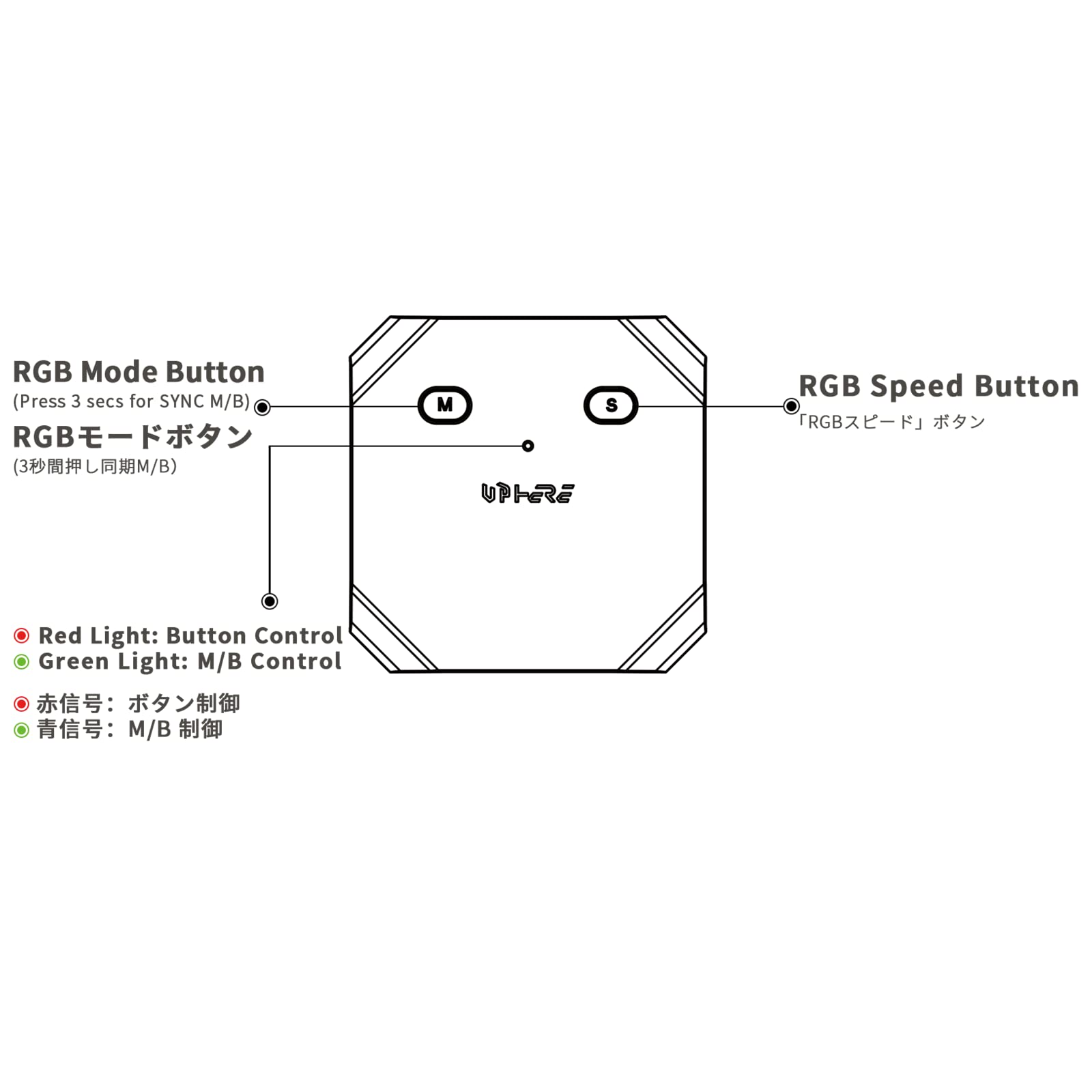



🌈 Elevate Your PC Aesthetics and Performance!
The upHere 12V RGB to 5V ARGB PC Fan Hub is a versatile solution for PC enthusiasts, allowing the connection of up to 6 fans and 2 ARGB devices. It features PWM control for precise fan speed adjustments and is powered by a stable 12V connection from your PSU. With a compact design for easy installation, this hub is perfect for enhancing both cooling efficiency and visual appeal in your gaming rig.
D**R
Best solution for a 3pin RGB to 4pin MB RGB header
Not a single complaint. I just rebuilt my sons PC which the original was a hodgepodge of used and older parts I had laying around. Used an Asus Z390 MB with an Intel I5 9600 and 3060TI OC 12gb. Problem was the case I bought Okinas Aqua 7 also from Amazon. The case is amazing and own right perfect except they use a 3 pin ARGB connection for their fans (not bad ones either). Asus MB used a 4 pin RGB header x 2. I was able to get it all to work with the Aqua 7 included fan hub but I had an RGB video card brace and NVME cooler that needed a 3 pin connection. This literally worked absolutely flawlessly in the middle of that cable mess.Small form factor thin enough to go between MB tray and rear cover. Cables included are plenty long and instruction are as simply as hold button for 3 sec for MB control which I did or you can run inline iwth your case reset cable and control RGB function by pressing the case reset. Plenty of ports for both fans and 3 pin RGB.Will keep this in the cart just for when I build another pc.Awesome product and great construction...keep it up
S**R
Hard to Find RGB 4 PIN HEADER FAN HUB with Reset Switch
I have been searching the web like crazy looking for the right hub for my motherboard and this baby was jus the one I was looking for. I was looking for an FAN HUB compatible with an RGB 4 PIN M/B header (NOT THE ARGB 5V 3 PIN).In addition, I wanted it to have a RESET 2 PIN control that I would be able to connect to my CHASIS RGB Button. This will allow me to control the lights from the CHASIS button instead of the built in button on the HUB. It also synced nicely with my motherboard. This was a hard find but it only took the right words in the amazon search and read carefully the specs (I had to return two that were ARGB compatible before I got this one).Love it, works like a charm with my M/B.
M**Z
YOU GET A SIGNAL, AND YOU GET A SIGNAL, AND YOU GET A SIGNAL
absolutely no loss in the properties of the original light color, easy to install and operate, great value and works well for the price, quality could be better, maybe a longer cable, but make sure to check your mobo and where you will install it
M**L
Easy way to connect 12v RGB mobo to 5v ARGB fans
Works well, giving the option of controlling lighting either thru the motherboard/software or from the hub itself, using the included pushbutton switch (which can be run outside the case), the case's Reset switch (when plugged in instead of the included pushbutton) or the mode and speed buttons on the hub. The pushbutton/Reset button will only control lighting mode.
E**M
Somethings not right. 12v downstep to 5v failed on install.
Burnt up my 5v ARGB fan LEDs.I purchased one of the 12v to 5v converters for my Asus B450-F motherboard. I was connecting 2 Thermarite 5v ARGB Fans to it. After connecting it as per the diagram and turning on the PC, my LEDs lit up for about 2 seconds, made a poping/cracking sound, turned off, then the controller started smoking. I sent the product back for a return but ordered a replacment of the same model thinking maybe I had done something wrong. When the 2nd one showed up, I had a 2nd person verify the connections before powering up the sysyem. The same thing happen AGAIN AND burned up 2 more ARGB LED fans.There are 2 versions of this product. There are no apparent model numbers on this product visible from the outside. They look physically identical except for one has a 3pin ARGB motherbord connector and the other has a 4pin RGB motherboard connector on it. It feels like the factory may of gotten the wrong connector cables somewhere.
A**X
THE PERFECT SOLUTION FOR AN ARGB TO RGB ADAPTER.
THIS WAS THE ONLY THING I COULD FIND FOR ARGB TO RGB ADAPTER AND IT WORKS LIKE A CHARM. YOU CAN CONTROL LIGHTING WITH A BUTTON. It is powered by a SATA cable and can be plugged into an RGB header on the motherboard. This product is awesome
J**H
Perfect for those who have older motherboards
The media could not be loaded. Reading the other reviews had me hesitant as most were complaining that you cannot control fan speeds. Still but the bullet and happy I did as they cannot read instructions at all. RGB works perfectly has easy to use cycles for colors and syncing for softwares if you like. Fan speeds are controllable, I did have them running initially at full rpm but went straight into my MSI BIOS and turned on smart fan control with pwm detection and they were able to be controlled to my liking(pay attention to the diagram they give you in the package you have to connect it to the red marked fan pwm to control them).Only issues with this product is the amount of available fan pins if you’re not using splitters and the size of the controller in a compact case.Happy with my purchase.
M**S
Works. But it doesn't really make much sense in it's construction.
It worked exactly as it was described. How a user managed to smoke his PC installing this is beyond common sense. There were no issue physically installing this thing. If your fans are loud AF after install, adjust the fan curve in the BIOS/UEFI for the fan header you plugged this into. Same thing with the RGB. Adjust in the BIOS/UEFI or connect it to the case reset switch. I didn't use the unit itself to change the colors, nor did I use the motherboard software. The thing that didn't make any sense was that there were way more ARGB headers on the device than there were for fans. I know that there are other things like RGB strips that you could also plug into this, but it was 8 ARGB headers vs. 5 fan headers. Because of all of these headers, the unit is extremely large. Even knowing the dimensions at the time of purchase, I still was not prepared on how big it actually was. Finding a spot to mount it on the rear of the motherboard tray was not an easy task in a MATX case. I wound up removing this and putting in a smaller Deepcool unit that I had forgotten I had.
Trustpilot
1 day ago
2 months ago