

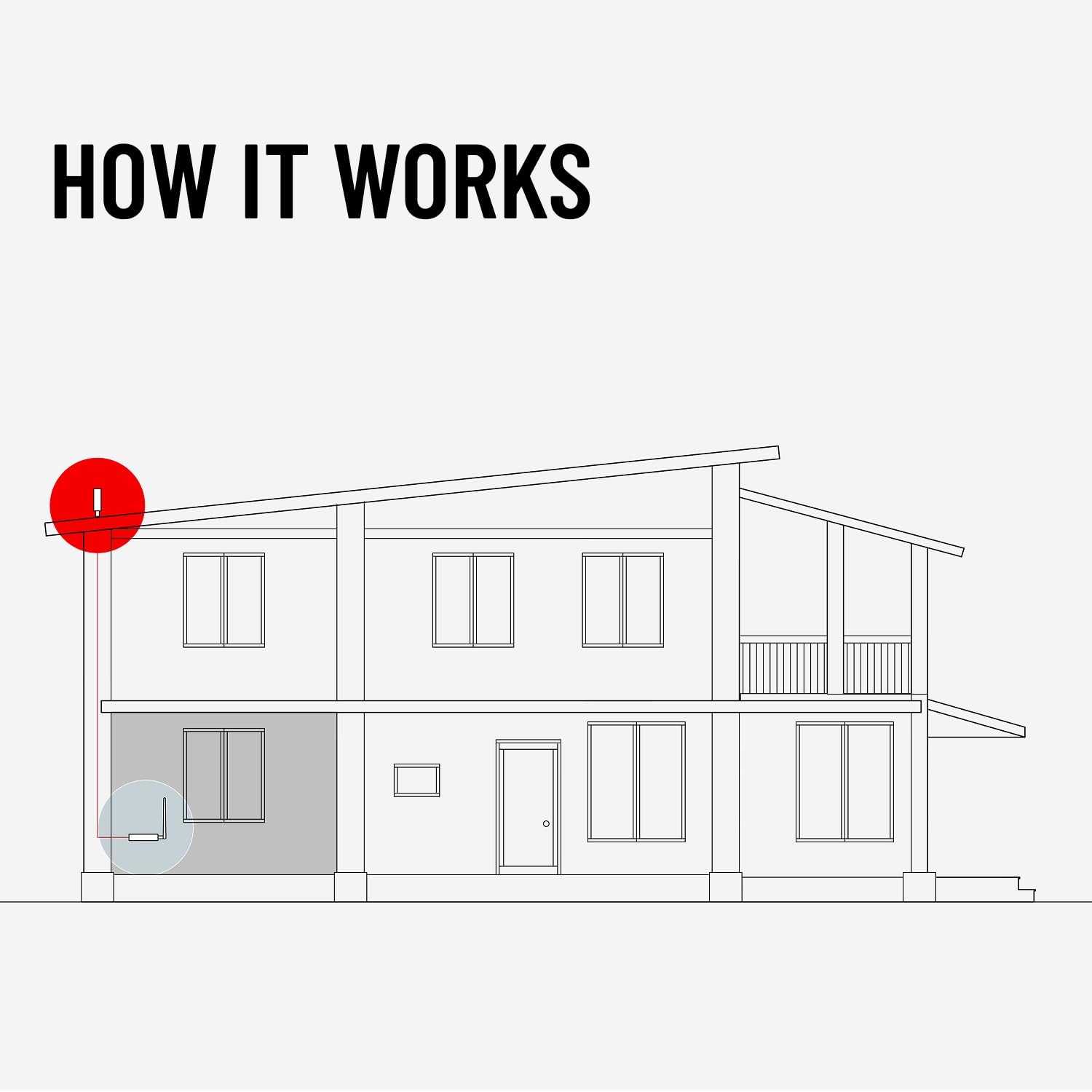


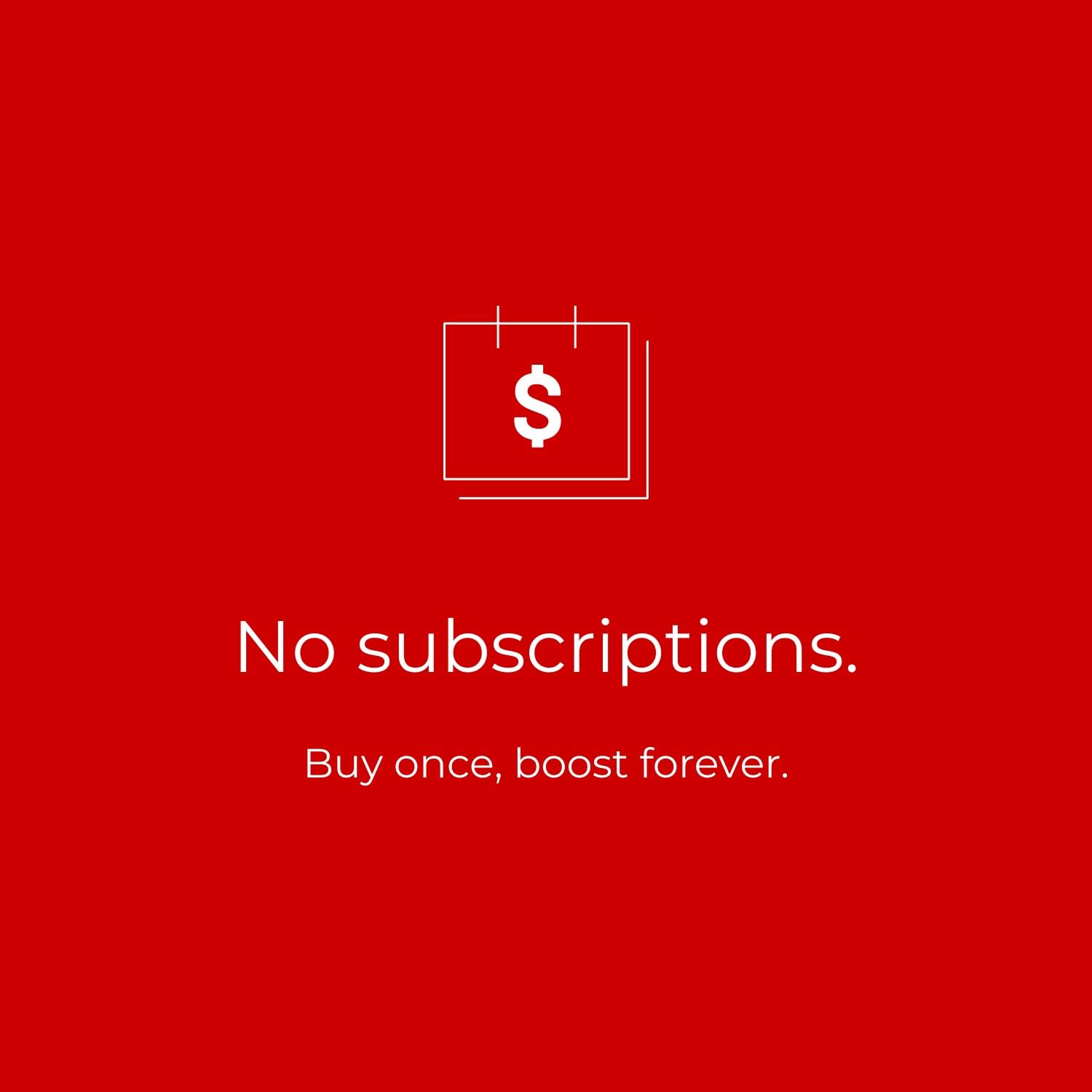
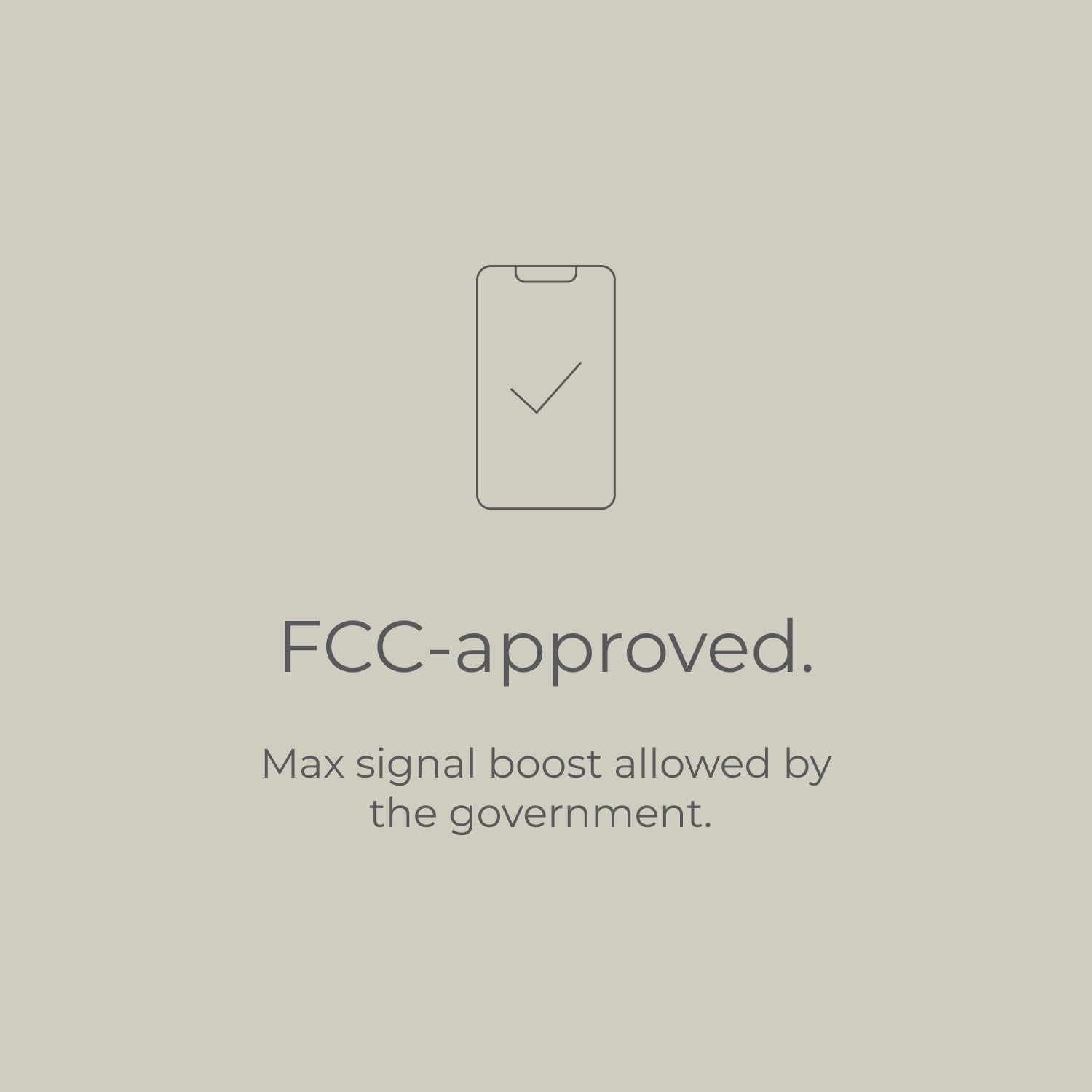

📡 Elevate your home signal game—never miss a moment again!
The weBoost Home Studio Omni is a US-made, FCC-approved cell phone signal booster that enhances 4G LTE and 5G connectivity for all major US and Canadian carriers. Featuring a 360-degree exterior antenna, it covers up to 2000 square feet, eliminating dead zones and improving call quality and data speeds with a simple, subscription-free DIY setup.





J**F
Amazing! It actually works. Right out of the box.
My wife and I are amazed on how it has significantly improved our T-Mobile cellular signal. After we converted from Verizon to T-Mobile we found that the signal strength within our home changed too. We went for the cheaper carrier with no contracts and then found out Verizon had better coverage in our home than T-Mobile. So we considered switching back to Verizon, but that would mean much higher monthly bills and a long term contract. Then we found weboost Home 4G on Amazon. The price was expensive but the product had solid reviews. We figured that the weboost, if it really worked, would pay for itself in about 6 months if we had switched back to Verizon. So we bought weboost Home 4G through Amazon Prime and received it in two days.Ok, let’s get to the punch line. After we installed it (it only took no more than 20 minutes if that) and let the system stabilize, it worked incredibly well. Instructions are really easy to read and understand. Lot's of pictures wich is realy great for guy's who don't like to read. Here are the facts: before and after (based on a 3600 SF, two story brick / stucco home);Inside antenna installed at top of second floor stairway; measurements taken inside, center of first floor (Living Room);Before installation; 1 to 2 bars, -115dBm, 25asuAfter installation; 4 bars, -95dBm, 45asuThere was significant improvement. No more dropped calls. Calls are now clear, not broken. We can now stream without waiting. We are very pleased and would recommend to anyone that needs to boost their signal.*** Very Important *** before you buy, down load an app to your phone that locates your closest cell tower and signal strength for your carrier. Make sure you have an outside location that will face to your cellular carrier’s tower (line of sight is best) . You will need to know what direction to mount and point your antenna. You MUST have an outside signal of at least 1 bar or this product may not work to its potential. It does not boost a signal when there is no signal to boost. This should be common sense. But just in case it’s not common.Hope this was helpful.
T**.
Phone Performance in Rural Area goes from Abysmal to Excellent!
This product worked fantastically for me with my particular cell tower assignments which are 10-13miles to the east of my home across a body of water. I have almost line of sight since the signals cross Puget Sound. I don't get any competing cell tower sites from the west at all due to terrain and distance to the towers. My home is in a rural area with poor cellular coverage and poor wireline internet that goes out frequently and wanted to use my phone as WiFi hotspot when the wireline internet goes out - and to use for my security system as a backup in case burglars cut the internet service wires. I have one cell phone on Verizon and one on T-Mobile. We have poor reception for both systems with Verizon being generally better but calls are usually garbled/noisy and using. In terms of numbers of bars, we get 1 bar most times and 2 if we're lucky. The signal strength is usually around -112-115dBm (RSRP) with short burst as good as -91dBm. Data rates when using the phones in hotspot mode are poor. I bought an Android app called Signal Check Pro for both phones. This application provides the signal strength, the frequency band the tower uses...as well as the GCI number which is the identification number the cell base station sends to my phone as it communicates with it. The last two digits of this are the antenna number since a tower can have multiple transmitters/antennas. The rest of the digits are the eNodeB (eNB) number in hexadecimal. For example, one of the towers transmitted the GCI "0009C120"; 9C1 was the tower ID and 20 is the antenna number. You can convert the hexadecimal number (e.g. 9C1) to decimal using a free online hexadecimal to decimal converter. You can run Signal Check Pro and create a log of several hours and get a list of all the cell towers your phone has been assigned by the network and their signal strengths. I then found the location of the cell towers by using a web site called Cell Mapper which shows you a precise location on a map and I found both Verizon and TMobile tower sites listed. The bands used were bands 4, 12, and 13 for my two phones. Once I had locations of all the towers, I mounted my Weboost external antenna toward the best compromise position for the towers with the strongest signals and am now getting as high as -51dBm!!! I average -60-70dBm when I am near the antenna located in my home, but still get -80-90dBm over a decent portion of my home. I set my phone by the inside antenna when I use it as an internet WiFi hotspot and the data speeds have been unbelievable on Verizon...have seen up to 18Mbps download and a crazy 21Mbps upload speed...but upload is usually lower in the 5-10Mbps range. The speeds are consistently quite a bit higher than my wireline internet which rarely exceeds 8Mbps. There is even an excellent analysis of the antenna patterns of this Weboost repeater on a blog from the Orion Ranch Observatory so I knew how wide the Weboost's antenna beams were for the outside panel antenna tweaking the antenna position (about 60 degrees at 700MHz) and very wide at the higher band. I actually called the Weboost customer service team and they tried to provide me with information on the antenna patterns, but they weren't able to email me a graph or even tell me which set of specs in the user manual my Weboost kit met -- there are two versions with two FCC filing IDs and different specs. The Customer Service guy didn't seem to know that or understand it. He was very nice and seemed to have an "OK" level of knowledge of the product and it's installation. My questions were probably abnormally technical. I am extremely happy with the product, however. It works great for my scenario and I am ecstatic that I bought it.
Trustpilot
2 months ago
1 day ago