Deliver to Bolivia
IFor best experience Get the App







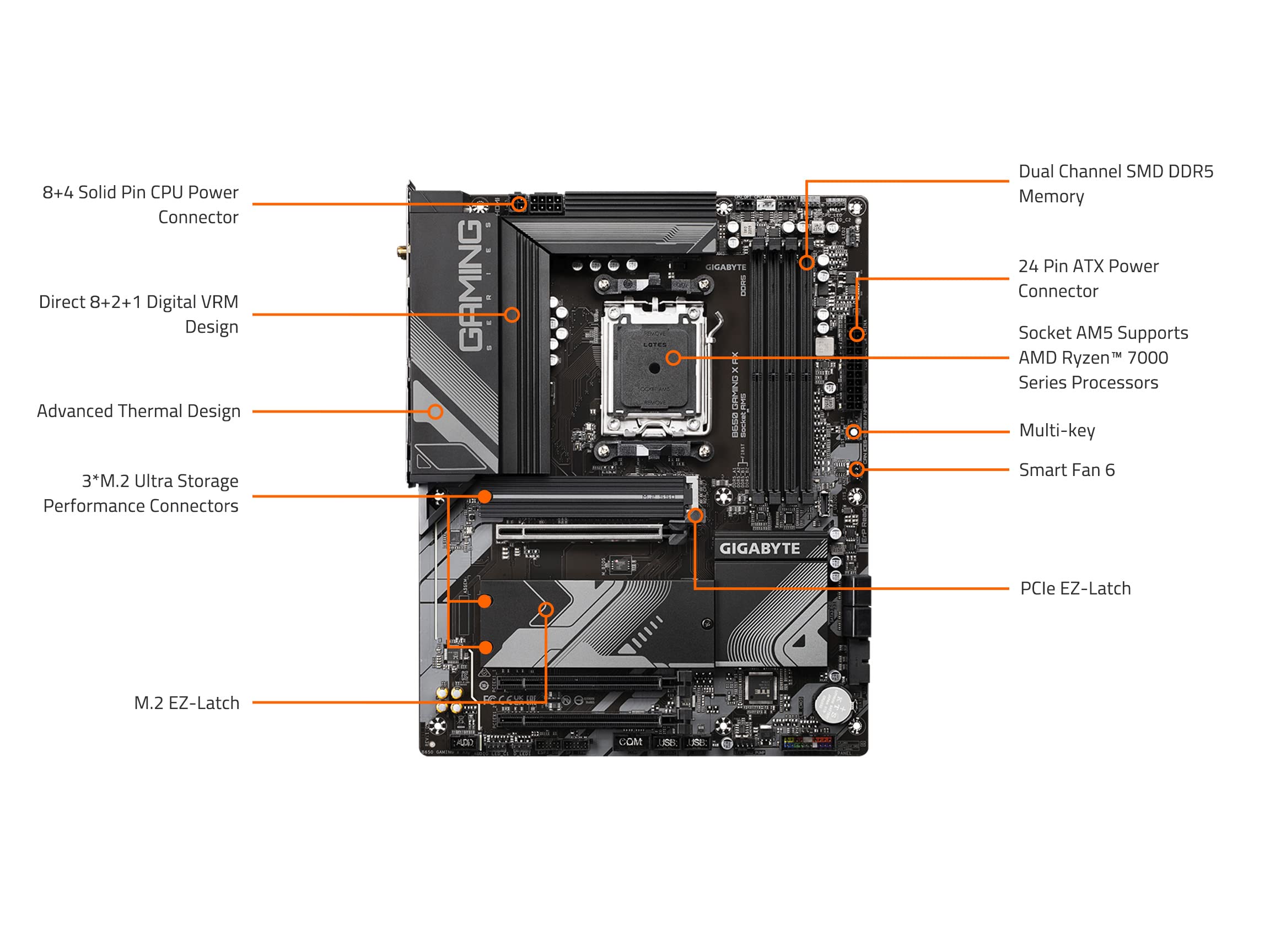
🎮 Elevate Your Game with GIGABYTE B650 Gaming X AX!
The GIGABYTE B650 Gaming X AX motherboard is designed for gamers and professionals alike, featuring an AM5 socket for AMD Ryzen 7000 Series processors, DDR5 compatibility, and advanced thermal solutions. With a 5-year warranty, it ensures reliability and performance, while offering cutting-edge connectivity options like PCIe 4.0 and USB 3.2 Gen 2x2 Type-C. Customize your setup with RGB FUSION 2.0 and enjoy fast networking with 2.5GbE LAN and AMD Wi-Fi 6E.





| RAM | DDR5 |
| Number of USB 2.0 Ports | 4 |
| Brand | GIGABYTE |
| Series | B650 GAMING X AX |
| Item model number | B650 GAMING X AX |
| Item Weight | 4.19 pounds |
| Product Dimensions | 10.62 x 10.55 x 2.67 inches |
| Item Dimensions LxWxH | 10.62 x 10.55 x 2.67 inches |
| Manufacturer | GIGABYTE |
| ASIN | B0BYBHW4SH |
| Country of Origin | China |
| Date First Available | March 9, 2023 |
J**A
ROCK solid. Gigabyte proves again why I never buy anything else
AM5 boards had a rough introduction, but now that it's later in the Zen 4 cycle it's pretty safe to say the early teething problems are solved. I am delighted by how totally solid and feature-laden this board is, and it proves why I've been buying Gigabyte boards over and over again for decades without regret. The whole thing is just slathered in thoughtful design that makes perfect sense.There's one full PCIe x16 slot, with all channels available. The other slots can fit a full x16 board (like if you wanted to add more video cards or a Tesla card or something), but the lanes will be automatically bifurcated as you do so.There are four memory slots and the board can accommodate up to 128GB of memory. Be aware, however, that Zen 4 memory controllers have some limitations of how fast they can go when you start filling up more memory channels. You can run two slots at 6000+ MT/s, no problem — and it's easy to hop into the BIOS and enable that — but when you populate another two slots... things are going to slow down. Even the massively overpowered 7900-series is likely to only be able to run all 4 slots at 3600MT/s. Maybe 4800 if you're lucky, but don't count on it.There are THREE, count em, THREE, M.2 NVMe slots for storage. The first two, upper ones, are faster and connected to more of the PCIe lanes. The third one, should you choose to use it, is slower, and only has 2 lanes available to it. If you're planning to add a big-ass but inexpensive lower spec SSD, put it in the lower slot and reserve the upper slots for your main disks.The CPU slot comes with a bracket, and it's fine for most standard coolers. If you're using a tower type cooler like a Noctua chromax, you'll have to change out the bracket. It's easy to do, just a few screws on the back of the board.The CPU power plug, like almost every board, is in the annoyingly inconvenient spot in the upper left. Remember to hook it up before you screw the board in, so you don't have to try to jam your hand into the worst possible place in the case. The ATX main board power is along the upper edge and a little easier to get to.Speaking of plugs, this thing is just FESTOONED with front and back panel plugs. I'm an avid user of front panel stuff, and I was very happy to see how generous the front panel plug situation is. Of course, the usual old-school front panel controls—power, reset, lights—are the old school annoying single-Dupont jumper wire type. They're as annoying as ever to hook up, and along the lower edge. However, they are clearly labeled, silkscreened, and even color-coded.About that back panel, though: I don't care about WiFi on a stationary desktop. The Ethernet plug is *right there* on the back panel. But I do want to use the Bluetooth. However, in order to use this board's Bluetooth capabilities, you have to hook up the antenna thing. I'm happy to report that while I didn't really *want* to do this, it was easy to do—just two of those micro coaxial cables—and the antenna even has a magnetic base to keep it from flopping all over the place. The Bluetooth works great, and that's kind of a miracle. Most Bluetooth chips are terrible.Remember how I mentioned the BIOS is easy to set up? It's also incredibly deep. You can get down and dirty, with a level of granularity and setting that is just beautiful. This is, truly, a top-tier overclocker's board. But even if you aren't going to get into that, you want to pop in there and do a couple of things:First, update the BIOS. Usually, it's not worth bothering to do this. 99% of BIOS updates in the world don't fix anything for anyone or are only for specific weird configurations. In this case, it's not true. YOU WANT TO UPDATE. In the AM5 world, BIOS updates come with real, useful, upgrades to performance and stability that everyday users can enjoy, and this board needs the new one. Why? The new one makes it faster, literally just faster and better, when you use DDR5-6000 or more.Second, set the "EXPO 1" profile for your memory. The default is kind of a "safe mode" thing which works, but totally wastes the actual speed of the memory you bought.Third, set Precision Boost Overdrive to "80 Level 2". Unless you bought a CPU cooler upgrade, then set it to "90 Level 2." The first number is the target temp it's going to run, and the second number is how much it will reduce the voltage of your CPU. "2" is pretty much the guaranteed recommended setup.Now, reboot and enjoy your AWESOME new Gigabyte board.
C**K
Best budget am5 motherboard
Great build quality for the money I was a little worried at first with it being a budget board but it seems very good would definitely recommend
I**O
Is very Good
works as intended
C**S
Really good value
This motherboar offers great value. As any Basics motherboard, there are some compromises you would be making to keep the price in the affordable side, such as very high VRM (the ones in this motherboard are excellent and more than enough for most users), PCIe 5 support (which is not a problem at least for me), digital-only manuals amongst others.I haven't had any issues with this motherboard besides Ram compatibility with AMD, my suggestion here is to go to the RAM manufacturer's website and check their compatibility for your specific board; in my case I went to G.Skill and got a list of parts, and I bought the RAM from this list and worked like a charm the first try.For those having issues booting, check the following.1) update the bios to the latest version! This MB has a quick flash+ feature, so go to gygabite website, download it extract it to a USB formatted in fat32 and place the bios file in the root of the USB with the name gigabyte.bin. You don't need a processor, ram or other components installed to update the bios and it takes a couple of minutes (more details on gygabite website). Newly released processors WONT work unless you update the bios!2) You need to make sure you are installing the RAM in the correct slots. For dual ram, most manufacturers recommend a2 & B2 (confirm which ones on the documentation that is available online).3) Corfirm the ram is compatible as stated before. If it only works in non-expo / xmp profiles, probably the RAM is not compatible for those profiles.The reason why I give 4 stars is because it is a well known problem that most AMD motherboards have issues dealing with overclock profiles and 4 RAM sticks. My recommendation is to get the memory you need in 2 sticks (32, 64gb, etc) so you don't run into frustrations figuring out why it does not boot. I have never had these issues in the Intel platform which I hope is addressed soon for the AMD ecosystem.
Trustpilot
2 months ago
2 months ago