





🚀 Elevate Your Performance Game!
The Crucial CT8G4DFD824A is an 8 GB DDR4 memory module designed for high-speed performance, featuring speeds up to 3200 MT/s, a 32% increase in bandwidth, and a significant reduction in power consumption by up to 40%. This DIMM 288-Pin memory is optimized for next-generation processors, making it an essential upgrade for any modern computing setup.





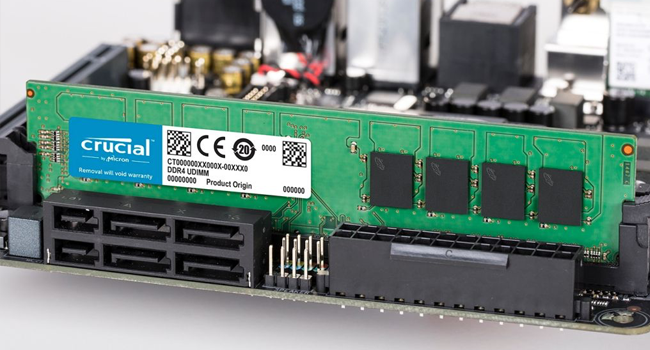



| RAM | 8 GB DRAM |
| Memory Speed | 2400 MHz |
| Brand | Crucial |
| Series | CT8G4DFD824A |
| Item model number | CT8G4DFD824A |
| Item Weight | 0.48 ounces |
| Product Dimensions | 5.27 x 0.03 x 1.23 inches |
| Item Dimensions LxWxH | 5.27 x 0.03 x 1.23 inches |
| Color | Multicolor |
| Number of Processors | 1 |
| Computer Memory Type | DDR4 SDRAM |
| Voltage | 1.2 Volts |
| Manufacturer | CRUCIAL TECHNOLOGY |
| ASIN | B019FRED60 |
| Is Discontinued By Manufacturer | No |
| Date First Available | December 22, 2015 |
D**K
ease to fit
well bought these to replace the set I've send back and they work was expecting one to be dead again but this time quality control but have had a good day cant say what they like for gaming as I'm not a gamer if you do play games i recommend ram that would suit you and to check if your motherboard will support your choice
A**B
Works perfectly in a Dell 3070 SFF with 15-9500 cpu
Bought to replace other memory that did not work at advertised speed due the need for an xmp compatible motherboard. This crucial memory arrived a day early and was installed and running in dual mode at 2666 Mhz within five minutes. Simply put it works as advertised. Great price from amazon, two individual sticks of 16gb were actually cheaper than a 32gb kit. Recommended.
J**C
Great value 32GB module
NOTE: To avoid any confusion - I bought 2x Qty of these 32GB DIMM modules, which are sold individually! - So pictures show multiple but you will only actually get one of these. (I was being tight - because it was about £8 cheaper to buy 2x individual at the time than a kit with 2 modules!)I decided to bite the bullet and get myself a memory upgrade. Seeing as recommendation in motherboard manual was to either have 1 DIMM, 2 DIMMs or 4 DIMMs. I decided to buy 2x of these 32GB modules.I'd only recently upgraded my existing 2x 8GB to 32GB by adding another 2x 8GB. So the natural thing was to take out the newly added 2x 8GB (which was 3200mhz RAM and use them elsewhere in another machine which could take advantage of it).Before ordering do note that this memory is UDIMM (unbuffered) memory, which should work for most desktop motherboards, and I'd say is pretty much the standard. Having checked, all my existing RAM is unbuffered (including some Crucial Ballistix 3200MHZ) - but worth checking out nevertheless before you order. I did manage to verify compatibility on the website for my motherboard.So these items arrived with minimal packaging, just a plastic protective case, which is fine and I do like this approach. Do note that this RAM doesn't come with heat spreaders. In my opinion they're unecessary, but it does mean you have to handle the modules with a bit care sinceSwitching off the PC, and removing the old modules was fairly easy. Using the removed modules as a guide to work out which way around the new ones went in (though you'd work it out pretty quickly without). Simply then carefully push the new modules in, ensuring they go all the way along into the slot - be careful if you apply a lot of force and it's not into the slot straight, you could damage the DIMM module or the motherboard.Once in, I switched on and went into the BIOS to check the memory was detected - it was. The new modules are 2666Mhz, but my existing 2 RAM modules are 2400Mhz RAM, so the overall running I believe is then restricted to the lowest of the RAM speeds. For me this is fine and as people say, in everyday usage you're usually better off with more slower speed RAM, than less amount of higher speed RAM.Running in WIndows, Task Manager shows up all the RAM, and I can now happily run multiple VMs etc without excessive paging to disk.It's only been one morning but complete stability as far as I can tell. Please assume that this is the case ever since this review - if are any problems with these modules at any point in future, I will be updating this review to reflect that.I bought 2x of these modules at £128 each at time of review and I felt it's good value at the price. Definitely very happy so far.Hope you found this useful.
T**7
Value for money
Fast, efficient delivery.It does what I need it to do and a cheap way of quadrupling the 4GB of RAM I had.Easy to install and no problems with using it.Maybe not up to some peoples high standard for gaming, but each to his/her own in that regard.Overall I am happy.
A**L
Basic RAM, easy to install, great value
The packaging:I ordered the 32GB kit which consisted of 2x16GB DDR4-2666 UDIMM sticks. They come in plastic packaging to keep them safe for transport. The packaging is able to be opened by hand which is a huge positive for me as quite often things like this come in plastic packaging which has no discernible opening and which must be opened by either knife or scissors through a layer of plastic then prised apart. Not so with this. Just insert your finger into the packaging and then open away. Excellent. The only improvement they could make to this would be for some more environmentally sound packaging.The memory itself:Please, please, please, check what RAM your motherboard and CPU supports before ordering it. If you do that, then I have no doubt that it will just work straight out of the box. Crucial does a great job of providing a compatibility checker on it's own website which I would highly recommend checking out before ordering any RAM.The installation:This couldn't be more simpler. Locate the correct RAM slots on your motherboard (this is going to vary by motherboard supplier), pull on the tabs to open up the slots and then click in the RAM sticks into each slot. If you are installing 2 RAM sticks into 2 slots, this is fairly straight forward. If you have 4 slots like I did, then make sure you're populating the correct two slots - again, check the manual of your motherboard for details here. If you already had a RAM stick in any of the slots that you're using, take it out before installing any RAM. There is a correct orientation of the RAM stick, if you look at the bottom of the stick, you'll notice there is a notch in it, which is slightly off centre. Use this notch to line up the RAM stick into the RAM slot and press it in. It can feel quite firm, so don't be scared, it should just be able to press in with a click by firmly pressing down on both sides of the RAM stick.Conclusion:If you want/need more RAM, this is a great, low cost option for adding some extra memory into your system. You'll notice a lot of improvement if you're coming from a lot less RAM (I went from 8GB to 32GB). The sorts of improvements you can expect are better performance of multi tasking which is absolutely essential for someone like me who has many processes running at the same time. Also, if you're a Chrome Tab lover, you can't get enough RAM.
R**R
Fast
Decent ram, a little bit cheaper than some other brands (probably due to lacking a fascia/plastic trim), but it does the job perfectly.
J**L
upgrade
I ordered this yo upgrade my PC it arrived on time and was easy to install . I has worked perfectly and made a great difference to mu PC
M**T
Great upgrade
Done the job
Trustpilot
1 day ago
5 days ago