

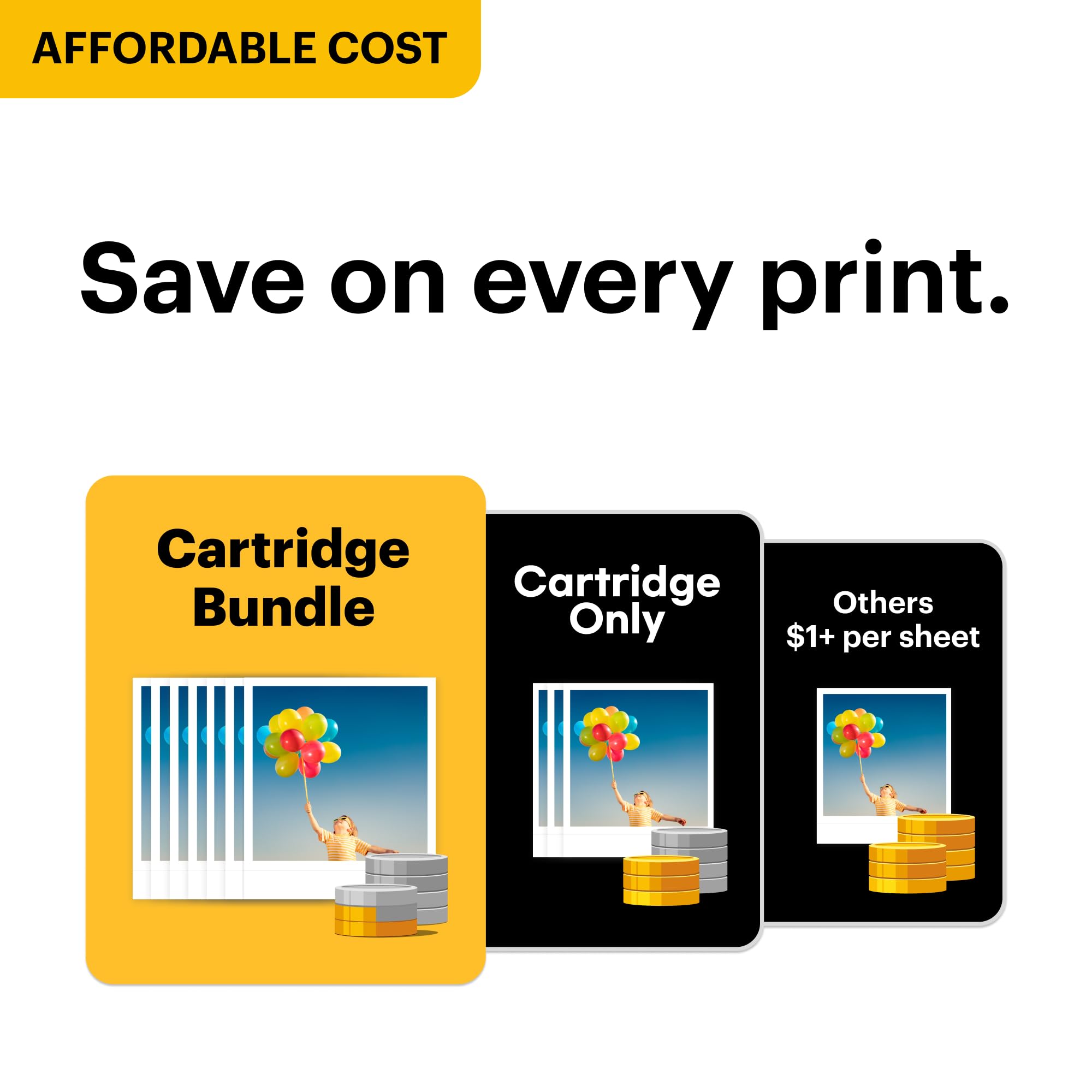
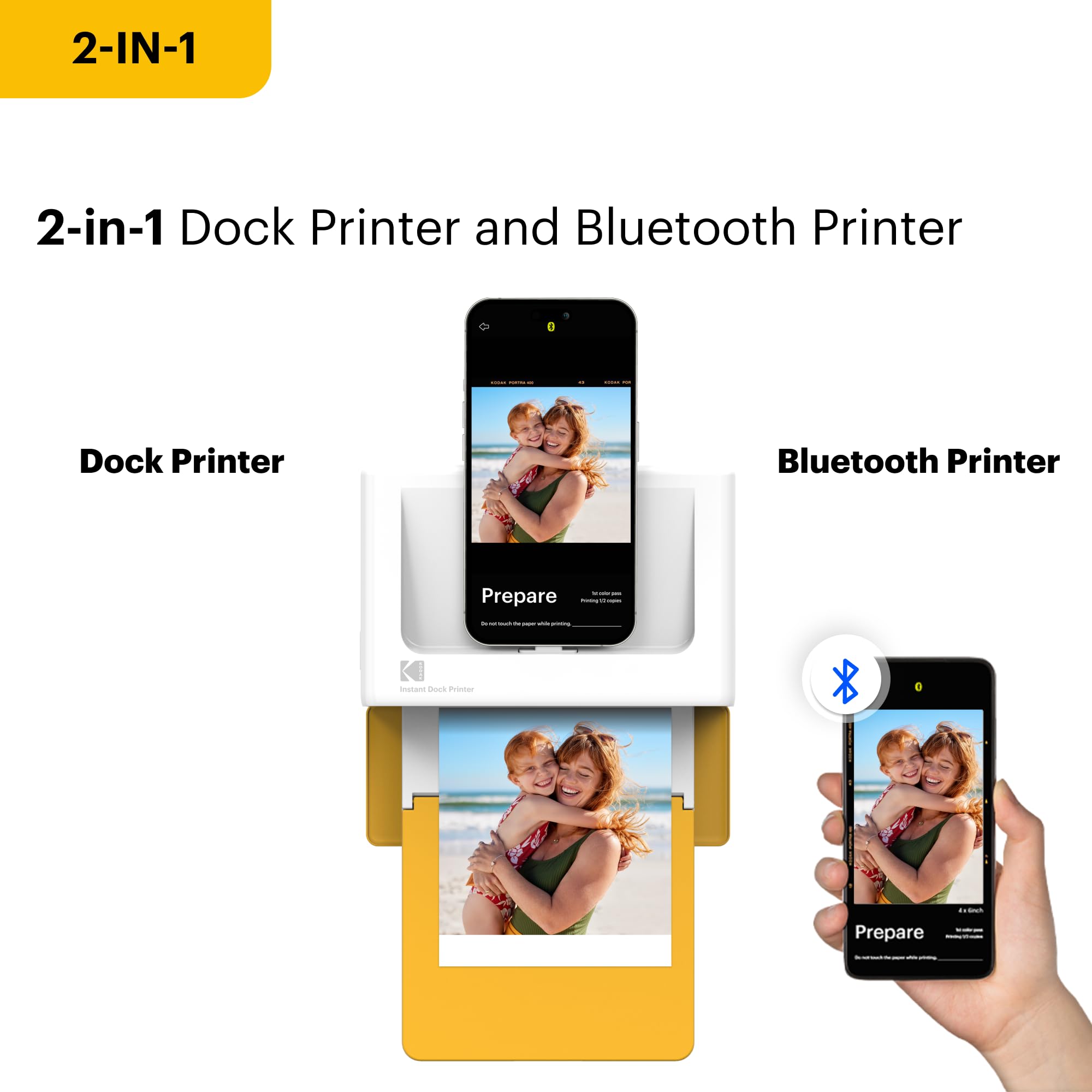
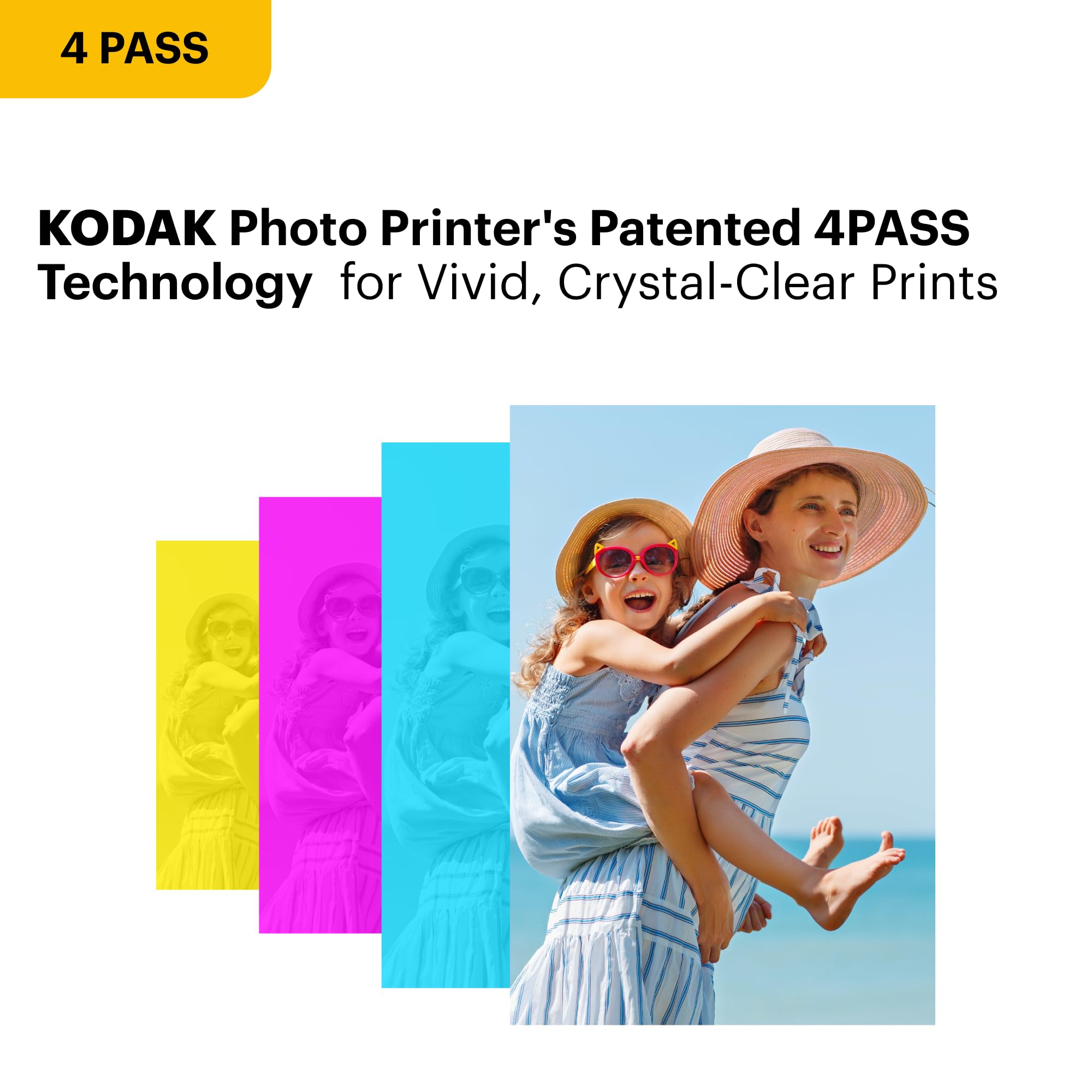
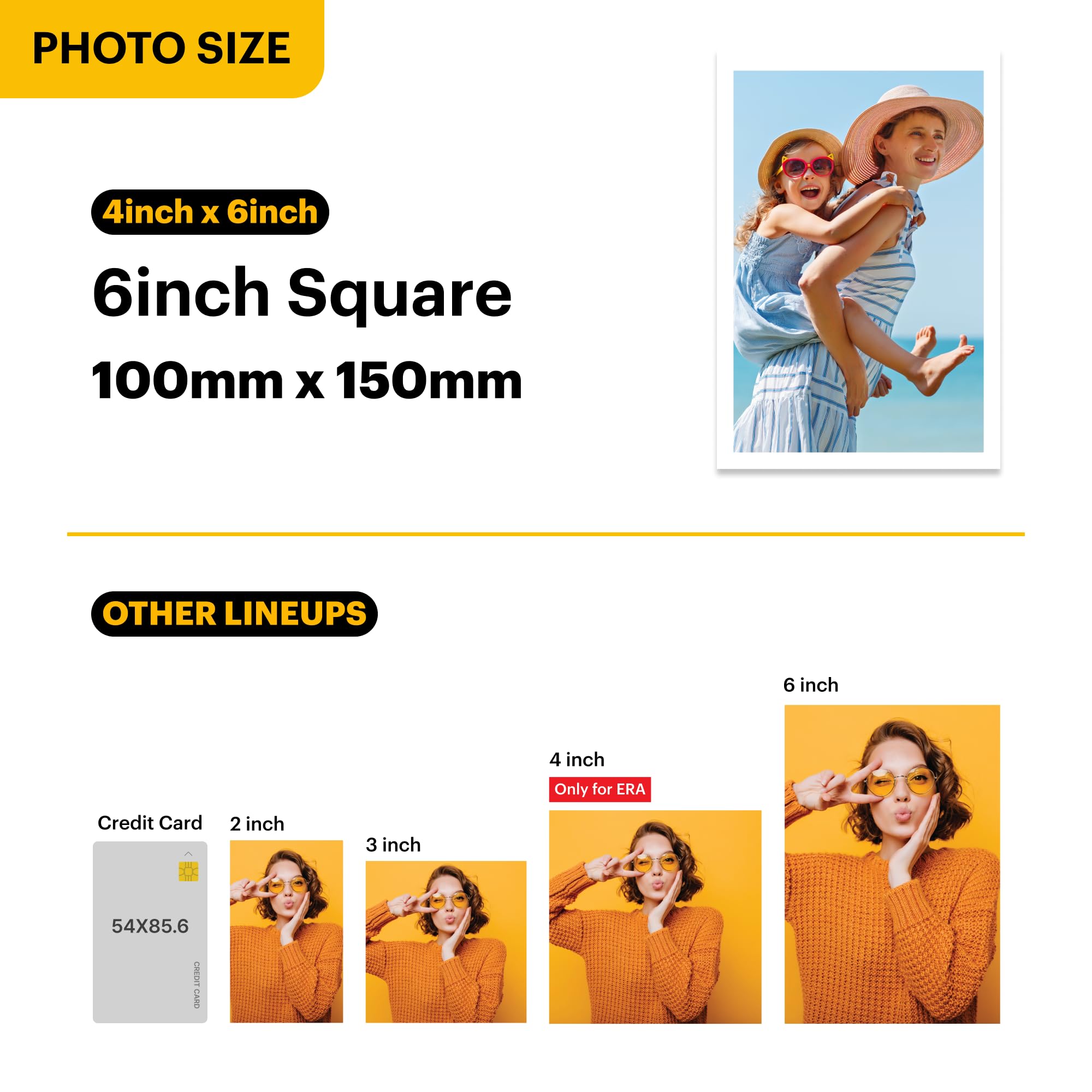
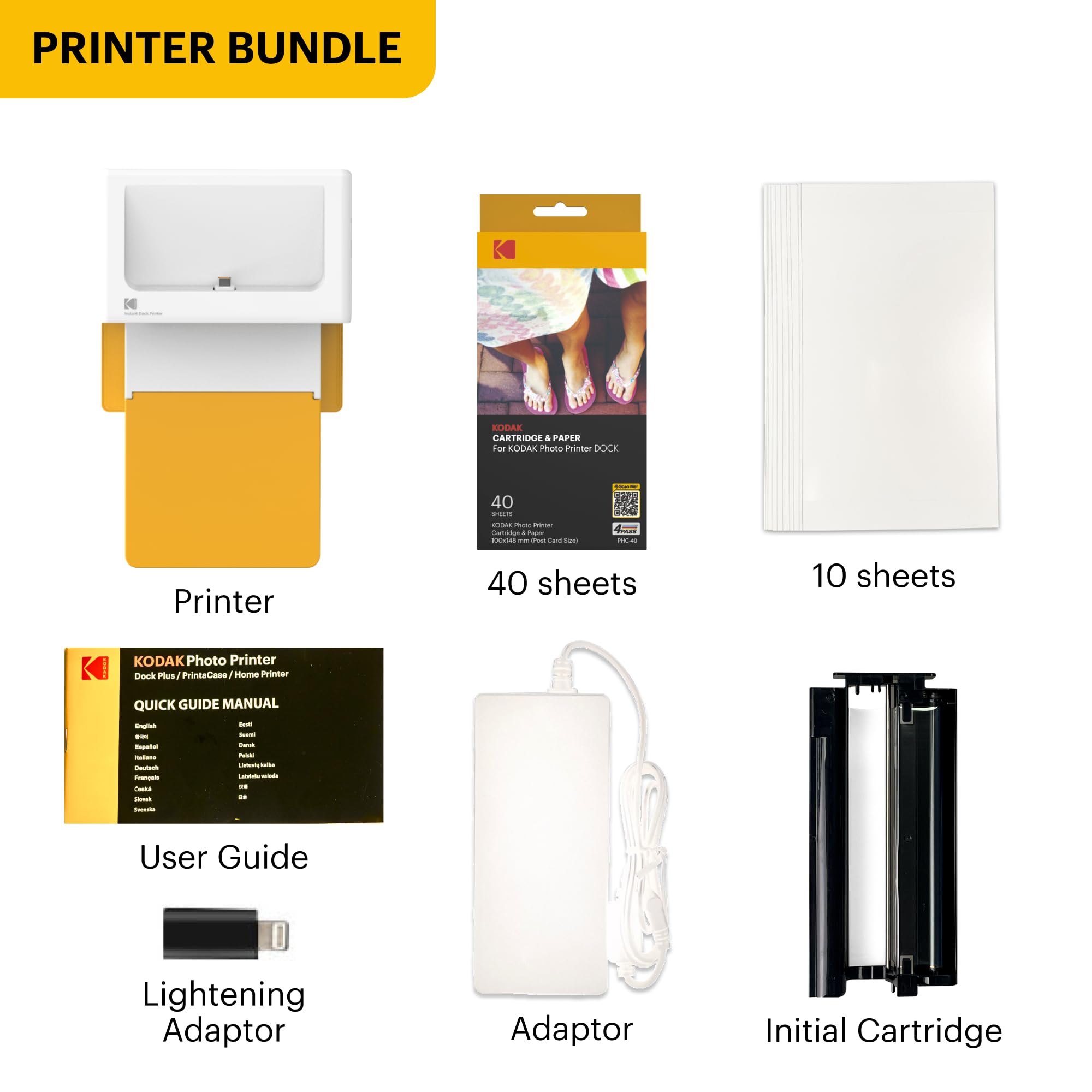


📸 Capture. Print. Relive. Instantly.
The KODAK Dock Plus 4PASS Instant Photo Printer delivers high-resolution 4x6 inch prints with waterproof, fingerprint-proof durability. Compatible with iOS and Android devices, it offers wireless Bluetooth connectivity plus a convenient docking station that charges your phone while printing. The included 50-sheet bundle provides great value for home or school use, with options for border or borderless prints to personalize your memories.
| Product Dimensions | 4"D x 7"W x 3"H |
| Controller Type | iOS, Android |
| Maximum Media Size | 4x6 inches |
| Included Components | Paper, Inkjet Cartridges |
| Print media | Glossy photo paper |
| Scanner Type | Portable |
| Max Input Sheet Capacity | 90 |
| Max Copy Speed (Black & White) | 1 ppm |
| Compatible Devices | Smartphones, Tablets |
| Maximum Color Print Resolution | 1200 x 1200 |
| Sheet Size | 4x6 Inches |
| Maximum Black and White Print Resolution | 1200 dpi |
| Warranty Type | Limited Warranty |
| Color Depth | 36 bpp |
| Dual-sided printing | Yes |
| Maximum copies per run | 1 |
| Max copy resolution color | 1200 x 1200 |
| Max copy resolution black-white | 1200 dpi |
| Duplex | simplex |
| Hardware Interface | USB Type C |
| Ink Color | Yellow, Magenta, Cyan, Black |
| Resolution | 1200 x 1200 |
| Additional Printer functions | Print Only |
| Control Method | App |
| Output sheet capacity | 90 |
| Number of Drivers | 2 |
| Number of Trays | 1 |
| Number of USB 2 Ports | 1 |
| Total USB Ports | 1 |
| Model Series | Dock Plus |
| Specific Uses For Product | School, Home |
| UPC | 192143002628 |
| Printer Ink Type | Solid dye-sublimation ink |
| Global Trade Identification Number | 00192143002628 |
| Memory Storage Capacity | 64 MB |
| Manufacturer | Prinics Co., Ltd. |
| Item Weight | 4.4 pounds |
| Item model number | CAR-PD460Y |
| Batteries | 1 D batteries required. (included) |
| Is Discontinued By Manufacturer | No |
| Number of Items | 1 |
| Size | Dock Plus + 90 Sheets |
| Manufacturer Part Number | CAR-PD460Y |
L**N
Kodak Camera Dock Plus Printer for Camera is User Friendly!
Excellent printer for uploading and printing pictures from your camera. This 74 year old grandmother was able to figure it out which says a lot since technology is not my area of expertise! I am so excited that I can now print the gorgeous pictures of my four year old grandson sent from our daughter Lynn! Thank you Kodak for making it userfriendly for even my age group. No more waiting for a visit from my computer engineer son to figure it out for me! I did it myself!
R**L
Impressed
I am so impressed with this little thing. I actually think it’s better than using Walmart or CVS. I noticed flaws on my photos, one year I printed about 100 pics at Walmart and all of them had little red dots on them, I was making homemade picture frames for my family for Christmas and was sad that they all had those damn red dots allOver the pics.This printer is so high quality, and it’s fun to watch the pics print out since they go through the four color phases, it’s fun to watch the photos develop.For the price, I’d say it’s worth it. The convenience of printing at home, not having to go to a store and have people handle ur precious photos, and the quality is worth it.Only downside is it’s noisy. I don’t mind it at all, but it drives my bf insane. 😂 and each photo takes prolly a minute or so to print so it’s a little slow if you’re tryna print a ton of pics and the printer may overheat and need a break. So keep that in mind !
P**Q
My wife LOVES printing pictures, worth it!
This printer is pretty cool. The pictures come out looking crisp and clear. My only issue is the Bluetooth kind of sucks, but putting my phone on the dock makes it unnecessary to use. I recommend buying the bundle, since it comes with an extra ink cartridge and more picture refills. Overall, I like it and would recommend it.Also, if you have issues connecting it, dock your phone, turn it on, open the app, and it'll connect. Not a big deal for me, so it's still 5 stars.
S**C
WONDERFUL KEEPSAKE AID!!!
Worked beautifully when first printing my pics. However, after printing 12 pictures, I needed to replace the ink cartridge AND that's when the problem began. I put in the new cartridge, and it jammed, and a clear yellow film bunched up in the printer. I removed the yellow film and inserted another new cartridge. Now, the paper will not feed when printing. I removed all the paper and reinserted 10 new papers as instructed. Still will not feed the paper when activation of printer. CAN YOU PLEASE HELP ME!!! I love this device and need some help. Hope I will not have to replace it as my budget will not allow it. Thank you.
S**4
Amazing Quality and Fun to Watch!
The KODAK Dock Plus Instant Photo Printer is an absolute game-changer! I’ve always loved the idea of printing photos on the spot, and this printer delivers exceptional results with ease. The quality of the 4x6 prints is fantastic – vibrant colors, sharp details, and the perfect size for framing or creating photo albums.The setup was super simple, and connecting the printer to my phone via the app was a breeze. It prints quickly, and the photos come out dry, smudge-proof, and ready to enjoy immediately. The 90-sheet bundle gives me plenty of paper to print all my favorite memories, and it’s a great value for the price!What makes it even cooler is watching the printer in action! It’s so fun to see the photo gradually appear, and it adds a little extra excitement to the experience. It’s like a mini magic show every time you print!The fact that this printer is compact and portable is a huge bonus. Whether I’m at home or on the go, I can print memories with family and friends wherever I am. This is such a fun addition to any gathering or special event — we’ve already used it for family parties and to create scrapbooks.Overall, I highly recommend the KODAK Dock Plus Instant Photo Printer! It’s perfect for anyone looking to print high-quality photos instantly with minimal hassle. Whether you’re capturing vacation memories or printing your everyday moments, this printer is a fantastic tool!
T**H
Nice little printer.
Item was as described and delivered promptly. The instructions for beginning to use the item were somewhat lacking in clairty.
P**E
Quality of the finished photos.
It works very well easy to use and photos come out better than the original.The instructions could be a larger print making it easier to read.It very well packaged and easy to set up.
G**D
Great, but not perfect.
The media could not be loaded. The quality of the printer itself is well made. The print is not top notch. I have been trying to print my photo without having them coming out pixelated ( grainy ) but no matter what I did on the settings, it still comes out grainy. I shot with iPhone 13pro. tried RAW and regular format, photoshop lightroom edited vs original files, and it still have the same issue. Is there a way to turn the dpi higher on settings because I couldn’t find one.Updated:I just ordered new box of cartridge because the app says it’s empty. I got my cartridge, and I decided to “disassemble “ the catrlidge and find out I DID NOT RUN OUT my cartridges. For some reason, I only have 4 photos out of 40. This is such a waste when you don’t know how much “ink” you have left because of the app tells you your cartridge is empty which doesn’t make sense.Kodak, your item has manufacturer defect.
Trustpilot
2 weeks ago
1 week ago
4 days ago
3 weeks ago