Customer Services
Copyright © 2025 Desertcart Holdings Limited
Desert Online General Trading LLC
Dubai, United Arab Emirates


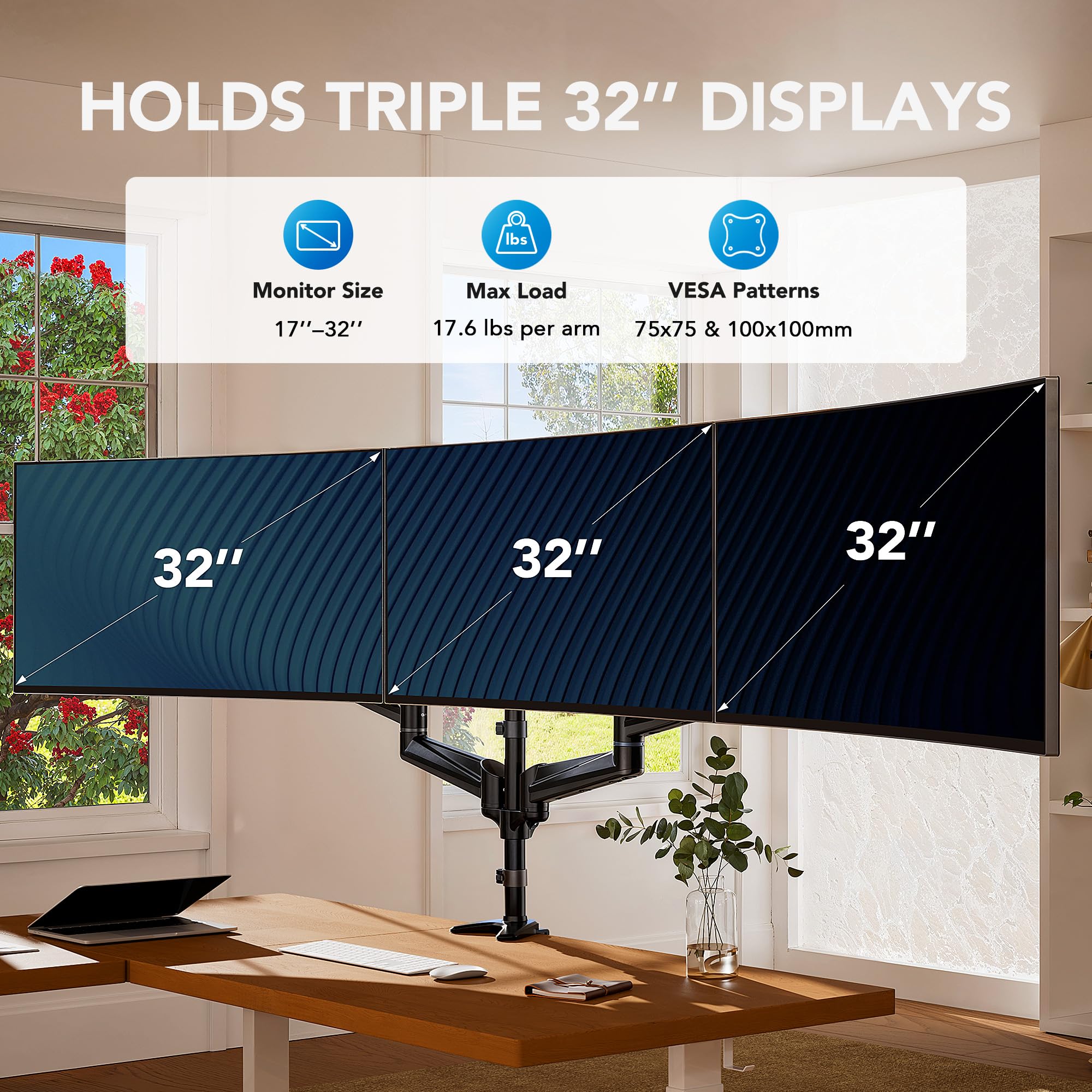






🖥️ Triple your view, triple your edge!
The HUANUO Triple Monitor Mount supports three 17 to 32-inch monitors with VESA 75x75mm or 100x100mm compatibility, holding screens weighing 4.4 to 17.6 lbs. Featuring full swivel, tilt, and rotation adjustments, it offers ergonomic customization and maximizes desk space. Installation is versatile with both clamp and grommet options, crafted from durable alloy steel for stable, long-lasting support.

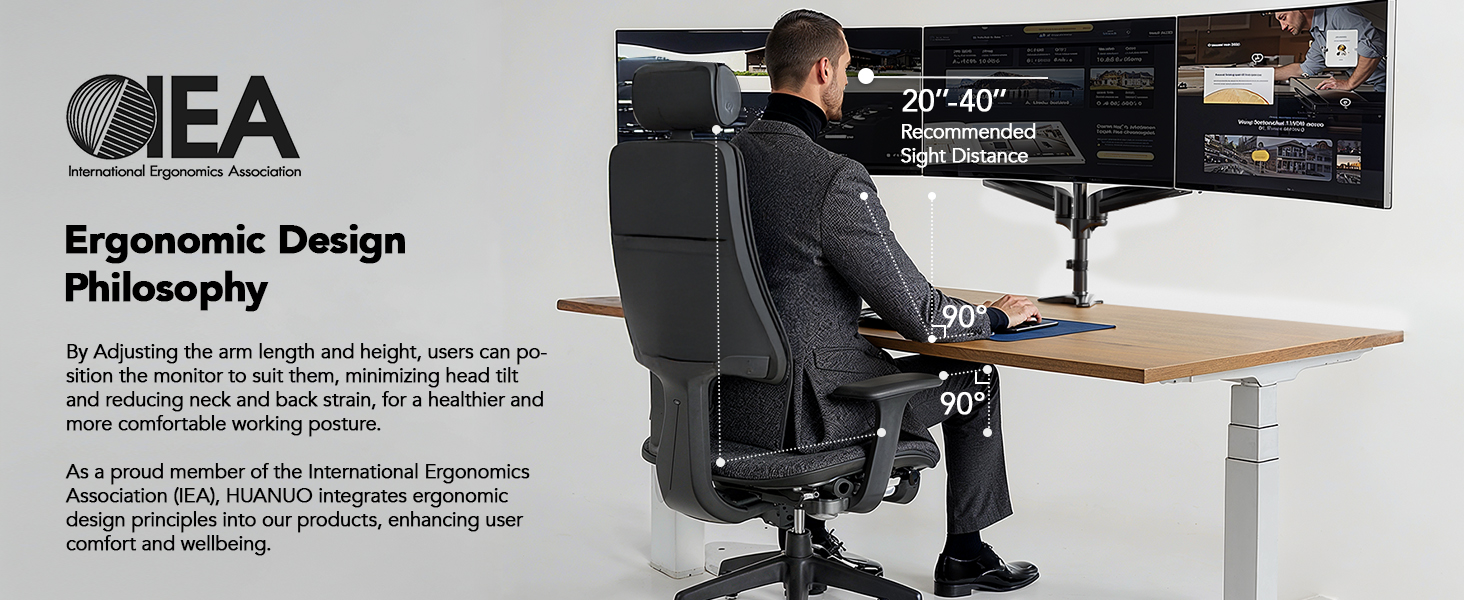

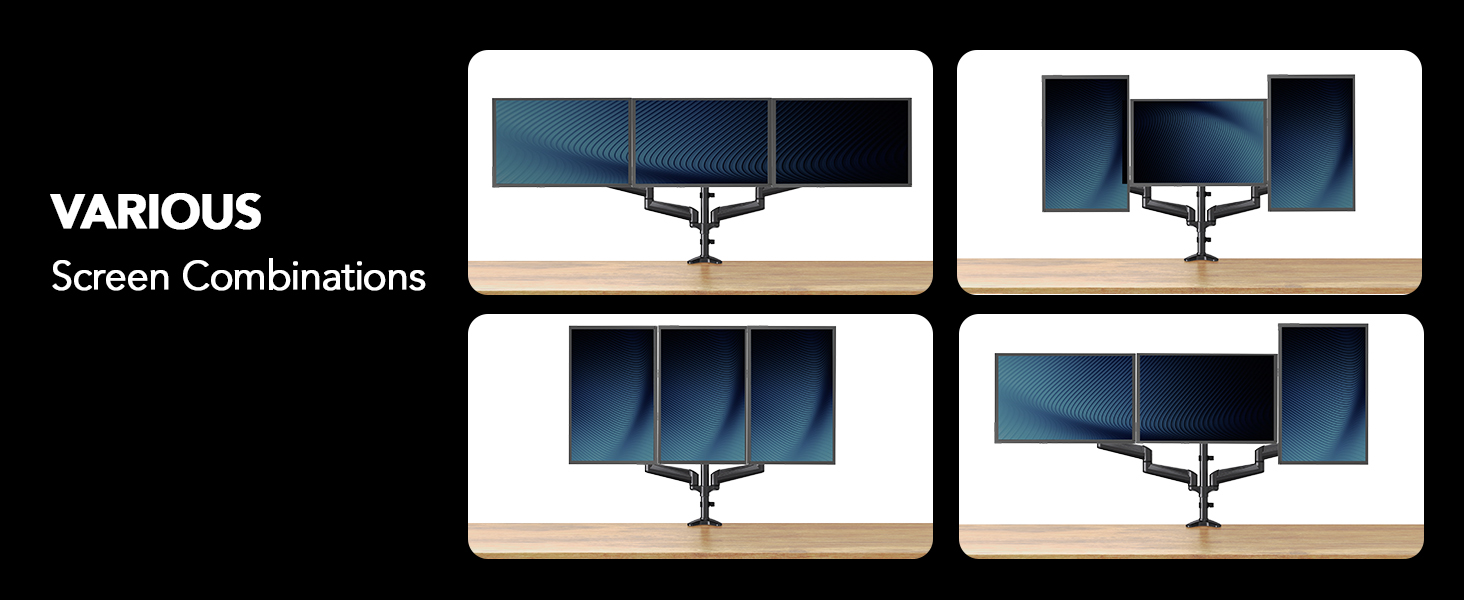
| Compatible Devices | Monitor |
| Maximum Tilt Angle | 90 Degrees |
| Mount Motion | Swivel, Tilt |
| Mount Type | Tabletop Mount |
| Minimum-Supported Screen Size | 17 Inches |
| Maximum Compatible Size | 32 Inches |
| Color | Black |
| Material Type | Alloy Steel |
S**G
HIGH QUALITY and perfect for a "MAD SCIENTIST!"
After an exhaustive search for a monitor solution for my not-so-big stand-up glass-top desk, I am very satisfied with this purchase. Extremely high quality, very stable, excellent cable management, and easy to maneuver and use. It took me about an hour to put together start to finish. This company really has thought through a lot of troubleshooting and included it in the packaging. I felt frustrated and defeated when I thought I had not purchased the right product. The glass top, stand up, metal framed desk did not have a solid or wide enough surface area along the edge for the clamp to attach to. And the height of the edge along the back of the desk appeared to be too high for the clamp to fit. But luckily before I gave up, I realized two solutions were already anticipated by the manufacturer. I was able to fix both issues. The first by cutting a block of wood the same height as the back edge of the desk which extended the surface area for the clamp. The second by unscrewing the clamp and extending the clamp down to an alternate hole further down the "arm" of the clamp, which allowed the clamp to fit the extended height of my desk edge. I was extremely happy when I realized both of these solutions had been thought of and included with the instructions! Thank you! As for the product itself, IT IS AWESOME!!! The higher price point is worth every penny. I have 3 monitors that extend beyond the actual length of my desk. This allows me to have a clean desk top surface area and extended visual real estate for my various programs that I run for work. The black center pole is very stable and sturdy. The two arms that come off of the center are incredibly easy to maneuver once the pneumatic pressure is adjusted to the correct setting by using the allen wrenches (3 different sizes included in the materials). There's even a storage piece attached to the center pole that stores the allen wrenches for future adjustment needs. The cable management system is surprisingly efficient. My only beef is that when you have the electric and the HDMI cords coming from all 3 monitors (6 cords) and meeting in the center pole, there's not enough room to put them all together along the back of the center pole. Also, The way that I can maneuver the side monitors is mind-blowingly easy and efficient - but I do wish there were a way to extend the height of the center monitor beyond the height of the center pole. The center monitor is in a fixed position and does not move up and down like the side two. Minor criticism for an otherwise amazing product. My daughter said I now look like a "mad scientist" with all the arms on my monitors. haha :) Highly satisfied!
T**R
I love this for my 32" monitors but wish the back pole was taller
Overall I love this item and unlike my last purchase, which I had to return, I plan to keep this one.PROS:Has two extension arms, meaning you have the middle part that connects to each side, plus an arm AND an additional arm, most would only have the middle part and one extension arm. This means for guys like me with 3 32" monitors you have the option of having them sit horizontally without having to sacrifice, IE one monitor is partially blocked by the other. As I noted I had to return a different brand and that was because of this.Weight - My monitors are roughly 15 1/2 pounds each and I didn't have any issues moving the arms around with the monitors connected. Says a lot about the stability that I'm talking about this product being able to hold a 15 lb monitor on a second arm extension, as opposed to one.Install time - About 10-15 minutes, 20 if you factor that I'm a moron who didn't check placement before setting everything up, then forced to disassemble and reassemble in the proper area. Bad joke aside was straight-forward setup but use your own screwdriver, the one that comes with this is limited.Range - Similar to what I've used in the past. Easy to lift upwards, downwards, tilt the monitor, rotate to portrait. Standard stuffCONS:Only one. The middle pole is a decent size, but not tall enough for me. If you're like me you want your monitors higher to reduce strain on your eyes (I'm 6' so I prefer not having to look downwards so much). In my situation even when I had the middle area at it's highest my middle monitor was too low. I ended up using a stand for my middle monitor instead of connecting. Checked with the manufacturer and unfortunately there wasn't an option to buy a taller stand or add an extension, so while I give this 5 stars IMO it's really 4.5 and only because of this limitation.TLDR - Great product, no regrets purchasing it. Can hold 3 horizontal 32" monitors but middle might be lower than you prefer.
M**.
Okay, but not really good for 27" monitors
I decided to go with a 3 monitor setup rather than my usual 4 monitor setup (2x2) as I wanted to reduce having to look up at the 2 monitors above. My monitors are 27" and when trying to do a horizontal setup, there is just too big of a space in between monitors. Meaning, if I put the third section of the outer arms in, they are just too spread apart.I could adjust this, but the arms would then hit the wall so I would have to pull my new desk out further, which I don't want to do. For now, I had to rotate the two outer monitors to vertical, which dims the screens a bit and messes with the resolution.I also wanted to make sure that the mounting bracket to the desk doesn't damage the desk. The box does not come with sufficient protective pads, so I use the round rubber peel and stick rubber feet from a switch and that seems to work fine. No slip, but over time this might leave a mark so I'm looking for something better for that.My only other options are to get larger or smaller monitors which I'm considering doing as I need move toward 4k monitors for my content creation work.Final thoughts:The mount is nice and the cable management easy.Installation was easy.Works well on my L-shape Autonomous desk.I will need to change my monitors to larger or smaller.Smaller than 27" would use two sections on arms for horizontal layout.Larger than 27" would use three sections on arms for horizontal layout.They need to provide better padding for the desk mounting bracket.Price is okay.
Trustpilot
3 weeks ago
1 week ago