Customer Services
Copyright © 2025 Desertcart Holdings Limited


⚡ Elevate your display game — because your visuals deserve the VIP treatment!
The Cable Matters USB-C to DisplayPort 1.4 adapter delivers ultra-high-speed 32.4Gbps data transfer, supporting stunning 4K at 240Hz and 8K at 60Hz HDR video output. Built with a durable aluminum housing and gold-plated connectors, it ensures reliable, travel-ready performance. Compatible with Thunderbolt 4, USB4, and a wide range of professional devices including MacBook, iPad Pro, Dell XPS, and Surface, it also supports multi-stream transport for multi-monitor setups and precision audio formats for superior sound quality.




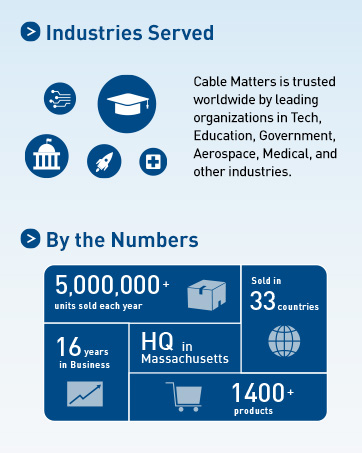







| ASIN | B07F17ZHJY |
| Best Sellers Rank | #41 in Thunderbolt Cables |
| Customer Reviews | 4.5 4.5 out of 5 stars (1,940) |
| Date First Available | June 25, 2018 |
| Is Discontinued By Manufacturer | No |
| Item Weight | 1.13 ounces |
| Item model number | 201086 |
| Manufacturer | Cable Matters |
| Product Dimensions | 8.27 x 0.93 x 0.43 inches |
E**S
Good at what it’s designed to do
Bought to convert the dGPU usb-c output from my laptop to my monitor. I’ve had no issues with the product itself, and consistently get a reliable 165Hz @1440p (native for monitor) out of it. It does get hot to the touch after a few hours of intense usage however.
N**R
Good for direct GPU USB-C
High quality and works well, used it for my valve index on my laptop that has a USB-C that was direct into my GPU and let me use my VR headset on it. (asus rog strix scar)
K**M
Works with Linux Kernel v5+
There is no noticeable lag or graphical artifacts on Linux with this adapter. I'm very pleased. Currently I am running with 3 monitors: two external (HDMI and DP) 1080p monitors at 60 Hz and the built-in laptop monitor. Unfortunately, I do not have a 4k or 8k monitor to test with. Details: I have this adapter working on a Dell Latitude 7480 with Ubuntu 18.04 LTS, but I had to manually update the kernel to 5.1.16. Currently Ubuntu 19.04 (Disco Dingo) uses a 5.0 series kernel, so I recommend that Ubuntu users, who want to use a stock install, try that release. The adapter also seemed to work on kernel 4.20+, but my machine froze when changing the display setup in Gnome. YMMV The adapter body is made of aluminum and does get warm. In other words it is not a passive adapter.
D**Y
Works great at 1440p 144hz
I use this to output 1440p at 144hz to my monitor. It works great with not flickering or screen flashing. It’s compatible with DisplayPort and easy to use as it’s plug and play. It’s a very small device and feels like it’s made of quality materials.
A**I
Good Adapter for Price - Absolutely Fantastic Customer Service
I purchased this adapter when the maker of my Thunderbolt 3 dock advised that when using two monitors on a Macbook Pro and their system, they had seen better results from an adapter than a DisplayPort to USB C cable. I have a number of Cable Matters products and have always been happy with them, and like the other products I own, this one was priced right. I purchased it in September 2022 and have been using it daily to power two BenQ 27" monitors. It's not a hard drive to load - they are not even 4k resolution - and it worked perfectly solving all random connection issues with my second monitor (it would originally turn black for a split second with random frequency on the DP-USB C cable). Fast forward to March 2022, my second monitor started having trouble getting a signal when I either rebooted my MBP or woke it from sleep. I would have to unplug the adapter from my dock and plug it back in to get a signal to the monitor. I figured I would have to buy another adapter, so I procrastinated for another month just dealing with this quirkiness before coming to Amazon to reach out to the manufacturer. I honestly didn't even expect a response. I received a reply in less than 24 hours! The CSR and I quickly went through troubleshooting via email and I let him know the alternate things I had tried, and within two emails they let me know they would send me a replacement under warranty. They're located in Massachusetts, much to my surprise, so you're not dealing with a seller in China in a drastically different time/date zone. The replacement works beautifully, and I hope the lack of longevity on the first one was just a fluke. Both of my DisplayPort monitor cables are from this company, as well as a longer Thunderbolt 4 cable because the tiny one provided by the dock manufacturer is far too short (and Cable Matters again was the only one priced reasonably) as well as a number of cables I use for my camera and audio equipment as a videographer. (Their XLR cables have been quite surprisingly good!)
K**U
Works great!
Should have bought one of these a long time ago.
A**E
Worked great but died suddenly
Worked great, exactly as expected with no issues, for ten months. Suddenly it stopped working entirely. Could be just a bad unit, who knows. I'm just going to order another one and see if it lasts longer!
T**R
Works w/ HP Reverb G2 on my ASUS G733x Laptop
Works with HP Reverb G2 on Windows 11 laptop (ASUS G733X plugged into the Thunderbolt Display Port) Perfect for my flight simulator needs. Make sure you install the Oasis driver on Steam when using this with Windows 11.
A**A
i using since 6 month not any ishue but price is very high
M**K
I bought another adapter that didn't work for my Rift s / Scar 3. Returned it and got this and it works flawlessly! Feels very solid and I'm not worried about it breaking any time soon. It also works for the usb c port on my rtx 2080, so if you're looking at this for VR it's a safe bet. Just make sure your USB C port is: A) a DP out or thunderbolt B) connected to your gpu, not your cpu's graphics. Some laptops do this. I also noticed that it gets pretty warm when in use, but not warm enough to make me concerned about its lifespan.
M**B
Works as advertised. I use this for connecting one of my Display port monitors to my Dell Thunderbolt 4 docking station which allows me to easily dock my windows and MacBook Pro laptops seamlessly.
L**E
I purchased this product to use with my Oculus Rift S on my new gaming laptop (ASUS FX506IU) which has a USB-C port with DisplayPort 1.4 capabilities and it works great! The headset comes up as "Connected" much faster than it does on my PC and during gameplay I notice no difference whatsoever between my laptop and PC. From what I've seen this is one of the only adapters that seems to work for this headset, and for the price it seems like a pretty good deal! Highly reccomend for anyone in the same situation as me.
H**K
Just going back and reviewing products I've purchased. I've been using this daily for almost 3 years now and haven't run into any issues!
Trustpilot
1 month ago
3 days ago