Customer Services
Copyright © 2025 Desertcart Holdings Limited
Desert Online General Trading LLC
Dubai, United Arab Emirates






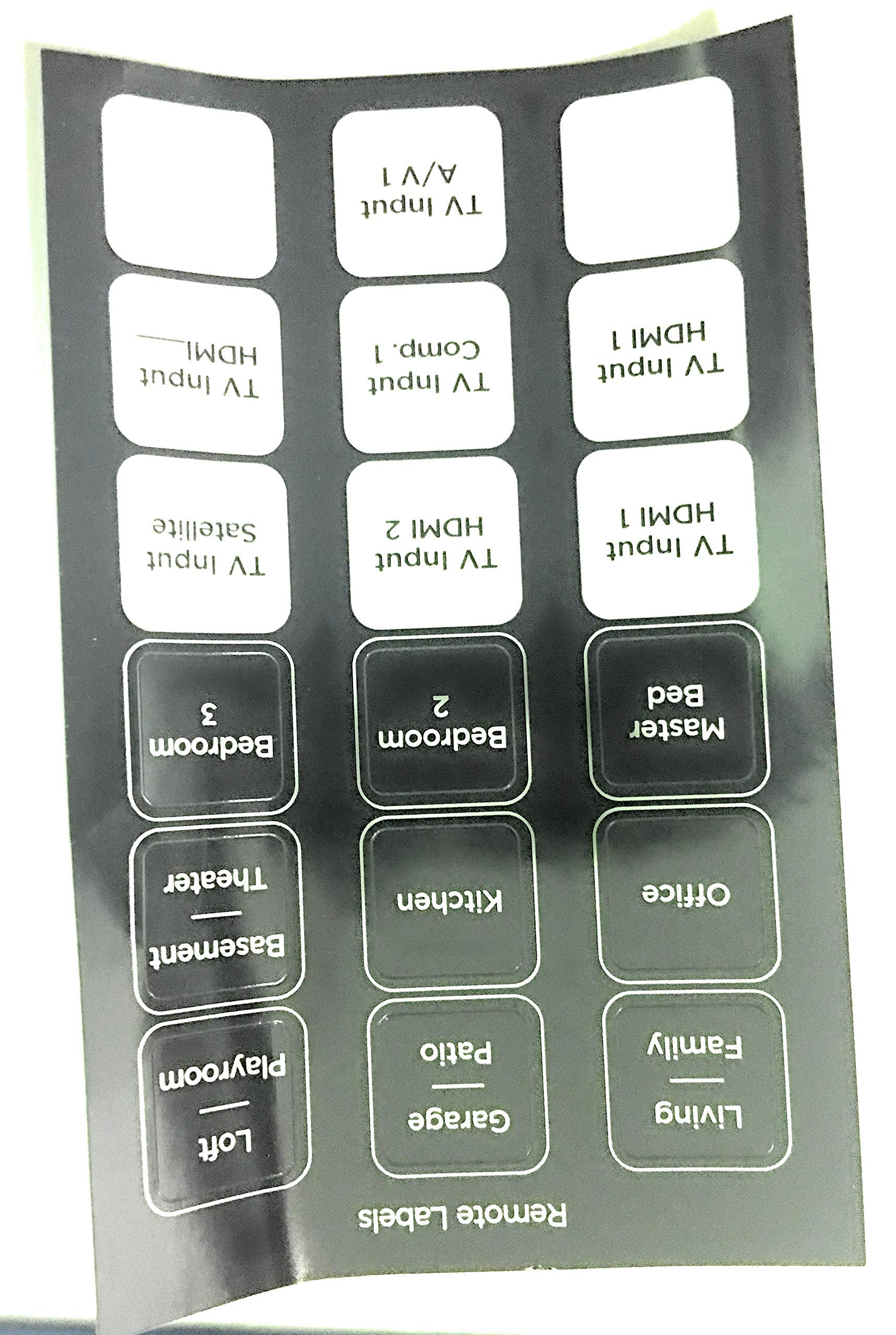



📡 Elevate Your Viewing Game with Genie Mini!
The AT&T Directv C41W Genie Mini Client is a cutting-edge device designed to enhance your viewing experience. It requires a compatible Genie DVR (HR34, HR44, HR54) and a DirecTV Wireless video bridge for optimal performance. With a new RC71 RF remote included, this mini client ensures seamless streaming and connectivity, all while adhering to a 2-year contract policy.
7**E
Wireless HDTV Signaling Finally Works
DIRECTV wireless with HDMI is finally here and it works! Skip the wired mini C41.I use a DIRECTV Genie HR44/700 (1TB) DVR and required DIRECTV Wireless Video Bridge (WVB). My DIY setup was not too difficult (followed instructions on DIRECTV site). If you have setup a wireless internet router you can setup a C41W without paying $100 for a DTV tech visit or the $49.00 service activation. DIRECTV call center Reps will not help with setup issues. The C41W box comes with a new RC71 RF remote, HDMI cable and power supply and basic installation instructions.IMPORTANT NOTES:1. Make sure you can provide at least 8 feet between the Genie HR44 (whole-house DVR), the Wireless Video Bridge (WVB), the Wireless Mini C41W (receiver - next room HDTV), and your Wireless Internet Router2. Update C41W firmware via USB connection (minimum 6 foot USB cable) to your internet router before attempting to connect it to the HR44 Base DVR. The C41W will update automatically after connected; follow the C41W instructions on the new TV.3. Setup the WVB: Using the HR44 DVR; Menu/Settings/Whole-Home/Video-Bridge. The WVB must be in discovery mode flashing Blue/Green before it will connect the C41W with the HR44 base DVR.4. Setup Mini C41W: Use HR44 DVR; Menu/Settings/Whole-Home/Manage-Clients/Add-Client; copy the 4 digit PIN number displayed on HR44, enter it on the mini to sync the DVR. The WVB should go to steady Blue after it discovers the mini.5. After all wireless equipment handshakes are complete call DIRECTV to activate the mini. Have the mini's serial number handy (bottom of unit).6. My findings:a.) Any and all Genie DIRECTV equipment, whether purchased thru an authorized dealer (weaKnees, etc.) or DIRECTV, require a new 2-Year contract. A verbal recorded commitment is required during the activation process;b.) The equipment is considered leased by DIRECTV - you do not own any of it. But the technology works, is reliable and provides great signal strength and picture quality.
J**F
Better than Wireless HDMI switches (And cheaper too)
I have used various wireless HDMI solutions over the years with varying degrees of success. I bought this together with the wireless video bridge for a self install of a third client (other two are wired) for a Genie system. While there are no directions included a quick google search will get you most of the way there. In fact, the only difficulty I had was with Directv, which clearly is not yet ready for customer self installs. The first person told me I had to have a professional installation. Of course, by the time I called it was already completely set up and just needed activitation. He sent me to level two support who couldn't find a way to activate the video bridge (it needs to be activated at the same time as the wireless client). Finally took a supervisor to get it done and it works flawlessly. Great picture, no lag, no dropouts, and used the pass through on the video bridge to connect one of the wired clients. Only issue was range. All green lights going from second floor to first, but couldn't get an adequate signal from third floor equipment room to 1st floor. As mentioned I just put it behind one of the clients leaving 4 feet of RG6 between them (per a Directv Installer guide) and it worked well. Also tried an alternative location but the connection from the splitter to that location was RG59 and it would not connect to the MOCA network. In short, very stable connection, works as advertised with a minimum of fuss. Just be patient and persistent with Directv in getting it activated. Note that the video bridge has a beacon function to allow you to find a location for the bridge that will give you sufficient signal at the client. Very helpful to get that right before completing all of the remaining steps for install. Cheaper alternative than many of the very good wireless hdmi options as well.
J**G
Works great! *** Extension to DirecTV contract! ***
Update 2/4/17:Called DirecTV for a technical support issue and since I am about to move I wanted to see how much longer I had on my contract. It seems a 2 year extension was put in place on the date I had this new DVR activated. Even though I had spoken to a DirecTV Rep before activation and during activation, both reps telling me there would be no contract extension, I now find that an extension was put in. Device works fine but there was no mention of contract extension. The product page states it now but not at the time I purchased.I started my process of getting a new receiver by calling DirecTV and getting my options. I already had the HD DVR model HR44, the video bridge, and two wireless genie minis. My goal was to get an additional wireless genie mini for total of three wireless.Option 1 was to get a new wireless mini from them directly for $99 and creating a new 2 year contract, despite being about a year into my current contract.Option 2 was to have a "replacement" wireless mini sent (although nothing was being replaced) and the new receiver would have a one year contract (not affecting me since I still have a year to go).Option 3 was to get this third party wireless mini. I was told since it would belong to me that no contract extension or renewal would be needed, just the monthly fee for transmitting the channels to a new receiver (I think mine is $7/month). I would just need to call for activation. They only cautioned that some third party vendors may sell you an invalid receiver that wouldn't work for the system. But I felt confident in this purchase being made through the Amazon portal. Also, any eligible future equipment upgrades would not apply to this purchased equipment.So being almost half the price of DirecTV, I chose option 3.Received this receiver quicker than expected within 3 days, which may or may not be typical since it wasn't Prime eligible. I googled the directions for activating the new wireless genie mini and directions came straight from the DirecTV website. Followed the directions, called DirecTV, and got it setup. I'd like to say it was a snap but it took some troubleshooting on their part. But the guy I talked to was very helpful and friendly and managed to get it up and running. I also verified there was no renewal or extension to my current contract. Just the monthly fee.Not a bad deal in my opinion. Just be sure you have the right equipment.
Trustpilot
2 weeks ago
2 weeks ago