Customer Services
Copyright © 2025 Desertcart Holdings Limited







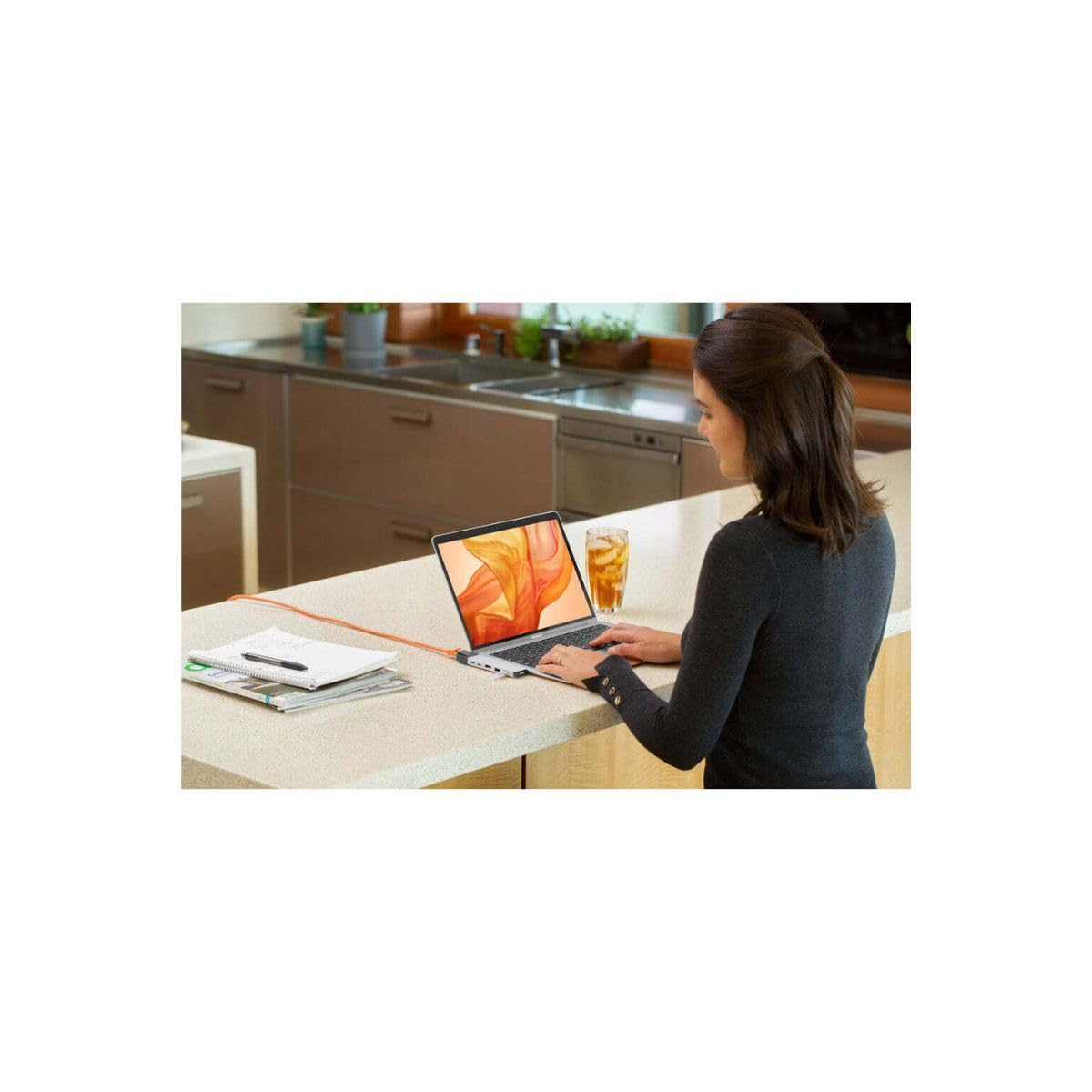


🚀 Power, Ports & Performance — All in One Sleek Hub
The HyperDrive Mac USB C Hub Adapter transforms your MacBook Pro or Air into a versatile workstation by expanding 2 USB-C ports into 8 essential connections, including dual 4K display outputs, ultra-fast SD card readers, and dual USB-C charging with up to 100W power delivery. Crafted with a premium aluminum finish, it’s engineered for professionals who demand speed, style, and seamless multitasking on the go.














| Brand | Hyper |
| Series | GN28N-SILVER |
| Item model number | GN28N-Silver |
| Hardware Platform | Mac |
| Operating System | Mac |
| Item Weight | 0.96 ounces |
| Product Dimensions | 4.53 x 1.12 x 0.33 inches |
| Item Dimensions LxWxH | 4.53 x 1.12 x 0.33 inches |
| Color | Silver |
| Voltage | 5 Volts |
| Batteries | 1 Lithium Ion batteries required. (included) |
| Manufacturer | Sanho |
| Language | Spanish |
| ASIN | B07FTNG818 |
| Date First Available | October 14, 2018 |
Trustpilot
3 weeks ago
1 month ago