Customer Services
Copyright © 2025 Desertcart Holdings Limited
Desert Online General Trading LLC
Dubai, United Arab Emirates




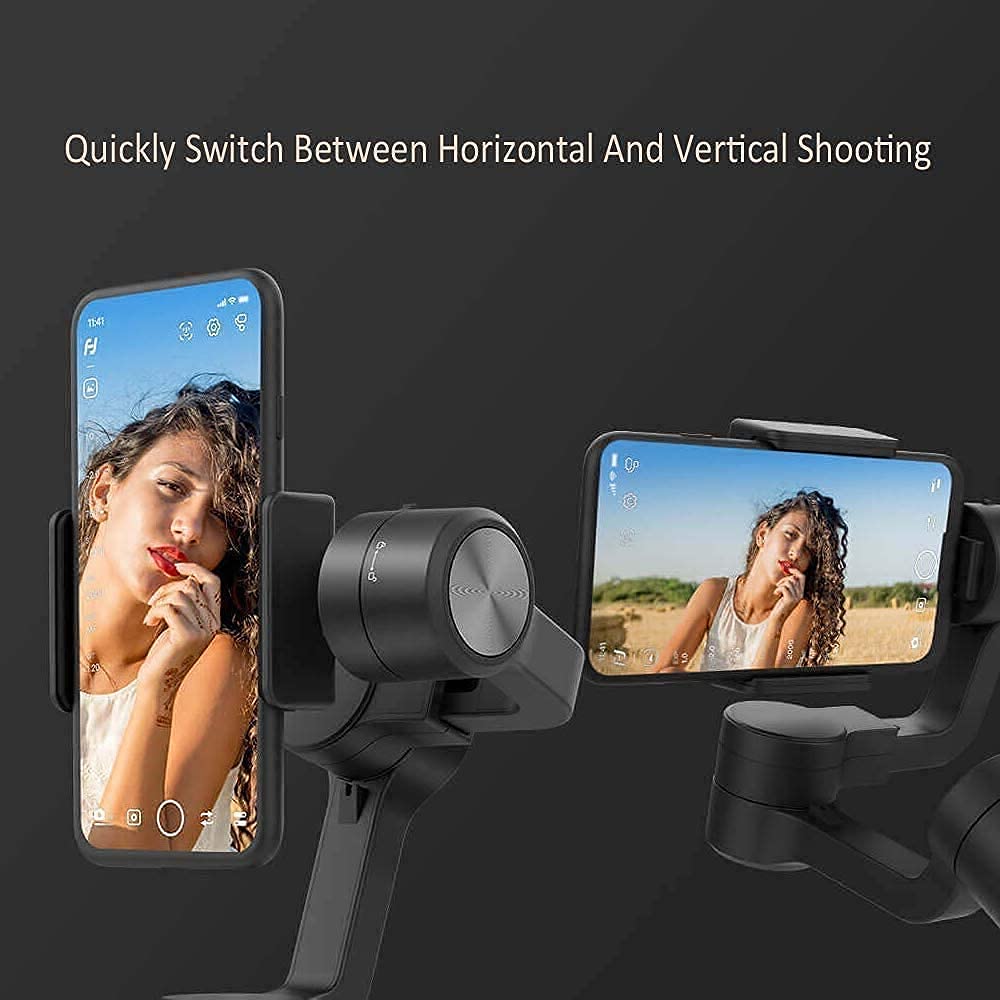



🎥 Stabilize Your Storytelling!
The FeiyuTech Vimble 2S is a cutting-edge 3-axis gimbal stabilizer designed for smartphones, compatible with a wide range of devices including iPhone and Samsung Galaxy models. It features an 18cm extendable rod, multiple shooting modes, and a long-lasting battery that supports up to 10 hours of continuous use, making it the perfect tool for vloggers and content creators.
W**N
nice gimbal
This is my first gimbal that I've own and I'm quite please with it. I have 2 young kids and I do a lot of video recording of them because there are so many moments that is so priceless to keep and record. However, being kids, they're constantly on the move and sometimes my videos get pretty shakey and blurry. Having this gimbal is a great way to have a more stablized video. It took me a while to get used to controlling the gimbal with my phone but once i'm familiar with its controls and features, it's totally worth the efforts and ironically became less effort to create a good footage of them. The gimbal comes in a very nice foam box, though I wish it would include some kind of carrying bag/case. Battery is pretty good, on a full charge, I was able to use it up to a week, not continuouslu recording but maybe an hour or 2 each day. I really like the extendable arm, it's very useful in certain scenario. It also include a mini tripod adapter which can turn this into a selfie tripod. Overall, it's pretty easy to use and very effective.
A**3
Great Gimbal, Tons of Functions!
I bought the Vimble V2 a few weeks ago, and I am very impressed with how fluid and smooth it works! I got this gimbal to do some simple videography for some projects and it fits my iPhone 6S beautifully. The app is is called “Feiyu ON” very easy to use and gives you a ton of functionality. The facial tracking works so easily, simply drag a box over a face, and lock it in. I love the extendable reach to get a nice personal shot, or flip the camera and get a cool angle shot with tracking. The movements are very fluid, and make the footage very stable and clean, resulting in some killer pictures/movies. If you fasten the footed base to the gimbal, you can set up facial tracking and have the gimbal follow you through the scene, which makes doing solo filming so much easier. At the end of the day, this gimbal is going to be the perfect choice for the person looking for a quality powered gimbal, packed with features, with tons of functionality, all for a great price! I would highly recommend!
R**Z
OK for beginners, but requires practice.
This is my first gimbal, and I'm not sure whether I'll be keeping it as it's not made for an iPhone 12. I have to remove the thin silicone case from my phone to make it fit, and even then it's still slightly off balance.Straight out of the box, it required a bit of easy setup. There were no directions, only a card with some QR codes. I did the "man" thing (shame on me) and tried to figure it out on my own, but most of the buttons wouldn't work. I thought it was broken. Then, I finally scanned the code, which took me to FeiyuTech's website, and a bunch of video tutorials - including "How to Connect to Bluetooth". Turns out, you have to download their app to use most of the buttons. Synching took no time at all, and afterwards, everything functioned properly.The gimbal has quite a few functions I wasn't anticipating. I haven't decided whether that's good or bad for a beginner. I've been playing with it for a few days now and still can't figure out how to keep it from tilting in different directions. No matter which function I use, the camera axis seems to have a mind of its own. For example, if I pan slowly left, my phone will hold focus on something to the right until I stop. Then, it quickly whips left to catch up. (If I am panning from bottom to top or vice-versa, it holds focus on an object just fine.) In the app, you're supposed to be able to can draw a box around an object to hold the focus on that object, but I've yet to be able to get that to work.I'm going to keep practicing with it for another week or two and see if it's me that needs adjusting. I'll report back then, so stay tuned!(Side note: No matter how great your "ninja walk" is, there's no stabilizing a camera in heels or wedges, so make sure you wear flexible flats or sneakers.)
V**A
Instructions? It's an Easter Egg hunt- and worse. Needs practice to be smooth.
Edit: once I figured out how to use everything I like this gimbal. But as a note below it was a challenge to learn some thing that was relatively simple. As I say below I like having the telescoping handle which I think sets it apart from its competitors.I gave this product 3 stars mostly because, like many Chinese products, they expect you to know what to do without any kind of instructions. They did provide QR codes to videos which were very quick and not very detailed.THE MOST BAFFLING OF MISSING INSTRUCTIONAL DETAIL WAS ***HOW TO *UNOCK* THE GIMBAL!!!***"Just unlock the gimbal" they say and then blather on. Is there a switch, a dial...what??? I literally sat here for over 30 minutes trying to figure out how to "unlock the two axes" until I finally stumbled on one. I saw the the vertical axis had a plastic wedge that looked like it just clicked in. I was afraid at first of breaking the gimbal before ever using it, but it only took SOME effort to "unlock" (as if the word unlock meant there was physical button or switch that had to be pushed or pulled or something). They sort of eluded to 2 locks, but it's a 3 axis gimbal. Is there a 3rd? It doesn't appear so. But the second "lock" was a real challenge. Nothing to push pull, depress. With a flashlight I saw that, similar to the other "lock" there was a plastic pin-like piece inside a "u-shaped' other plastic piece that looked like it wasn't fully formed on one side. I figured if I couldn't get it unlocked the gimbal was being returned and if I broke it for lack of instruction it was also being returned. So I gave it a twist and it finally got "unlocked". YOU WON'T BELIEVE THE AMOUNT OF PRESSURE i HAD TO USE TO UNLOCK THAT THINGS. It was enough that it surely would have broken the device had I guessed wrong.So it was time to turn on the power.... But wait... Doesn't the battery need to be charged first? Of course. But no instructions based on where the QR code sent me. So I googled "Vimbal 2s instruction manual" and one popped up. Of course it needs to be charged first. It also presumes you have a wall brick for charging because one is not supplied- nor does it tell you that either.Now it tells you to download the FeiyuTech ON app. The app got two stars on App Store and there was some info about them using your personal data in various ways. It seemed like the most comprehensive spying software I'd ever encountered. They say your data may be used to tract you a) ACROSS APPS AND WEBSITES OWNED BY OTHER COMPANIES. b) THIRD PARTY ADVERTISERS. I don't want them to have any access to anything on my phone and I will never use this app though I've downloaded it. Perhaps even that was a mistake. There are only a few features that you need the app for, and it's mostly for controlling your phone which you can do on the phone itself.Functionally it pretty much does what it says it will do in terms of stabilizing. I can set my phone to the proper photo/video setting and use the handset to start and stop video or take photos. That's all I need. And if I have to give up fancier functionality to avoid using their spyware, so be it.I will say one thing positive about this device. The telescoping handle is convenient. It's not that I couldn't attach a monopod or some sort of extension in other brands' 1/4"/20 standard tripod screw thread. And I can do that with this gimbal as well, but for the most part won't have to, especially because the extra little tripod stand can give you a few more inches of stick yet. Also, the packaging it comes with is decent, but they have other models with better packaging I learned by watching 3rd party unboxing/tutorials to try to figure this thing out.Besides charging, it too me over an hour to get to be able to use this device only because they didn't include or provide a link or provide basic FULL "quickstart" instructions. I mean, tell somebody where and how to unlock the darn device! That was a full half hour. And it's not like I'm the village idiot. I do photography and video for a living and fly several different drones in my business which are way more complicated than this device, but way easier to learn.After finally getting it set up I did do some practice with it. And it needs some practice to use well, for sure. The joystick button is very sensitive for moving the gimbals around. Convenient, but the motion makes it hard to be smooth when you use them, so I don't recommend using them mid film-clip (like I can with a drone's gimbal), at least without a lot of practice first. Also the wrist/hand movements could use some practice so you can anticipate what the gimbal will do. A little easier to be smooth than the joystick button, but useable on the fly- again, with practice.Would I recommend this product? Perhaps. I'll be doing my first project with it this week so I'll know better then. Amazon's retun policy on this item is generous, so I'd say take a chance. I've told you where the hiccups are. Google and download the PDF which will be helpful (though that doesn't tell you how to unlock it either... but I have). It's a little more expensive than others but its 3 axis and probably has all the features most folks would need.
K**R
endlich ein tolles Gerät zu nen tollen preis
einfache Installation, passend für mein Sony XZ1 Compact,einfache Bedienung und es macht das was es soll :-)perfekt
J**M
Prisvärd, men inte för stora telefoner
Funkar kanon för vanliga mobiler, men lite större som ex Samsung Note 20 Plus eller Galaxy S22 Ultra, funkar knappt. Annars är stabiliseringen kanonbra och att kunna förlänga pinnen är perfekt. Är väldigt nöjd!Mjukvaran som medföljer är inte anpassad för att vrida telefonen upp och ner. Mina knappar på telefon sitter fel så jag måste vända den på andra hållet och då blir filmen upp och ner.
G**A
Perfecto para mis videos de ocio
Abrirlo es fácil con tan solo estirar y ya se hace más grande, aproximadamente se abre unos 30 cm más o menos, cuando mismo lo abrí, lo cargué de batería. Le puse un Samsung, los giros son lentos y en el video se aprecia la calidad del movimiento, hay que llevar cuidado porque hay que girar varias piezas ya que vienen bloqueadas, hay que seguir las indicaciones del gymbal, se ve perfectamente el candado abierto o cerrado, lleva varios botones que hace que el gymba gire hacia la derecha o izquierda, hacia arriba o abajo, al lado, está muy bien, los vídeos se notan respecto a si lo grabó con las manos, la calidad de imagen es buena, he conectado el Bluetooth y he usado el botón de foto y video desde el propio gymbal, se conecta sin problema, en definitiva me ha encantado.
G**T
Fantastico gimbal
The media could not be loaded. PREMESSAHo acquistato questo stabilizzatore FeiyuTech Vimble 2S perchè mi stuzzicava l'idea di avere un'immagine più pulita e fluida, appunto stabilizzata.LO STABILIZZATORENella confezione, da premettere molto completa e soddisfacente, potrete trovare:- Una comoda confezione in polistirolo, che protegge molto bene il gimbal- Il gimbal- Un mini treppiedi che può essere attaccato alla base del gimbal- cavo di alimentazione usb-microusb- diversi adattatori per la ricarica dello smartphone attraverso il gimbal.- manualistica- un panno per la pulizia del prodottoCome primo passo mi sono approcciato alla lettura del manuale per capire quali fossero le funzioni del gimbal e come si dovesse utilizzare. Prima di utilizzare il gimbal io consiglio di mettere a caricarlo per un oretta.Dopo aver scaricato l'applicazione dallo store (potete trovare l'applicazione disponibile sia per ios che per android), ho collegato lo smartphone al gimbal attivando il bluetooth e la posizione.Il collegamento è davvero semplice e rapido ed avviene in pochi secondi.Prima di utilizzare il gimbal, consiglio di calibrare per bene la sua posizione, inserendo il cellulare nel supporto.Le caratteristiche principali di questo gimbal che mi hanno colpito maggiormente sono ad esempio:1) La presenza di una barra di estensione 18Cm per fare selfie o per fare riprese rivalatorie. Prendendo selfie e prendendo foto di gruppo sono più convenienti.2) Il supporto per smartphone cambia rapidamente la direzione dello scatto da orizzontale a verticale, usa meglio l'esperienza quando fai selfie e stai nello spettacolo dal vivo.3) La possibilità di effettuare Time-Lapse, Panarama Shooting, Cursore dello zoom incorporato, Nuovo pulsante di trigger, App intelligente. Più divertente ti aspetta da scoprire.4) La presenza di un cursore dello zoom incorporato nella maniglia. Ottieni facilmente la classica lente Push-Pull Zoom con effetti speciali, sbarazzati di attrezzature ingombranti e set di abilità professionali.5) la presenza di una Porta USB e interfaccia Micro USB per la ricarica del gimbal e la ricarica dello smartphone. Il gimbal ha dimostrato una buona durata della batteria, con 5 ore di autonomia.CONCLUSIONIQuesto gimbal a parer mio risulta essere davvero un prodotto perfetto per tutti colore che come me hanno voglia di effettuare riprese stabilizzate, andando comunque a spendere una cifra abbordabile. Poi la chicca di questo gimbal, e che lo rende a parer mio un passetto avanti agli altri, è la presenza della per selfi estraibile. Un definitiva un prodotto davvero ottimo, sia per quanto riguarda la qualità costruttiva che per l'ottimo rapporto qualità prezzo, lo consiglio.
M**A
Very useful!
As a first time Gimbal user, I did some studies online before buying this model. I think it is powerful enough for beginners, as it is very easy to set up and has most of the essential functions. It fits perfectly with my Samsung S9+ and significantly improve the stability during filming. I am still learning how to make full use of it and need more time to try all of its functions. But what I can tell now is that it is definitely a very useful tool for people who would like to film a lot using a mobile phone, and it is certainly worth the money you invest in it. The only downside, at least for me, is its size, as you may have to think of putting it into a bag rather than your pocket when you carry it.
Trustpilot
5 days ago
1 day ago