Customer Services
Copyright © 2025 Desertcart Holdings Limited
Desert Online General Trading LLC
Dubai, United Arab Emirates




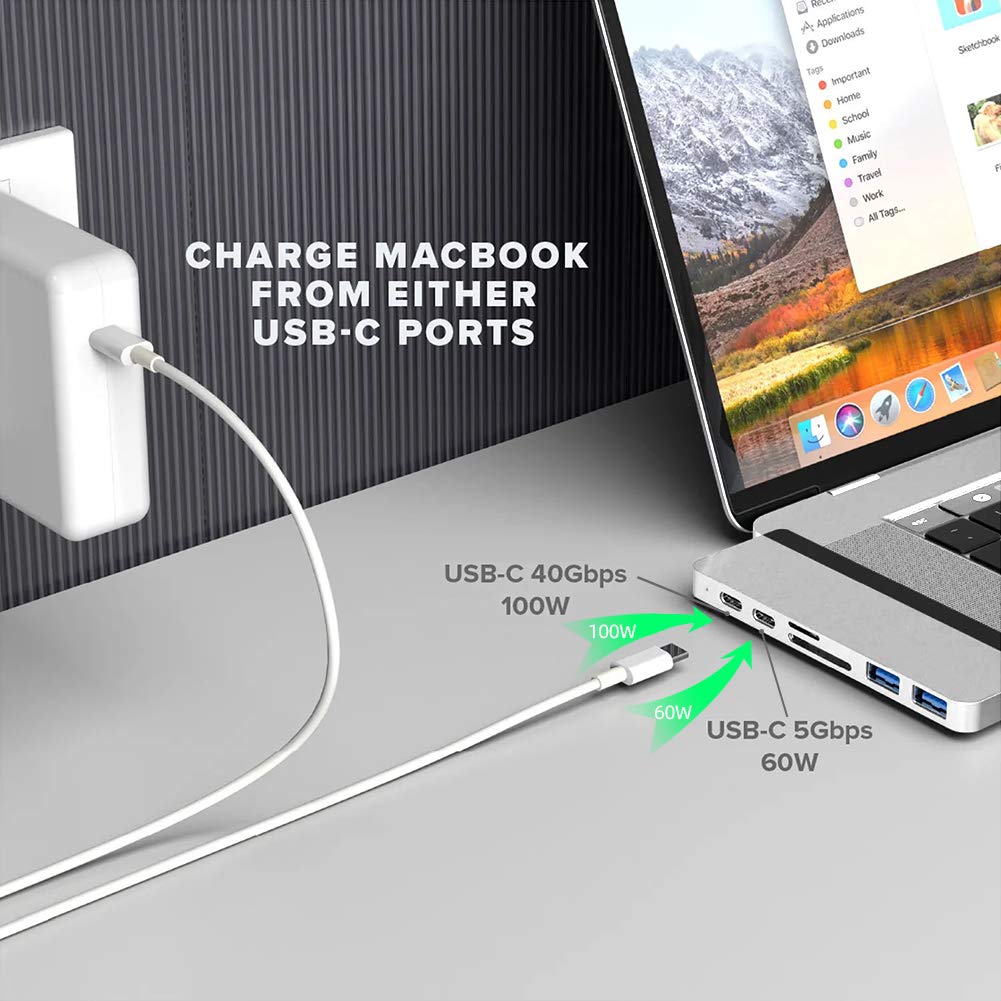


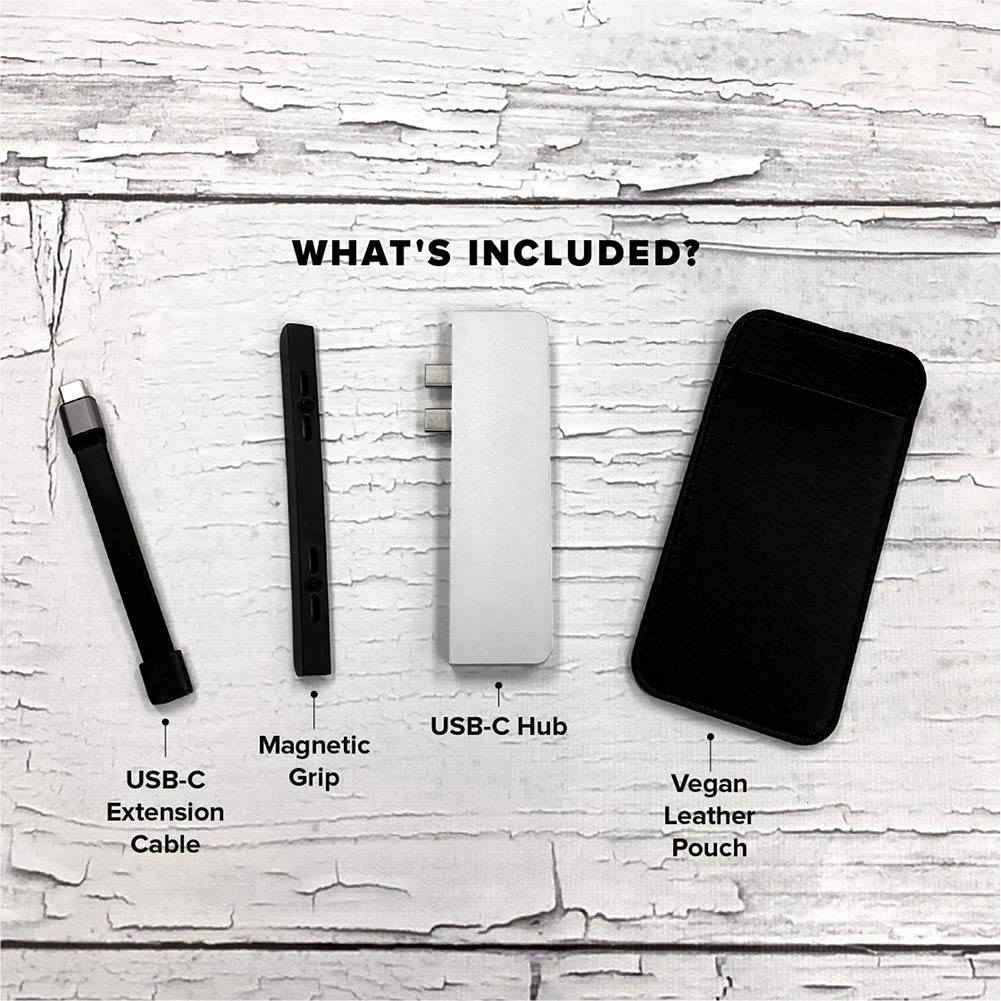

HyperDrive Duo 7-in-2 USB-C Hub/Silver



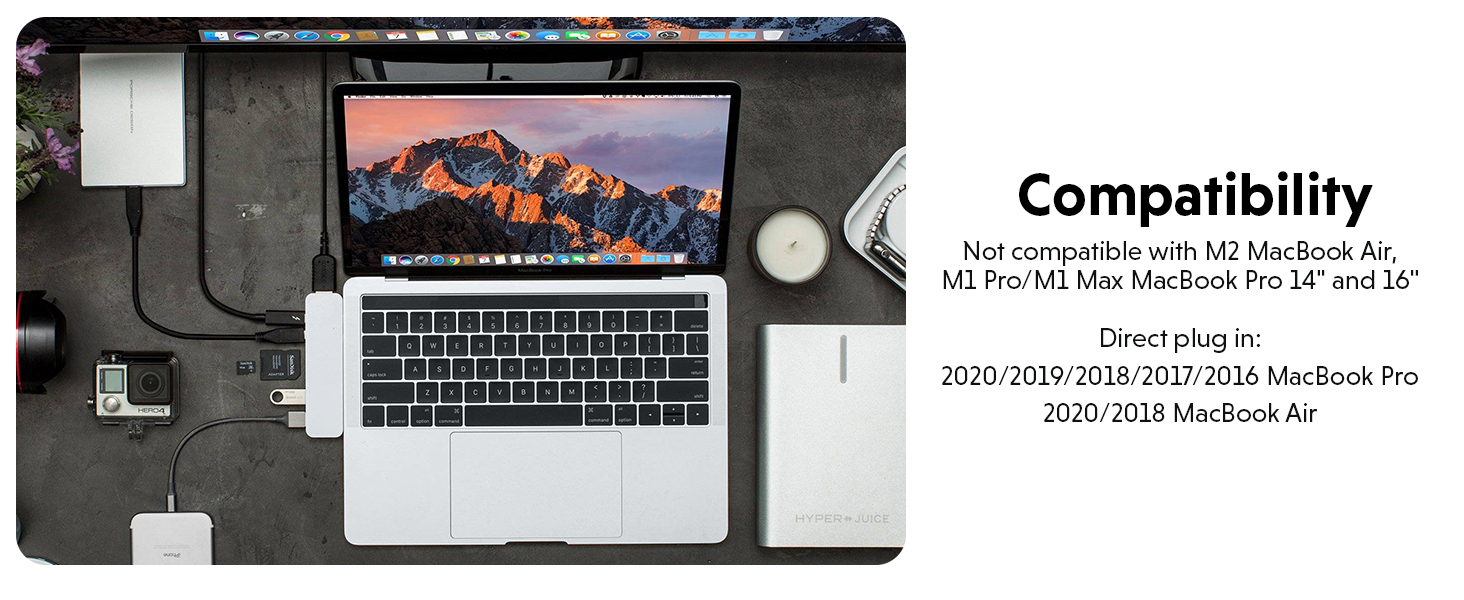
| Brand | Hyper |
| Series | HD28C-SILVER |
| Item model number | GN28C-SILVER |
| Operating System | Mac OS, Windows, Chrome OS |
| Item Weight | 1.48 ounces |
| Product Dimensions | 4.53 x 1.12 x 0.33 inches |
| Item Dimensions LxWxH | 4.53 x 1.12 x 0.33 inches |
| Color | Silver |
| Manufacturer | Sanho |
| ASIN | B083LN6F5B |
| Date First Available | January 7, 2020 |
C**A
The best usb Hub for your MacBook Air
The best usb hub for MacBook Air out there..even though there are cheaper options available on amazon this one is the best ..it goes so well with the finishing of the MacBook ..
H**H
Loose connection
Magnectic strip is useless, the hub keeps coming loose and my monitors and mouse etc get disconnected. Terrible product.
M**O
charging
the only quirk is that it would only charge from one of the two usb-c ports.all in all its a 5
S**M
Able to use late 2000's Cinema Display with new MacBook Pro
Got a new M1 MacBook Pro when my old one bit the dust. I wanted to use my old 24" Cinema Display as my primary monitor and use the laptop as a second monitor. This hub lets me do that. I have to connect the Mini DisplayPort to the 100 W USB C port and charge the MacBook using the 60 W USB C port. Connecting the Cinema Display's USB plug lets me listen to music through the monitor and use it for Zoom conferences. On the occasions when I have to go to the office, I can connect to the wall mounted TV via the HDMI port for presentations. I like the plastic spacer which reduces the ability of the hub to wiggle in the laptop's USB slots. I have had it about 2 weeks. Haven't noticed it getting hot. FYI, you cannot completely close the lid when connected but this isn't a problem for me. I just put the hub in its included case for transport.
S**T
Works great, but can't close the lid.
The media could not be loaded. First off, the adapter works perfectly! I regularly use it for an external monitor, bluetooth adapter for a mouse, micro SD card and a thumb drive and I have had no connection issues with any of them.I chose this adapter because I liked the slim, inline look of it. However, in this model a black plastic adapter was added for stability. This is understandable since the adapter is quite long and I can see how this could cause problems if someone put weight on the extreme end of it.However, the I have two issues with the plastic piece. 1) It's ugly. It ruins the clean lines of the adapter's connection to the MacBook. 2) You cannot close the laptop with the adapter in place.So I use it without. So far so good. Of course this also leaves a gap since the usb-c connectors were lengthened to allow for the plastic piece.I'd give this 5 (or more) stars if there was a slimmer adapter to replace the plastic one. Perhaps metal so it would match and so the lid could be closed.
G**K
Very hot. Can't use with hardshell case. Connection is spotty for HDMI
For the price, I was expecting more. It is VERY hot over 108 degrees, which might not burn you, but seems really excessive for a passthrough product. Second, the HDMI easily loses connection with any movement of the computer - which is hard since I lift my computer to put on a stand when in Zoom meetings. Lastly, I had to take off the base hardshell case for it to fit.Neutral - the "magnetic" holder does help make it a more secure fit on the laptop so it puts less movement pressure only on the two male connectors to the laptop. But it is magnetic to itself - barely. It doesn't stick to the laptop.Pros - not much. It does what it says. But $100? Seems to be you are paying for the name, not quality piece. Comes with a plastic sleeve. But no documentation
J**C
Fits great, stays but USB ports are too close to each other
I was worried about it coming loose and disconnecting but it is a really good fit.My only complaints are that the USB ports are too tight and a little too close together. If you want to disconnect one of the USB ports, you should plan on disconnecting the HyperDrive to do it because HyperDrive will likely release juuuust enough to disconnect everything because the USB connections will release.Also, if your USB devices much wider than the port itself (think thumb drives), you won't be able to use the other USB port at the same time. They really should have spread them out more. In the picture, I had to grind down the side of the black USB port in order to get it to fit with the thumb drive in order to transfer files from one external device to another.A simpler solution would have just been for Apple to NOT remove the flippin' USB's in the first place but that's a different story.
Trustpilot
3 weeks ago
1 month ago