Customer Services
Copyright © 2025 Desertcart Holdings Limited


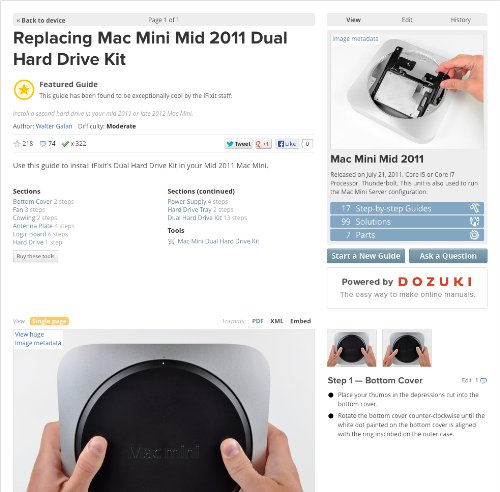

🔧 Elevate Your Mac Mini Experience!
The iFixit Mac Mini Dual Drive Kit allows you to upgrade your Mac Mini with a 1 MB mechanical hard disk, ensuring enhanced performance and storage capacity. Designed for easy installation, this kit is backed by iFixit's lifetime warranty, making it a reliable choice for tech-savvy users.
| Hard Drive | 1 MB Mechanical Hard Disk |
| Brand | ifixit |
| Item model number | IF171-005-1 |
| Hardware Platform | Mac |
| Item Weight | 7 ounces |
| Product Dimensions | 2.36 x 7.09 x 3.54 inches |
| Item Dimensions LxWxH | 2.36 x 7.09 x 3.54 inches |
| Hard Drive Interface | IEEE 1394b |
| Hard Drive Rotational Speed | 1 |
| Manufacturer | iFixit |
| ASIN | B00BJ8U3OU |
| Is Discontinued By Manufacturer | No |
| Date First Available | February 21, 2013 |
C**.
Great kit. Very satisfied with the purchase.
I bought this kit to add an SSD into my mid-2011 Mac Mini at the same time that I was swapping hard drives for something that was a bit faster with more capacity. The goal was to create my own Fusion Drive from components that were lying around. The components I purchased here helped me accomplish just that. My Mac Mini recognized my 128GB SSD and 750GB WD Black drives last night as a single joined Fusion Drive as I reinstalled El Capitan.The quality of the tool kit is good. I especially like the way the storage case opens. It's not like this is my first computer took kit by any means... but it just feels more complete than a lot of my others when it comes to some of the "specialized" driver heads and some of the smaller sizes. Plus having everything needed together in one place made the process of installing the additional drive much easier.I'm very satisfied with the purchase and would recommend this product to others. It may be a couple dollars more than some of its competitors, but I feel that the components included in this purchase ultimately represent the best value for those looking to add a second drive to their Mac Mini.
A**R
VERY HAPPY with this kit!
Exactly as described and had my second hard drive installed in my Mac mini (and back up and running within an hour).I was nervous about the hd piece being the right on as some Mac minis come with the original hd in the 2nd bay and not the first. But, everything was perfect and the kit came with a lot of extra driver bits than the few required to do the job.The kit comes with a pouch (bigger than needed) but it is handy to keep the teflon tip & the U shaped wire for removing the mother board all in one place.For my particular project, I went from a single 500 gb drive to adding a 120 gb SSD drive I had laying around and then I added a 1 tb drive as well. (2 birds - 1 stone) :)
A**N
Bad quality connector
The connector doesn't work properly. After install the dual drive, I was fail to install OSX on my SSD no matter how many times of format and reinstallation. Then, I install OSX on my original hard-disk, it found the SSD but sometime it disconnect the SSD by itself, I suspect there is either the problem of my Samsung SSD or the connector from iFixit. I finally install the SSD into my Mac Mini as a single drive (without using the connector from iFixit) and install OSX on it, everything works just fine. I choose iFixit is because I thought its quality is better than others, but I was wrong about it. With that price tag, I won't buy iFixit product again unless there is no others shop selling the same parts.
W**R
What's a spudger anyhow???
I have a 2011 Mac Mini Server Ed and the platter hard drive recently died. I wanted to replace it, but I did not have a set of torx screwdrivers at the appropriate size. I ordered this kit, despite some less expensive alternatives, and I am glad I did. First of all, the logic board removal tool is a must have for this type of repair. You are more likely to break the machine without it. The spudger, which is the long pointy thing, is also an extremely valuable tool. It helps you safely remove some of the connector to the logic board without damaging the unit. All in all this is a great driver set. You get way more than you need to for the Mac Mini HD swap, so I would view the added price for this particular kit as an investment for all sorts of small equipment repair needs. While I did not use the actual connector for the hard drive I did compare it to the one already included in my Mini while replacing the drive. This is a great replica and I would trust it to work correctly based upon visual inspection. Lastly I'll say this... The iFixit manuals are the best available online. You simply will not find a better step by step guide to do this repair. I would not even consider doing a repair on one of my mac devices using anything else.
G**S
Versus the OWC Kit
I had two 2012 Mac Minis to upgrade, so (perhaps foolishly) I purchased both this upgrade kit and the OWC Data Doubler Drive kit, so I could see how each performed. Of the two, I think that the OWC is more focussed on upgrading a Mini, without any extra tools, and it's less expensive.Tools: This kit comes with a nice set of bits and a handle, the OWC kit has a set of cheap individual screwdrivers with appropriate heads. If you need a flexible toolkit then this is an advantage of this kit, but if you want to just upgrade your Mini and be done with it, the individual tools of the OWC kit makes for much faster disassembly and assembly as you will not be constantly switching back and forth between bits. And the bits are held in quite tightly in the iFixit tool case, making it a bit slow to switch them around or find the right one from the multitude of choices. This kit comes with a tweezer which came in handy. Both kits came with a plastic utility tool, and a specialized U tool to pull the Mini's circuit board out of its mount.The Cable:One consumable of this kit is the SATA ribbon cable. I think the OWC is a bit better as it was already folded properly for use, while this one was a fold along the dotted lines thing. Once in place it works well enough.Both come with 4 rubber grommets and 4 set screws to mount the 2nd drive. Seems to work fine.The OWC kit comes with a bit of stick on metal tape that purports to prevent the USB ports from interfering with the Bluetooth antenna. I've no way of verifying this claim.I preferred the OWC video instructions, but the iFixit instructions are fine on their website, and you could use either set of instructions with either kit.
Trustpilot
1 week ago
2 days ago