Customer Services
Copyright © 2025 Desertcart Holdings Limited
Desert Online General Trading LLC
Dubai, United Arab Emirates


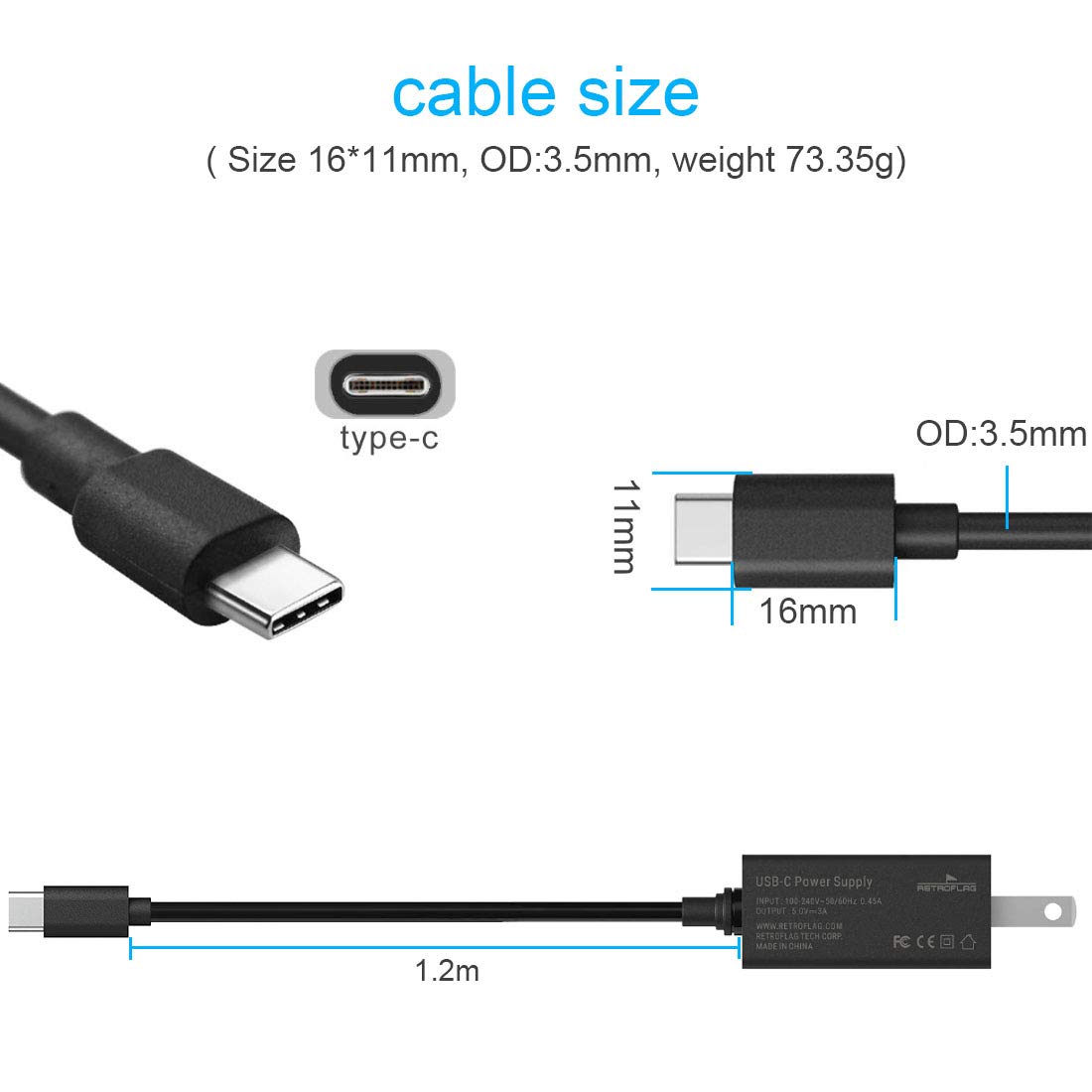





Raspberry Pi 4 Model B, USB-C, 5. 1V, 3A, US Plug, Black, Power Supply
A**R
Does not fully support SATA USB booting.
I bought this case not only for the unique look, but for the fact it has the built in SATA connection. The Raspberry Pi 4 recently began to support native USB booting by flashing the eeprom, so I was excited to have a case where my boot drive would no longer need to hang off the side of the case.My USB boot drive is an MSATA ssd, in a usb adapter. In preparation for this case, I purchase a MSATA to 2.5 SATA adapter, so that I can use the 2.5 inch form factor supported by the nespi 4 case. Sadly, once installed into the nespi through the included sata connection, the Raspberry Pi will no longer boot. Using the Raspberry PI OS(raspbian) It flashes the welcome screen, then goes dark and never boots.Testing the drive in another usb sata adapter, it boots fine, and then in a second usb sata adapter, it also does not boot. It appears that the Raspberry Pi is picky about what kind of USB SATA adapters it allows an SSD to boot from. Sadly, the built in SATA connection included with the Nespi 4 is not compatible with USB boot, which is a shame given how useful it would be to boot from this connection that is built into the case.I am sure, with some Linux/PI wizardry, this issue can be addressed. But I am not a person with that sort of technical capability. My limit of skill was flashing the Raspberry PI 4's eeprom and enabling USB boot in the first place.Besides this, I am a bit disappointed in other factors:1. The included micro HDMI to full size HDMI adapter does not work. I had to continue to use my regular micro hdmi cable. Not a huge deal.2. Once the case is installed, only 2 usb ports remain, one 2.0, one 3.0. Plugging in a keyboard and mouse will fill these unless I get a usb hub. It would be nice if they could have squeezed another 2.0 port on the back. Just FYI.3. Temperatures are rather high. Playing 1080p youtube videos in chromium rose the temperature to around 65C. This is with the metal heatsinks installed as well as the fan. Perhaps I will add the white thermal pads to help address this. The thermal pads do add to the bulk of the case, and make it harder to screw the case closed when they are used in conjunction with the heatsinks. I am surprised, that even though there is a fan, there is really no openings for airflow through the case. That will limit the fans usefulness.In all, regret buying this. So much potential at first glance, but then fails at the fine details.I am sure this will work fine for someone booting from SD card, and using the SATA for storage. But that does not quite fit my use case.
J**Y
An awesome mini retro system case with only a couple minor picky things I'd like to improve.
Not sure what the "thickness" or "warmth" ratings are for, but here we go.First of all this thing's COOL! I only recently got into the RetroPie thing while experimenting with a couple Pi 3B boards I had laying around. But then I saw this on a Youtube review and had to have one... The selling point for me was the removable cartridge you can stick a 2.5" SATA SSD into. So off I went and ordered a Pi 4 kit along with the NesPi4 case kit. Since I'm not really a Linux guyl it took a bit of tinkering to get the RetroPie system to boot off of the spare 240GB SSD I had laying around, but it works great and now I have enough room for a system with thousands of retro ROMs.There are only a couple of minor things that annoy me a little bit. One is the "safe shutdown" function on the power board. It works when you download the script/driver for it, but it works kinda weird doing a reboot before powering off as opposed to just a simple shutdown straight to off. Fortunately that function can be disabled with an internal switch. I definitely prefer the instant power on/off without it enabled. It just doesn't quite feel like I have full control when it's enabled, and since I leave my RetroPie running all the time anyways it's not a necessary function for me. Secondly it's the cooling fan. Given the size of the heatsink and fan I kind of expected it to run a bit quieter than it does. It's not loud by any means, but I can definitely hear it purring away under my television when it's on unlike my original Pi 3B unit in the Miuzei acrylic Pi 3B case that ran almost dead silent with it's little built-in fan. Again I prefer safe to sorry when it comes to system cooling so that's definitely not a deal killer.I've got to give Retroflag some serious kudos. This thing is awesome! Give me a fan speed tuning script and an improved safe shutdown mode script for the thing and I'll gladly give it 5 stars all day every day.
K**S
It's a case, and one of the better ones but has issues
Never showed up. But I got a refund. Why one star? Because I waited a week for nothing before I could get said refund. Got from another seller, but seemed to come from the same warehouse.Some things to consider:Retropie support hates on SSD booting. Expect no support.To make this work, you need to install the quirk tweak and scripts from their website. Not a big deal but should have worked out of box or with less hassle.Also the ssd runs slower than it needs to due to technology for reasons I will not regurgitate here. You can look it up.Expect problems with 2.4ghz devices such as wireless co trollers or keyboard and mouse receivers if you have the SSD component plugged into the usb internally. If you do not plan to ssd boot, don't even plug the top half in if you use said wireless devices.There is more but overall it is nice. Just could have been better!
J**E
Cool case on the outside, air fryer inside.
I dint know how you can design a case like this and make it into production and sale without seeing the issues it has... While it comes with heatsinks and a fan the fan is radial and blows straight away from the board, problem is there are no close by vents so its basically heating the entire case up including the hard drive if you have one plugged in. On that note I havent bothered trying to get the hard drive working based on the other reviews. I helped the airflow issue by taking a dremel and x-acto knife to make vents (super soft plastic) along side the board (pic included) this has made the case useable as it can actually remove its heat. Cool looking case up front but thats about it. I should have read the reviews instead of going "Oh thats F-n cool! Gotta have it!"
K**.
USB 3.0 sheilding issues.
Inadequate R.F. sheilding, on internal feeds ment to plug into raspberry Pi 3.0 usb ports, causing excess interference and failure of a wireless mouse and keyboard dongle.I plugged the mouse and keyboard dongle into raspberry Pi 3.0 usb port, and plugged internal USB cable into the Raspberry Pi 2.0 usb which is for the external USB.Will only be able to have one external USB port working.Other than that, I'm very happy with this case.I'm lucky I could find a work around, that works for me.
Trustpilot
5 days ago
1 week ago