Customer Services
Copyright © 2025 Desertcart Holdings Limited
Desert Online General Trading LLC
Dubai, United Arab Emirates





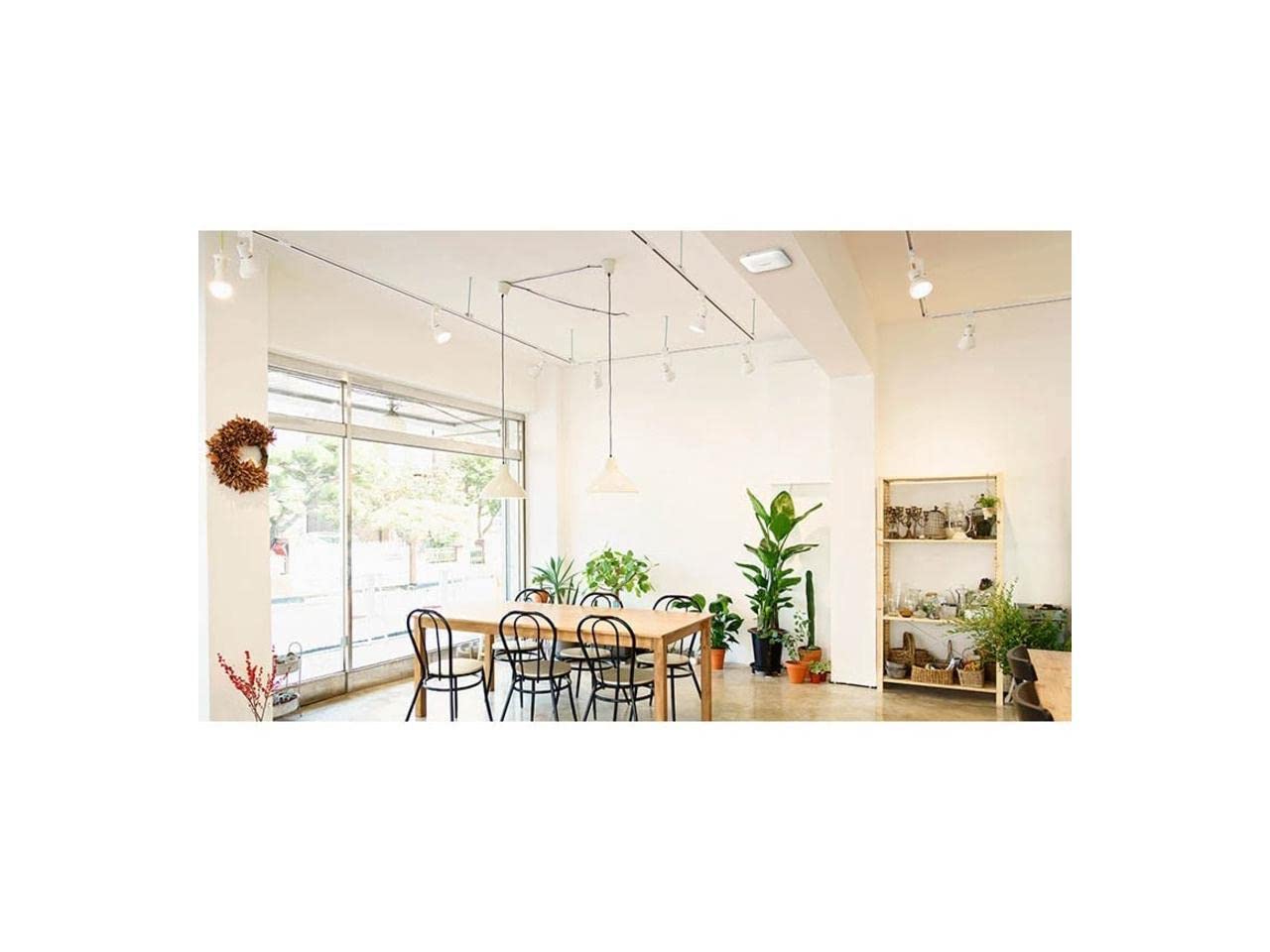
🚀 Elevate your network game with NETGEAR WAX214 — speed, security, and style in one sleek package!
The NETGEAR WAX214 Wireless Access Point delivers WiFi 6 dual-band AX1800 speeds with a 1 Gigabit Ethernet PoE port, supporting up to 4 separate wireless networks. Featuring WPA3 security and a lightweight, compact design, it’s engineered for seamless, secure connectivity in professional and home environments.








| Brand | Netgear |
| Model | WAX214-100NAS |
| Model Name | WAX214 |
| Product Dimensions | 16.08 x 16.08 x 3.33 cm; 594 g |
| Item model number | WAX214-100NAS |
| Operating System | Windows |
| Hardware Interface | Ethernet |
| Compatible Devices | Desktop |
| Special Features | Access Point Mode |
| Voltage | 44 Volts (DC) |
| Batteries Included | No |
| Batteries Required | No |
| Data Transfer Rate | 1800 Megabits Per Second |
| Type of cable or wire | ethernet |
| Wireless Type | 802.11ax |
| Data Link Protocol | Ethernet |
| Number of Ports | 1 |
| Connector Type | Bluetooth, Ethernet, Wi-Fi |
| Country of Origin | China |
| Item Weight | 594 g |
Trustpilot
2 weeks ago
2 months ago
2 weeks ago
3 days ago